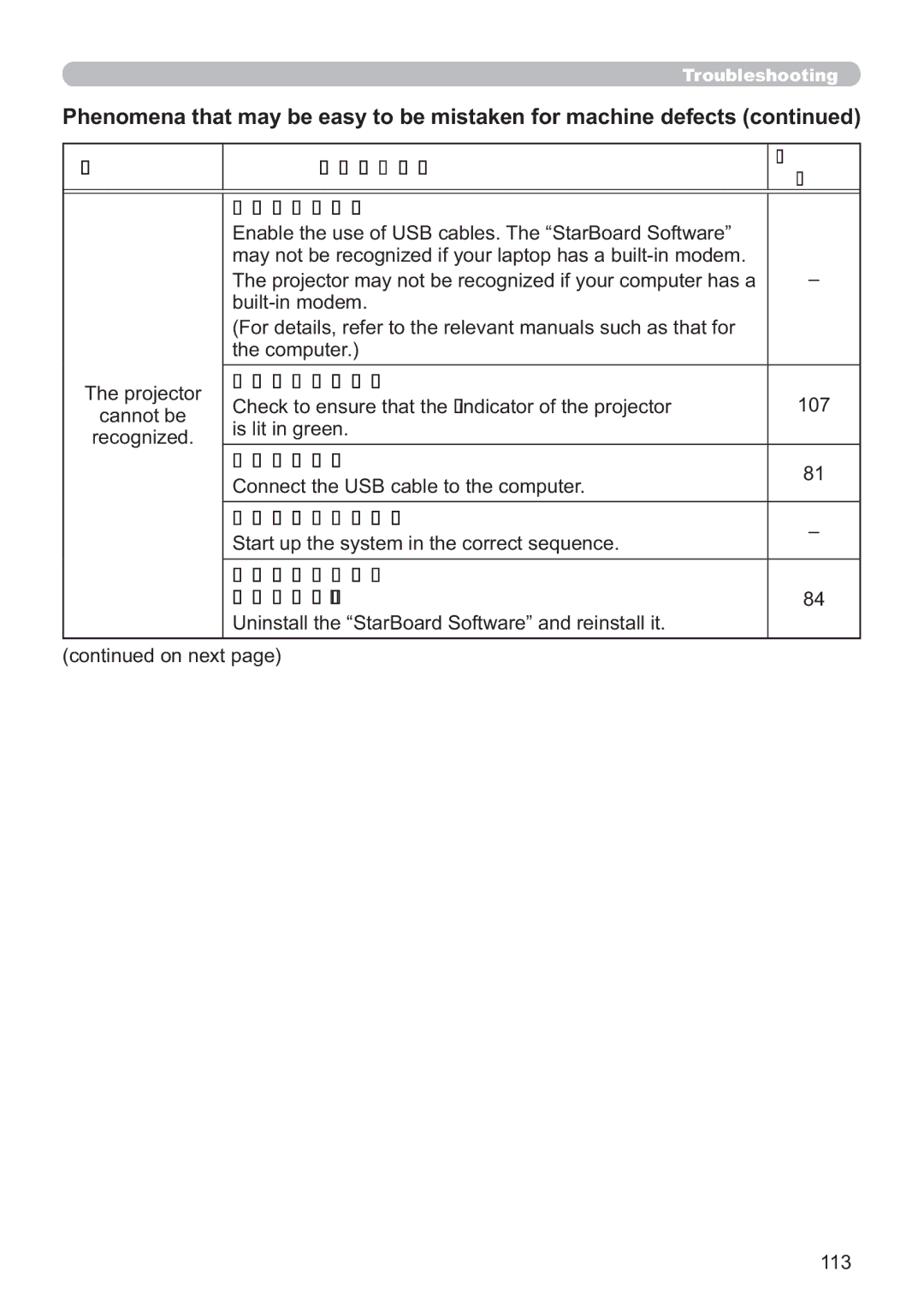Troubleshooting
Phenomena that may be easy to be mistaken for machine defects (continued)
Phenomenon | Cases not involving a machine defect | Reference | |
page | |||
|
| ||
|
|
| |
| Is the use of USB cables disabled? |
| |
| Enable the use of USB cables. The “StarBoard Software” |
| |
| may not be recognized if your laptop has a | – | |
| The projector may not be recognized if your computer has a | ||
|
| ||
| (For details, refer to the relevant manuals such as that for |
| |
| the computer.) |
| |
The projector | Is the power of the projector turned on? | 107 | |
Check to ensure that the POWER indicator of the projector | |||
cannot be | |||
is lit in green. |
| ||
recognized. |
| ||
| Is the USB cable connected correctly? | 81 | |
| Connect the USB cable to the computer. | ||
|
| ||
| Is the system started up in the correct sequence? | – | |
| Start up the system in the correct sequence. | ||
|
| ||
| The “StarBoard Software” files may be corrupted, or |
| |
| installation may not have completed successfully. | 84 | |
| Uninstall the “StarBoard Software” and reinstall it. |
| |
(continued on next page) |
| ||
113