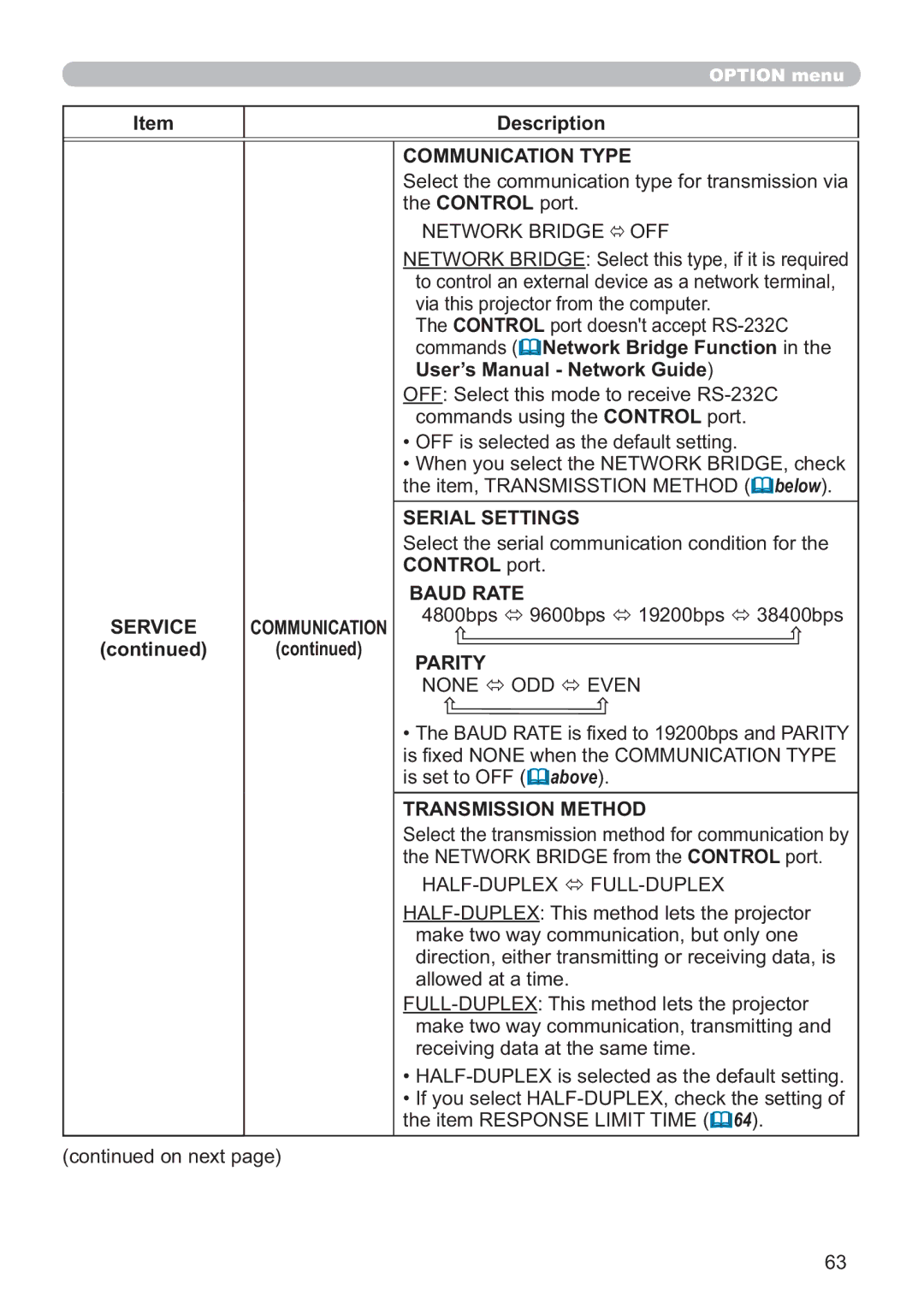OPTION menu
Item | Description |
COMMUNICATION TYPE
Select the communication type for transmission via the CONTROL port.
NETWORK BRIDGE OFF
NETWORK BRIDGE: Select this type, if it is required to control an external device as a network terminal, via this projector from the computer.
The CONTROL port doesn't accept ![]() Network Bridge Function in the User’s Manual - Network Guide)
Network Bridge Function in the User’s Manual - Network Guide)
OFF: Select this mode to receive
•OFF is selected as the default setting.
•When you select the NETWORK BRIDGE, check the item, TRANSMISSTION METHOD (![]() below).
below).
|
| SERIAL SETTINGS |
|
| |
|
| Select the serial communication condition for the | |||
|
| CONTROL port. |
|
| |
|
| BAUD RATE |
|
|
|
SERVICE | COMMUNICATION | 4800bps | 9600bps | 19200bps | 38400bps |
|
|
|
| ||
(continued) | (continued) | PARITY |
|
|
|
|
|
|
|
| |
|
| NONE ODD EVEN |
| ||
|
| • The BAUD RATE is fixed to 19200bps and PARITY | |||
|
| is fixed NONE when the COMMUNICATION TYPE | |||
|
| is set to OFF ( | above). |
|
|
|
| TRANSMISSION METHOD |
| ||
|
| Select the transmission method for communication by | |||
|
| the NETWORK BRIDGE from the CONTROL port. | |||
|
|
|
| ||
|
| ||||
|
| make two way communication, but only one | |||
|
| direction, either transmitting or receiving data, is | |||
|
| allowed at a time. |
|
| |
|
| ||||
|
| make two way communication, transmitting and | |||
|
| receiving data at the same time. |
| ||
•
•If you select ![]() 64).
64).
(continued on next page)
63