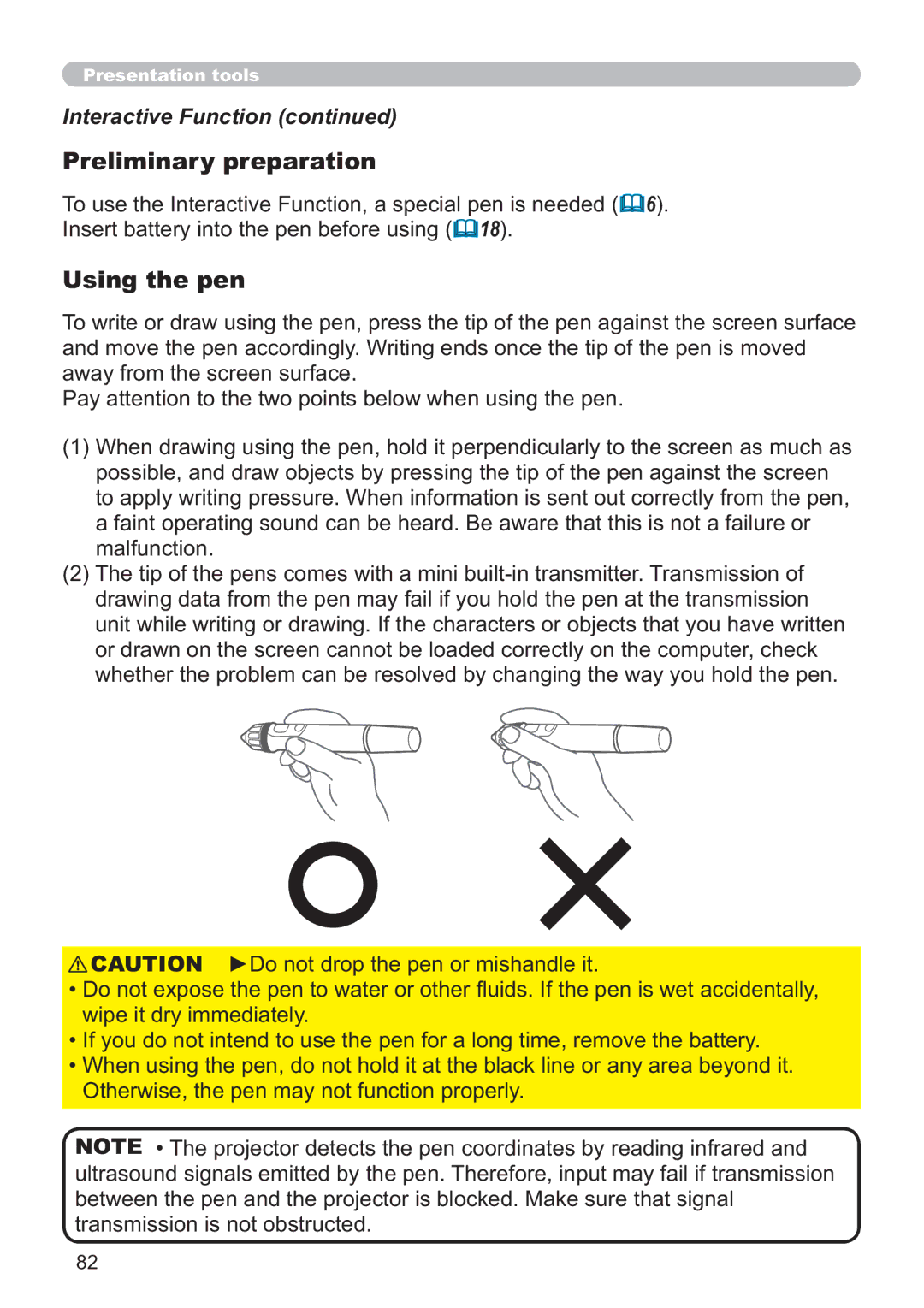Presentation tools
Interactive Function (continued)
Preliminary preparation
To use the Interactive Function, a special pen is needed (6).![]()
Insert battery into the pen before using (18).
Using the pen
To write or draw using the pen, press the tip of the pen against the screen surface and move the pen accordingly. Writing ends once the tip of the pen is moved away from the screen surface.
Pay attention to the two points below when using the pen.
(1)When drawing using the pen, hold it perpendicularly to the screen as much as possible, and draw objects by pressing the tip of the pen against the screen to apply writing pressure. When information is sent out correctly from the pen, a faint operating sound can be heard. Be aware that this is not a failure or malfunction.
(2)The tip of the pens comes with a mini
![]() CAUTION ►Do not drop the pen or mishandle it.
CAUTION ►Do not drop the pen or mishandle it.
•Do not expose the pen to water or other fluids. If the pen is wet accidentally, wipe it dry immediately.
•If you do not intend to use the pen for a long time, remove the battery.
•When using the pen, do not hold it at the black line or any area beyond it. Otherwise, the pen may not function properly.
NOTE • The projector detects the pen coordinates by reading infrared and ultrasound signals emitted by the pen. Therefore, input may fail if transmission between the pen and the projector is blocked. Make sure that signal transmission is not obstructed.
82