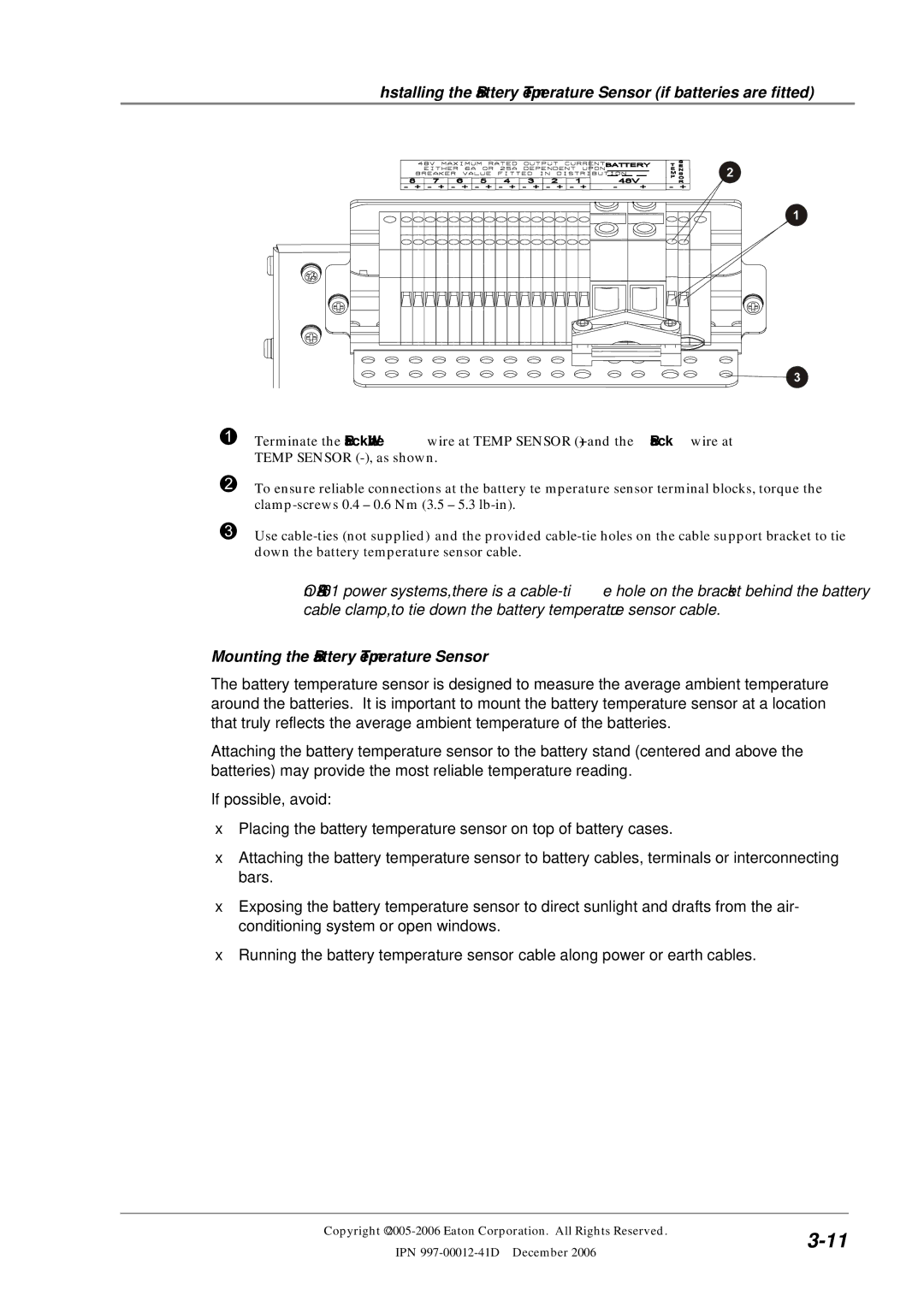Installing the Battery Temperature Sensor (if batteries are fitted)
"Terminate the Black/White wire at TEMP SENSOR (+) and the Black wire at TEMP SENSOR
#To ensure reliable connections at the battery temperature sensor terminal blocks, torque the
$Use
On
Mounting the Battery Temperature Sensor
The battery temperature sensor is designed to measure the average ambient temperature around the batteries. It is important to mount the battery temperature sensor at a location that truly reflects the average ambient temperature of the batteries.
Attaching the battery temperature sensor to the battery stand (centered and above the batteries) may provide the most reliable temperature reading.
If possible, avoid:
•Placing the battery temperature sensor on top of battery cases.
•Attaching the battery temperature sensor to battery cables, terminals or interconnecting bars.
•Exposing the battery temperature sensor to direct sunlight and drafts from the air- conditioning system or open windows.
•Running the battery temperature sensor cable along power or earth cables.
Copyright © | ||
IPN | ||
|