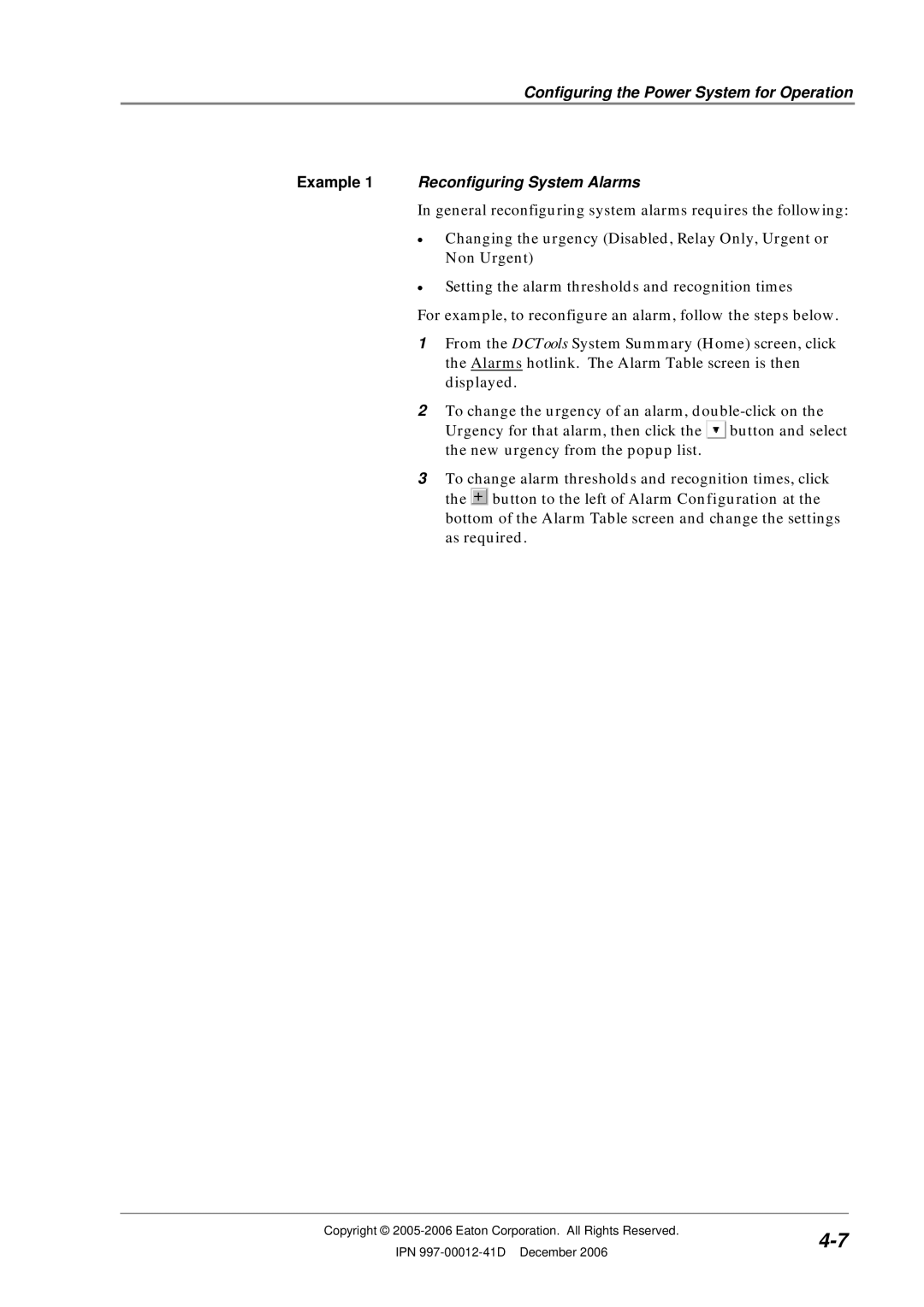Configuring the Power System for Operation
Example 1 Reconfiguring System Alarms
In general reconfiguring system alarms requires the following:
•Changing the urgency (Disabled, Relay Only, Urgent or Non Urgent)
•Setting the alarm thresholds and recognition times
For example, to reconfigure an alarm, follow the steps below.
1From the DCTools System Summary (Home) screen, click the Alarms hotlink. The Alarm Table screen is then displayed.
2To change the urgency of an alarm,
Urgency for that alarm, then click the ![]() button and select the new urgency from the popup list.
button and select the new urgency from the popup list.
3To change alarm thresholds and recognition times, click the ![]() button to the left of Alarm Configuration at the bottom of the Alarm Table screen and change the settings as required.
button to the left of Alarm Configuration at the bottom of the Alarm Table screen and change the settings as required.
Copyright © | ||
IPN | ||
|