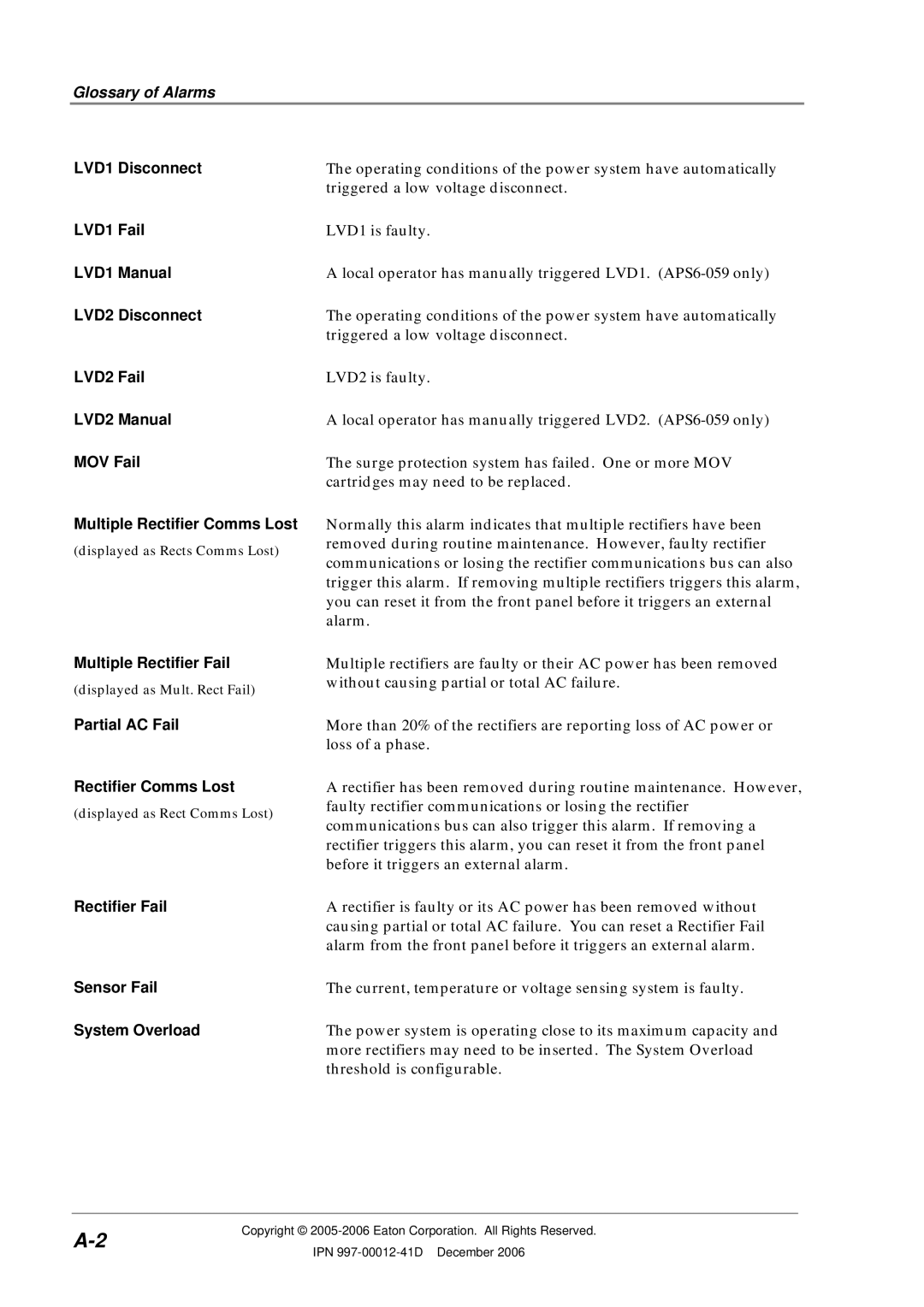Glossary of Alarms
LVD1 Disconnect
LVD1 Fail
LVD1 Manual
LVD2 Disconnect
LVD2 Fail
LVD2 Manual
MOV Fail
Multiple Rectifier Comms Lost
(displayed as Rects Comms Lost)
Multiple Rectifier Fail
(displayed as Mult. Rect Fail)
Partial AC Fail
Rectifier Comms Lost
(displayed as Rect Comms Lost)
Rectifier Fail
Sensor Fail
System Overload
The operating conditions of the power system have automatically triggered a low voltage disconnect.
LVD1 is faulty.
A local operator has manually triggered LVD1.
The operating conditions of the power system have automatically triggered a low voltage disconnect.
LVD2 is faulty.
A local operator has manually triggered LVD2.
The surge protection system has failed. One or more MOV cartridges may need to be replaced.
Normally this alarm indicates that multiple rectifiers have been removed during routine maintenance. However, faulty rectifier communications or losing the rectifier communications bus can also trigger this alarm. If removing multiple rectifiers triggers this alarm, you can reset it from the front panel before it triggers an external alarm.
Multiple rectifiers are faulty or their AC power has been removed without causing partial or total AC failure.
More than 20% of the rectifiers are reporting loss of AC power or loss of a phase.
A rectifier has been removed during routine maintenance. However, faulty rectifier communications or losing the rectifier communications bus can also trigger this alarm. If removing a rectifier triggers this alarm, you can reset it from the front panel before it triggers an external alarm.
A rectifier is faulty or its AC power has been removed without causing partial or total AC failure. You can reset a Rectifier Fail alarm from the front panel before it triggers an external alarm.
The current, temperature or voltage sensing system is faulty.
The power system is operating close to its maximum capacity and more rectifiers may need to be inserted. The System Overload threshold is configurable.
Copyright © | ||
IPN | ||
|