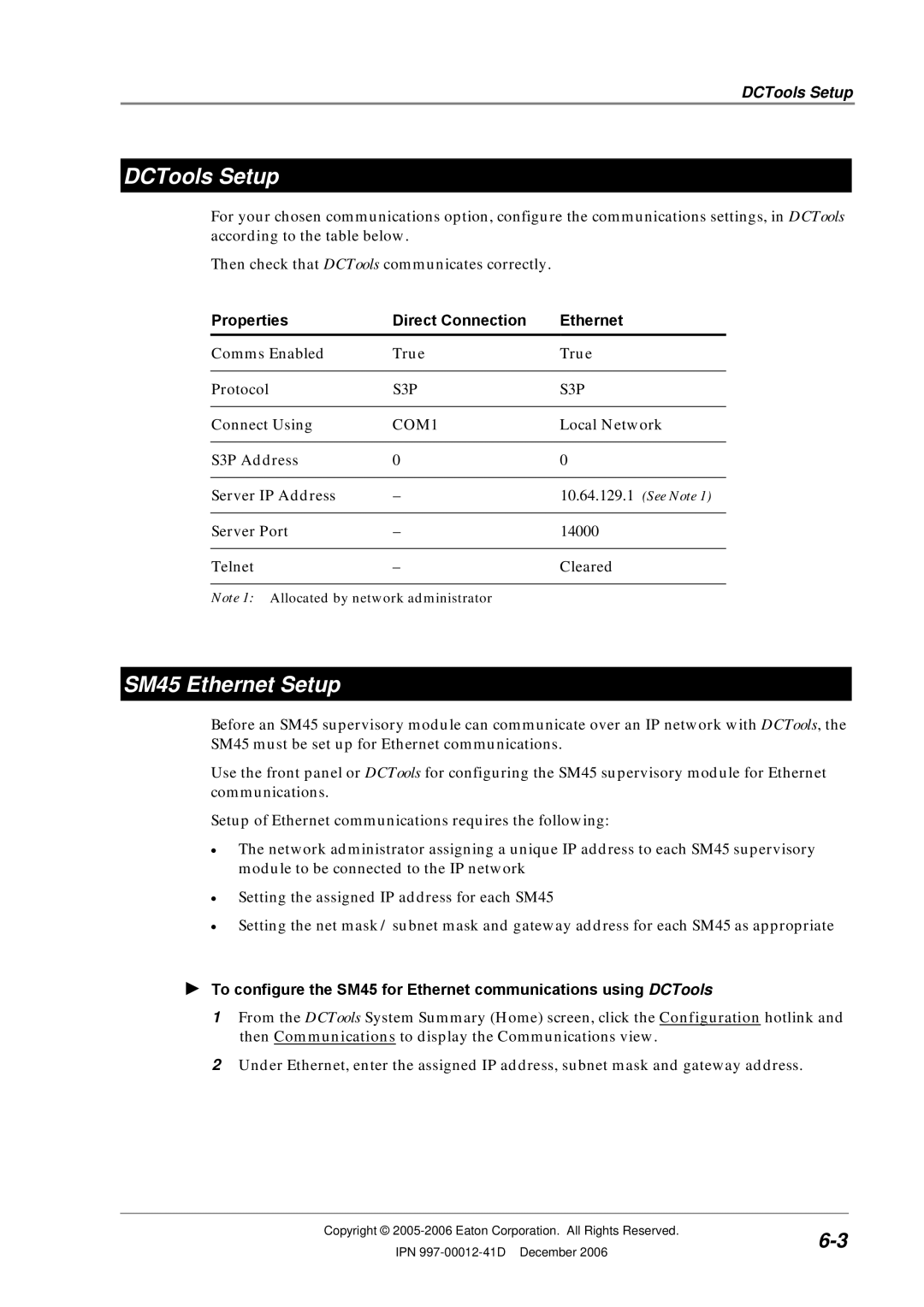DCTools Setup
DCTools Setup
For your chosen communications option, configure the communications settings, in DCTools according to the table below.
Then check that DCTools communicates correctly.
Properties | Direct Connection | Ethernet | |
Comms Enabled | True |
| True |
|
|
|
|
Protocol | S3P |
| S3P |
|
|
|
|
Connect Using | COM1 |
| Local Network |
|
|
| |
S3P Address | 0 | 0 | |
|
|
|
|
Server IP Address | – |
| 10.64.129.1 (See Note 1) |
|
|
| |
Server Port | – | 14000 | |
|
|
| |
Telnet | – | Cleared | |
Note 1: Allocated by network administrator
SM45 Ethernet Setup
Before an SM45 supervisory module can communicate over an IP network with DCTools, the SM45 must be set up for Ethernet communications.
Use the front panel or DCTools for configuring the SM45 supervisory module for Ethernet communications.
Setup of Ethernet communications requires the following:
•The network administrator assigning a unique IP address to each SM45 supervisory module to be connected to the IP network
•Setting the assigned IP address for each SM45
•Setting the net mask / subnet mask and gateway address for each SM45 as appropriate
►To configure the SM45 for Ethernet communications using DCTools
1From the DCTools System Summary (Home) screen, click the Configuration hotlink and then Communications to display the Communications view.
2Under Ethernet, enter the assigned IP address, subnet mask and gateway address.
Copyright © | ||
IPN | ||
|