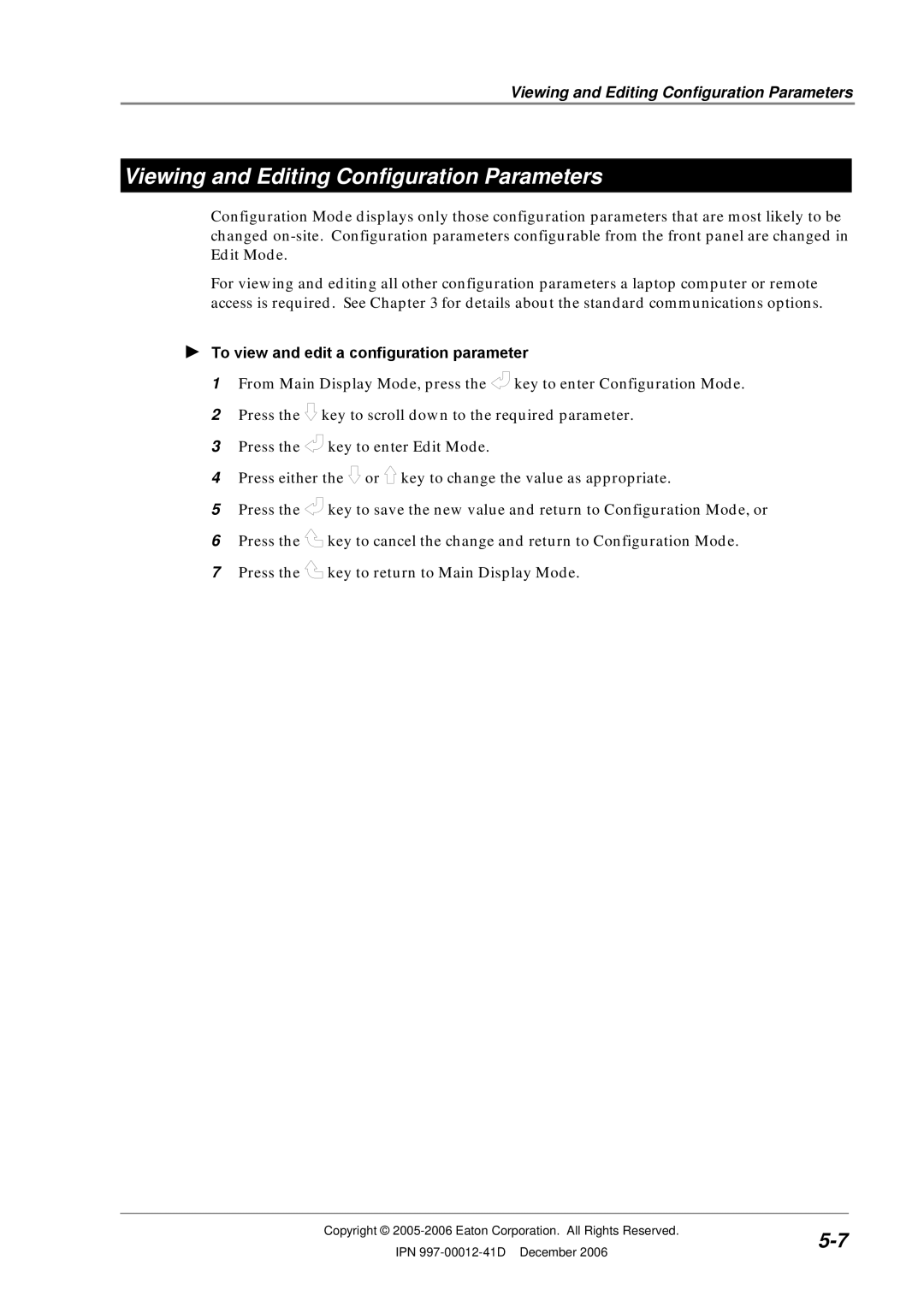Viewing and Editing Configuration Parameters
Viewing and Editing Configuration Parameters
Configuration Mode displays only those configuration parameters that are most likely to be changed
For viewing and editing all other configuration parameters a laptop computer or remote access is required. See Chapter 3 for details about the standard communications options.
►To view and edit a configuration parameter
1 From Main Display Mode, press the ![]() key to enter Configuration Mode.
key to enter Configuration Mode.
2 Press the ![]() key to scroll down to the required parameter.
key to scroll down to the required parameter.
3 Press the ![]() key to enter Edit Mode.
key to enter Edit Mode.
4 Press either the ![]() or
or ![]() key to change the value as appropriate.
key to change the value as appropriate.
5 Press the ![]() key to save the new value and return to Configuration Mode, or
key to save the new value and return to Configuration Mode, or
6 Press the ![]() key to cancel the change and return to Configuration Mode.
key to cancel the change and return to Configuration Mode.
7 Press the ![]() key to return to Main Display Mode.
key to return to Main Display Mode.
Copyright © | ||
IPN | ||
|