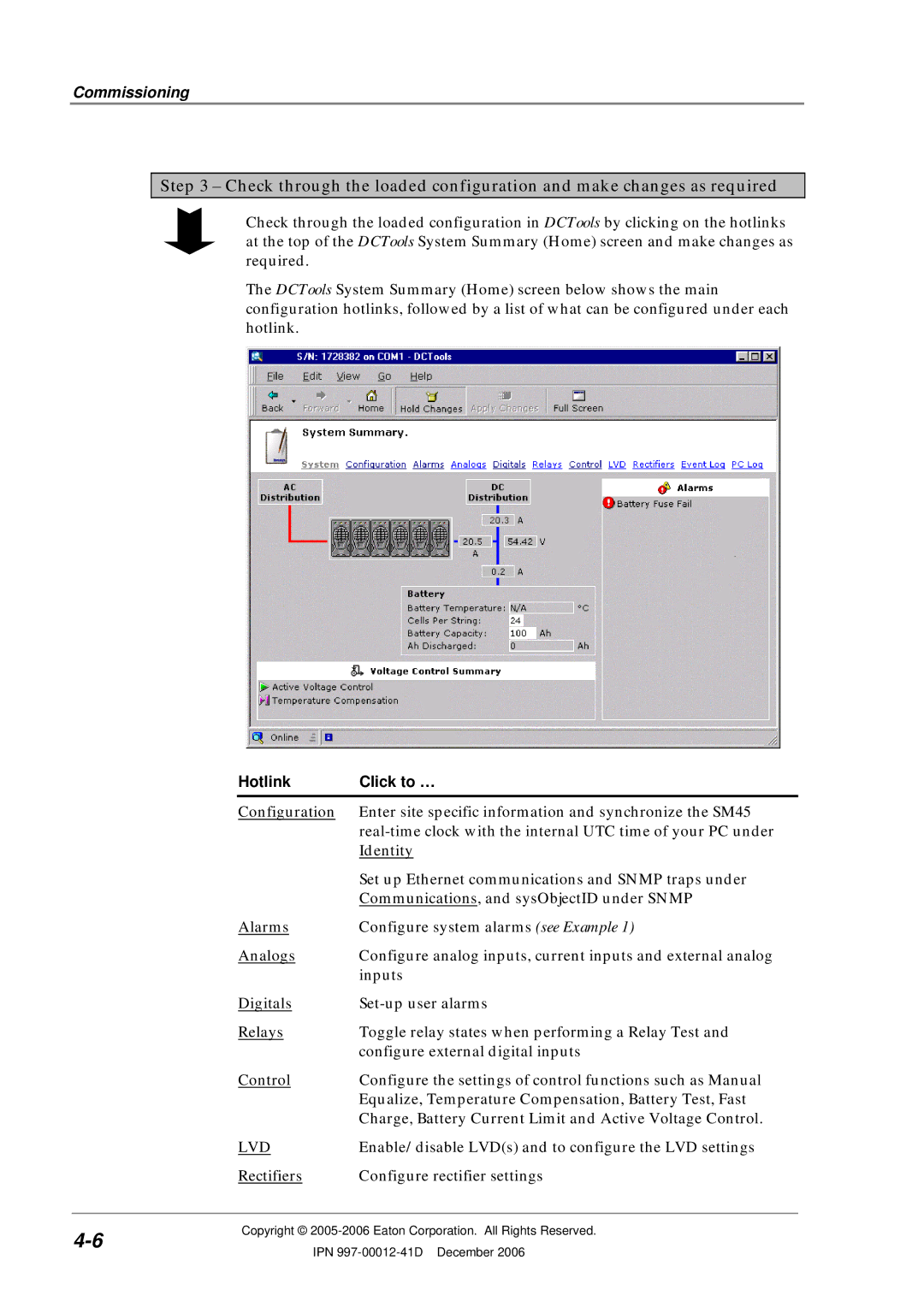Commissioning
Step 3 – Check through the loaded configuration and make changes as required
Check through the loaded configuration in DCTools by clicking on the hotlinks at the top of the DCTools System Summary (Home) screen and make changes as required.
The DCTools System Summary (Home) screen below shows the main configuration hotlinks, followed by a list of what can be configured under each hotlink.
Hotlink | Click to … |
Configuration | Enter site specific information and synchronize the SM45 |
| |
| Identity |
| Set up Ethernet communications and SNMP traps under |
| Communications, and sysObjectID under SNMP |
Alarms | Configure system alarms (see Example 1) |
Analogs | Configure analog inputs, current inputs and external analog |
| inputs |
Digitals | |
Relays | Toggle relay states when performing a Relay Test and |
| configure external digital inputs |
Control | Configure the settings of control functions such as Manual |
| Equalize, Temperature Compensation, Battery Test, Fast |
| Charge, Battery Current Limit and Active Voltage Control. |
LVD | Enable/disable LVD(s) and to configure the LVD settings |
Rectifiers | Configure rectifier settings |
Copyright © | ||
IPN | ||
|