6. When the installation is complete, click OK to exit the
installation program. | 1 |
| |
The installation program automatically selects the |
|
570e as the default printer for Windows applications. |
|
For information on opening and using the software, see Chapter 4, |
|
| |
For DOS programs |
|
To control the printer from DOS application programs, you need |
|
to select the printer you are using or another available printer |
|
from the printer list of your application. |
|
Choose the EPSON |
|
step in the setup or installation procedure of your DOS |
|
application program. If the list in your application does not |
|
include the |
|
printer from this list: |
|
| |
| |
| |
| |
| |
| |
| |
| |
| |
| |
| |
| |
|
Note:
If your application does not list a suitable alternative, contact the software manufacturer to see if an update is available.
Setting Up the Printer