❏ Set the paper thickness lever (located under the printer cover) to position 2.
❏ Before printing, turn on the card mode by pressing the Tear Off/Bin button until both Tear Off/Bin lights are on. After you finish printing on postcards, press the Tear Off/Bin button once to exit the card mode. (Bin 1 of the optional
feeder is selected.)
3
Use postcards only under normal temperature and humidity conditions, as follows:
Temperature | 15 to 25 °C (59 to 77 °F) |
Humidity | 30 to 60% RH |
Printing on Single Sheets