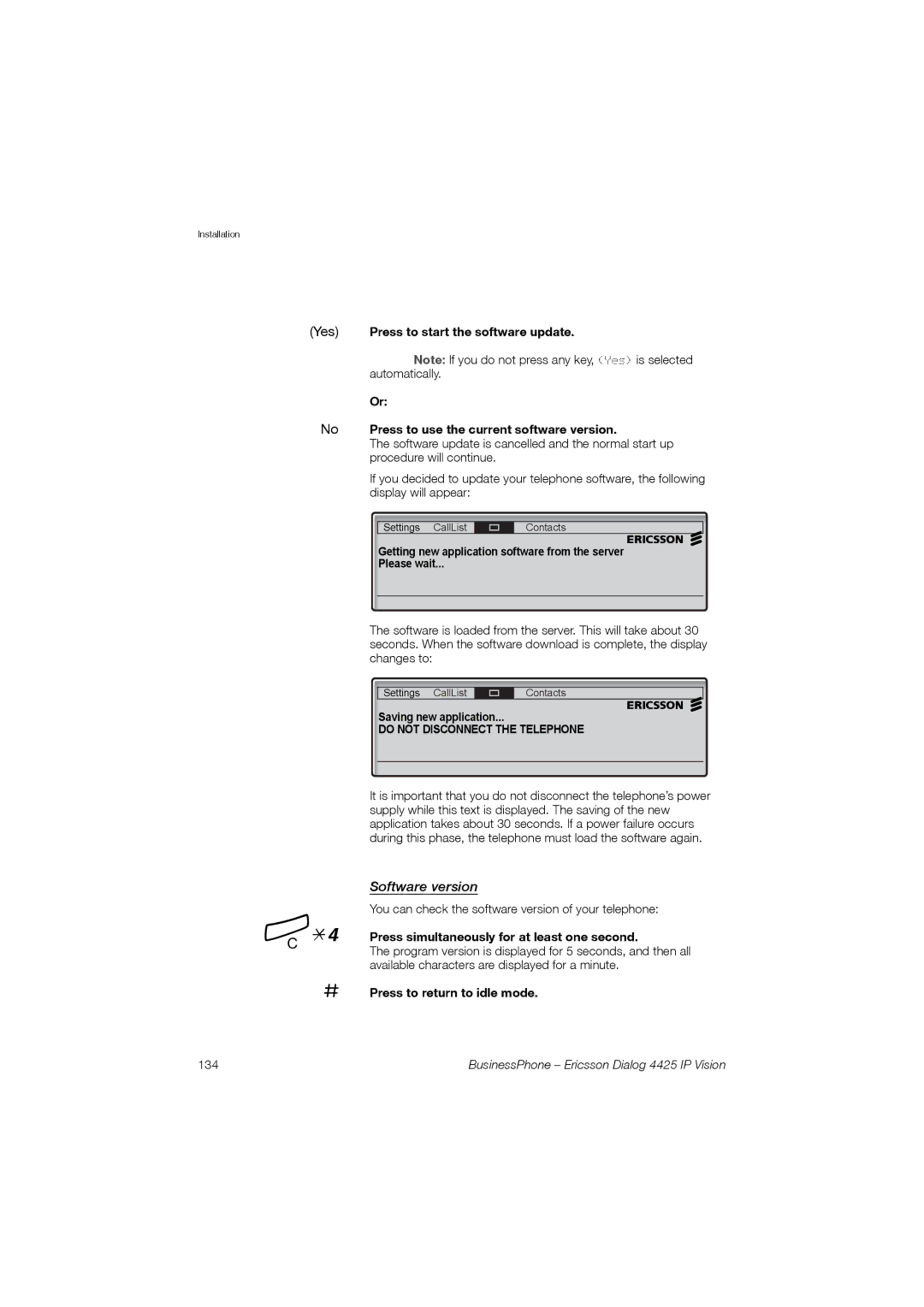Installation
(Yes) Press to start the software update.
Note: If you do not press any key, (Yes) is selected automatically.
Or:
No Press to use the current software version.
The software update is cancelled and the normal start up procedure will continue.
If you decided to update your telephone software, the following display will appear:
Settings CallList |
| Contacts | ? |
|
|
|
|
|
Getting new application software from the server
Please wait...
The software is loaded from the server. This will take about 30 seconds. When the software download is complete, the display changes to:
Settings CallList |
| Contacts | ? |
|
|
|
|
|
Saving new application...
DO NOT DISCONNECT THE TELEPHONE
í*4
#
It is important that you do not disconnect the telephone’s power supply while this text is displayed. The saving of the new application takes about 30 seconds. If a power failure occurs during this phase, the telephone must load the software again.
Software version
You can check the software version of your telephone:
Press simultaneously for at least one second.
The program version is displayed for 5 seconds, and then all available characters are displayed for a minute.
Press to return to idle mode.
134 | BusinessPhone – Ericsson Dialog 4425 IP Vision |