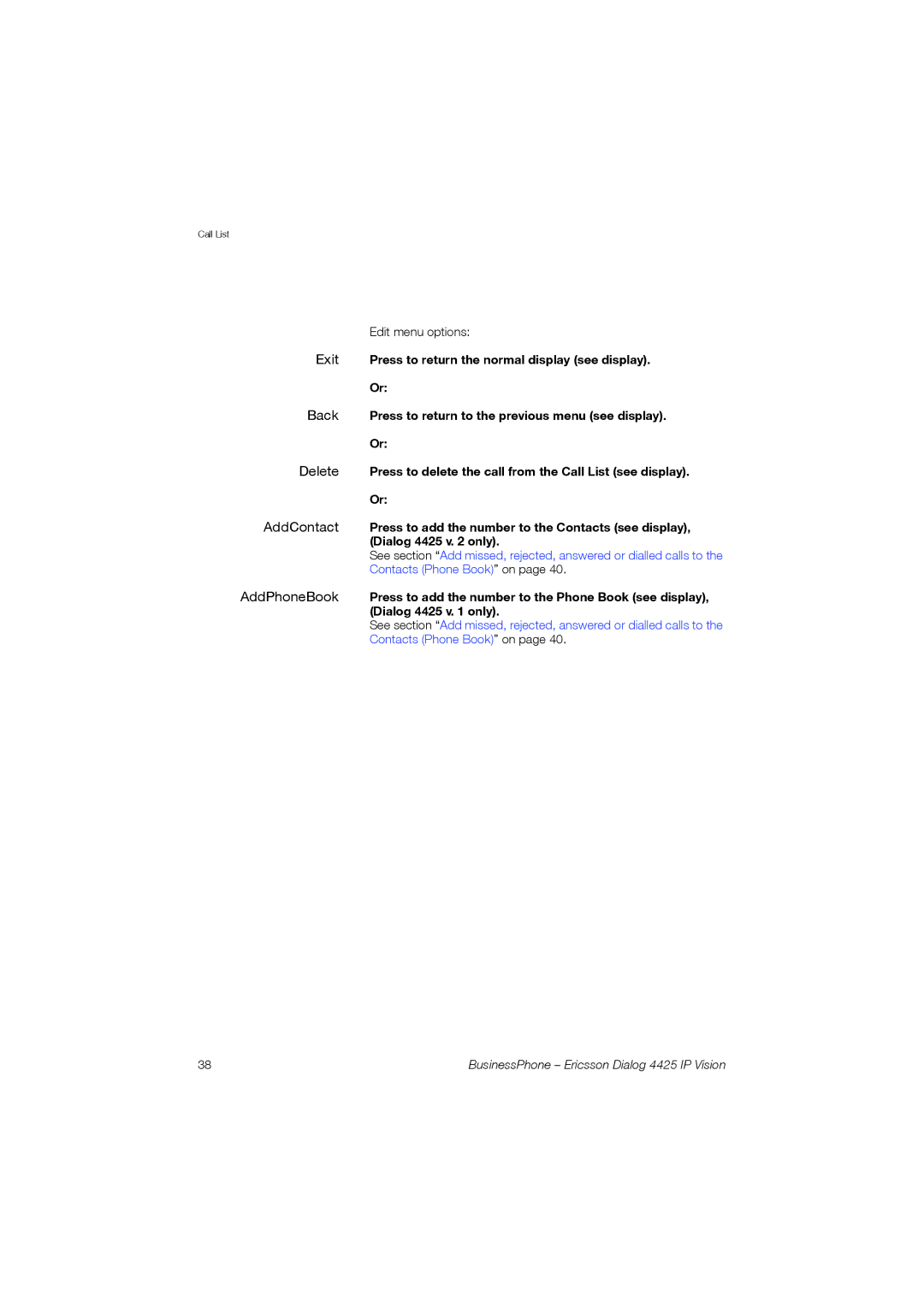Call List
Edit menu options:
Exit Press to return the normal display (see display).
Or:
Back Press to return to the previous menu (see display).
Or:
Delete Press to delete the call from the Call List (see display).
Or:
AddContact Press to add the number to the Contacts (see display), (Dialog 4425 v. 2 only).
See section “Add missed, rejected, answered or dialled calls to the
Contacts (Phone Book)” on page 40.
AddPhoneBook Press to add the number to the Phone Book (see display), (Dialog 4425 v. 1 only).
See section “Add missed, rejected, answered or dialled calls to the
Contacts (Phone Book)” on page 40.
38 | BusinessPhone – Ericsson Dialog 4425 IP Vision |