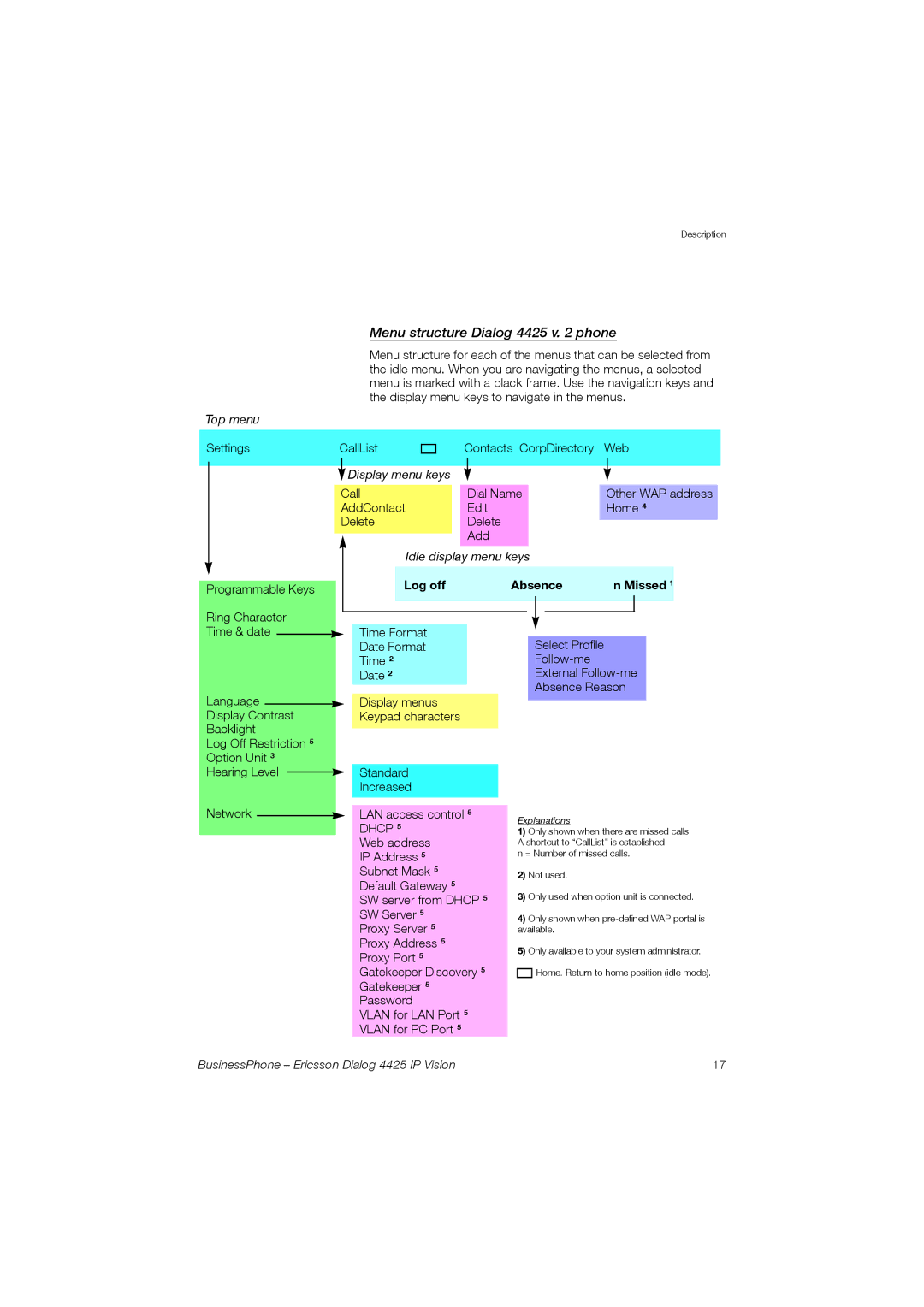Description
Menu structure Dialog 4425 v. 2 phone
Menu structure for each of the menus that can be selected from the idle menu. When you are navigating the menus, a selected menu is marked with a black frame. Use the navigation keys and the display menu keys to navigate in the menus.
Top menu
SettingsCallList
Contacts CorpDirectory Web
|
| Display menu keys |
|
|
|
|
|
|
|
|
|
|
|
|
| ||
|
|
|
|
|
|
|
|
|
Call |
|
| Dial Name |
| Other WAP address | |||
AddContact |
|
| Edit |
| Home 4 | |||
Delete |
|
| Delete |
|
|
| ||
|
|
|
| |||||
|
|
|
|
| Add |
|
|
|
|
|
|
|
|
| |||
|
|
|
|
|
|
|
|
|
Programmable Keys
Ring Character
Idle display menu keys
Log off | Absence | n Missed 1 | |||
|
|
|
|
|
|
|
|
|
|
|
|
|
|
|
|
|
|
Time & date ![]()
Language
Display Contrast
Backlight
Log Off Restriction 5
Option Unit 3
Hearing Level
Network
Time Format
Date Format
Time 2
Date 2
Display menus Keypad characters
Standard
Increased
LAN access control 5 DHCP 5
Web address IP Address 5 Subnet Mask 5 Default Gateway 5
SW server from DHCP 5 SW Server 5
Proxy Server 5
Proxy Address 5 Proxy Port 5 Gatekeeper Discovery 5 Gatekeeper 5 Password
VLAN for LAN Port 5 VLAN for PC Port 5
Select Profile
External
Absence Reason
Explanations
1)Only shown when there are missed calls. A shortcut to “CallList” is established
n = Number of missed calls.
2)Not used.
3)Only used when option unit is connected.
4)Only shown when
5)Only available to your system administrator. ![]() Home. Return to home position (idle mode).
Home. Return to home position (idle mode).
BusinessPhone – Ericsson Dialog 4425 IP Vision | 17 |