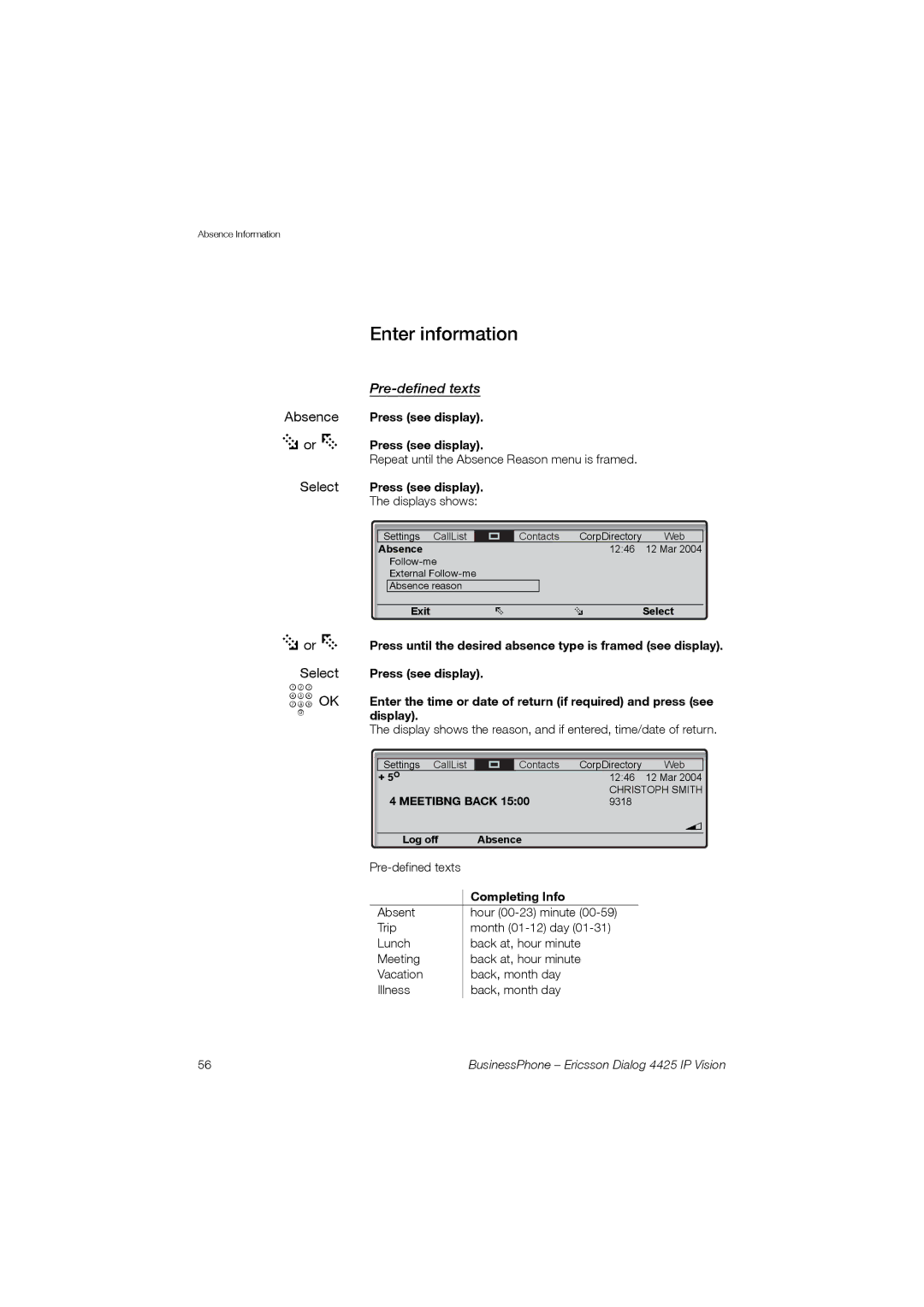Absence Information
Enter information
Pre-defined texts
Absence Press (see display).
Eor F Press (see display).
Repeat until the Absence Reason menu is framed.
Select | Press (see display). |
|
|
|
| |||
| The displays shows: |
|
|
|
| |||
|
|
|
|
|
|
|
|
|
|
| Settings CallList |
| Contacts | CorpDirectory | Web | ||
|
| Absence |
|
| 12:46 | 12 Mar 2004 | ||
|
|
|
|
|
|
| ||
|
|
| External |
|
|
|
| |
|
|
| Absence reason |
|
|
|
| |
ExitF E
Select
Eor F Press until the desired absence type is framed (see display).
zSelect Press (see display).
OK Enter the time or date of return (if required) and press (see display).
The display shows the reason, and if entered, time/date of return.
Settings CallList |
| Contacts | CorpDirectory | Web |
+ 5O |
|
| 12:46 | 12 Mar 2004 |
4 MEETIBNG BACK 15:00 | CHRISTOPH SMITH | |||
9318 |
| |||
v
| Log off | Absence |
|
|
| ||
|
| Completing Info |
|
|
|
| |
Absent | hour |
| |
Trip | month |
| |
Lunch | back at, hour minute |
| |
Meeting | back at, hour minute |
| |
Vacation | back, month day |
| |
Illness | back, month day |
| |
56 | BusinessPhone – Ericsson Dialog 4425 IP Vision |