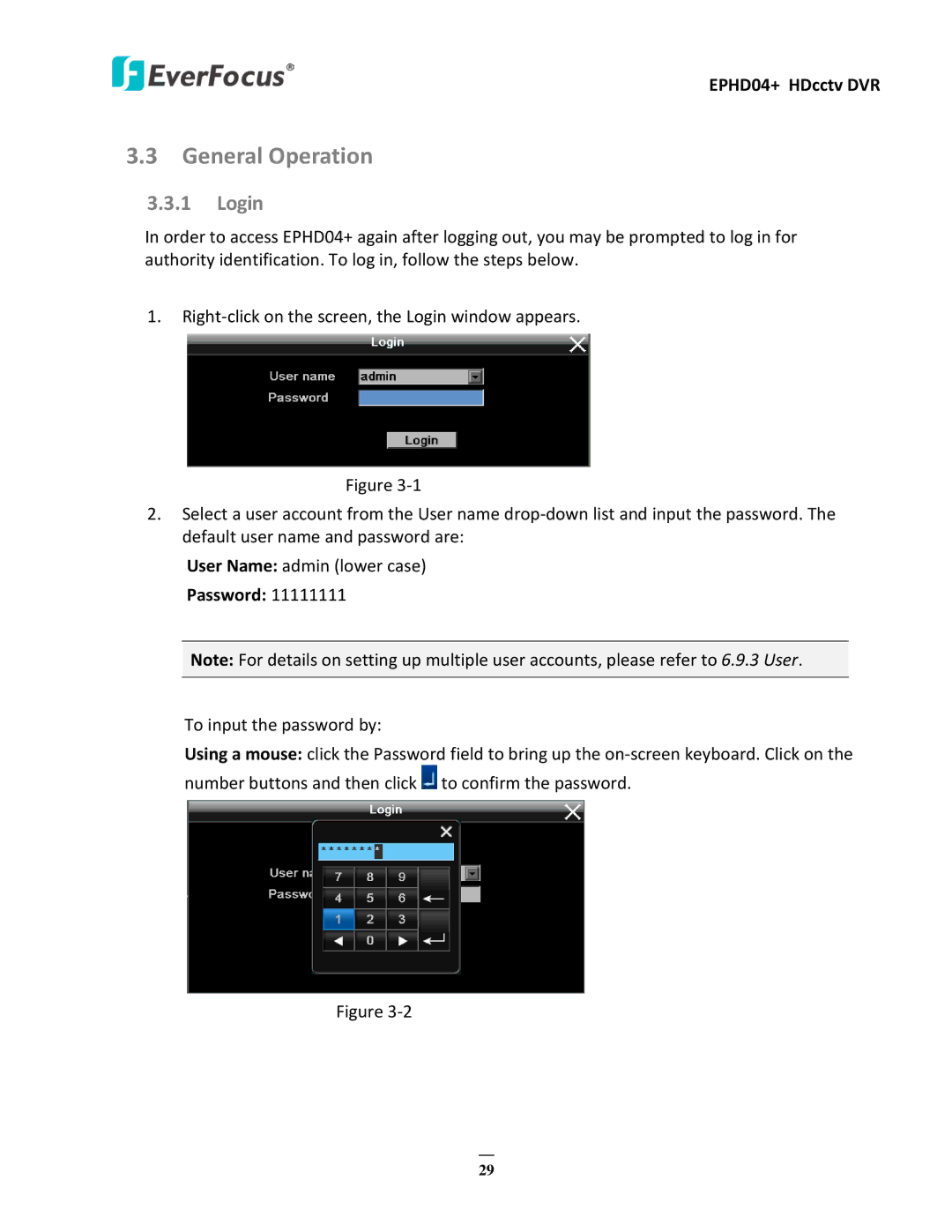EPHD04+ HDcctv DVR
3.3General Operation
3.3.1Login
In order to access EPHD04+ again after logging out, you may be prompted to log in for authority identification. To log in, follow the steps below.
1.
Figure
2.Select a user account from the User name
User Name: admin (lower case)
Password: 11111111
Note: For details on setting up multiple user accounts, please refer to 6.9.3 User.
To input the password by:
Using a mouse: click the Password field to bring up the ![]() to confirm the password.
to confirm the password.
Figure
29