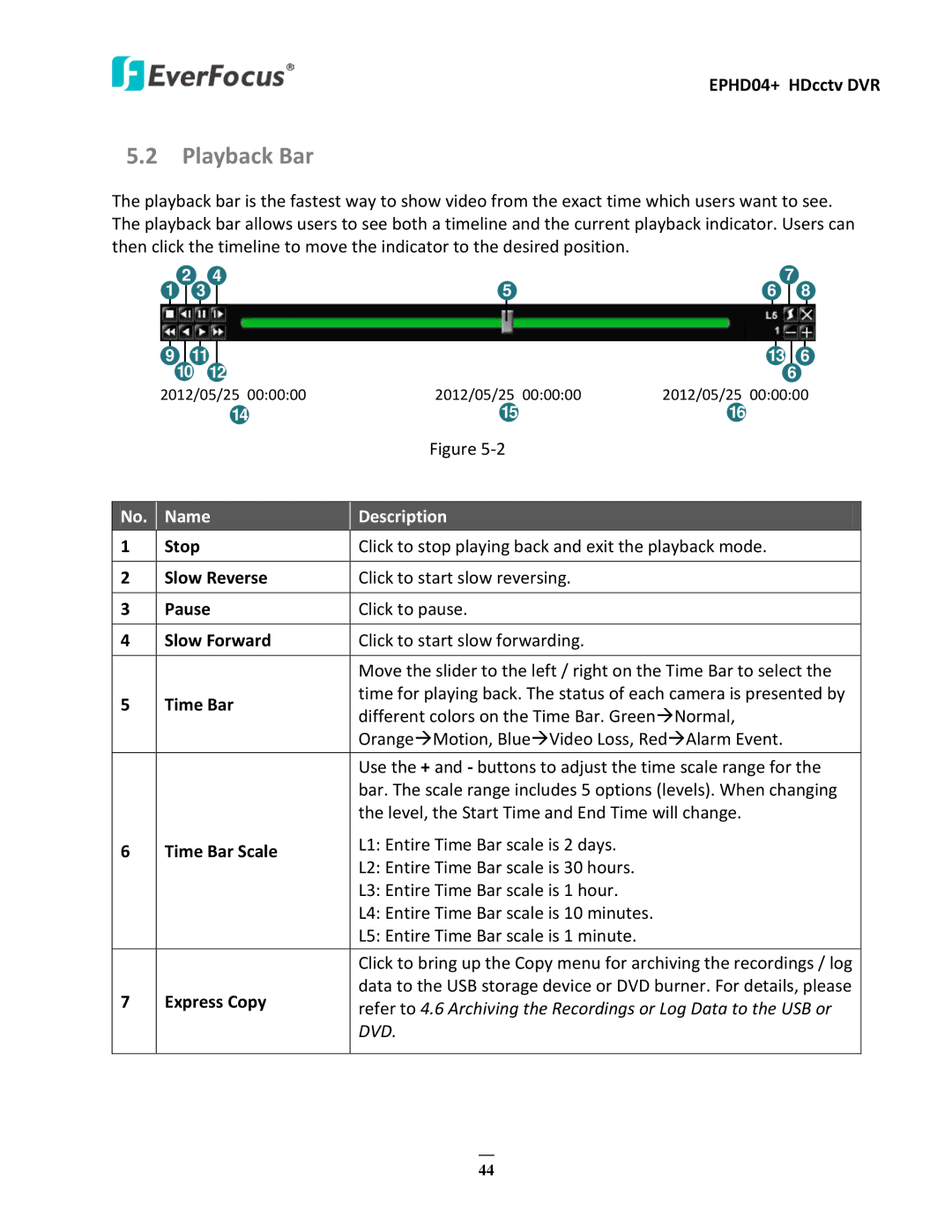EPHD04+ HDcctv DVR
5.2 Playback Bar
The playback bar is the fastest way to show video from the exact time which users want to see. The playback bar allows users to see both a timeline and the current playback indicator. Users can then click the timeline to move the indicator to the desired position.
| 1 2 3 4 | 5 | 7 | ||||||||||
|
|
|
| 6 | 8 | ||||||||
|
| ||||||||||||
|
|
|
|
|
|
|
|
|
|
|
|
| |
|
|
|
|
|
|
|
|
|
|
|
|
| |
|
|
|
|
|
|
|
|
|
| ||||
|
|
|
|
|
|
|
|
| |||||
| 9 |
|
|
|
|
|
|
|
|
|
|
| |
| 11 |
| 13 |
|
| 6 | |||||||
| 10 12 |
|
|
|
|
| 6 |
|
| ||||
| 2012/05/25 00:00:00 | 2012/05/25 00:00:00 | 2012/05/25 00:00:00 | ||||||||||
| 14 | 15 | 16 |
|
|
|
|
|
|
| |||
|
|
|
| Figure |
|
|
|
|
|
|
|
| |
|
|
|
|
|
|
|
|
|
|
| |||
No. | Name | Description |
|
|
|
|
|
|
|
| |||
1 | Stop | Click to stop playing back and exit the playback mode. |
|
|
|
| |||||||
|
|
|
|
|
|
|
|
|
|
| |||
2 | Slow Reverse | Click to start slow reversing. |
|
|
|
|
|
|
|
| |||
|
|
|
|
|
|
|
|
|
|
| |||
3 | Pause | Click to pause. |
|
|
|
|
|
|
|
| |||
|
|
|
|
|
|
|
|
|
|
| |||
4 | Slow Forward | Click to start slow forwarding. |
|
|
|
|
|
|
|
| |||
|
|
|
|
| |||||||||
|
|
|
| Move the slider to the left / right on the Time Bar to select the | |||||||||
5 | Time Bar | time for playing back. The status of each camera is presented by | |||||||||||
different colors on the Time Bar. GreenNormal, |
|
|
|
| |||||||||
|
|
|
|
|
|
|
| ||||||
|
|
|
| OrangeMotion, BlueVideo Loss, RedAlarm Event. |
|
|
|
| |||||
|
|
|
|
| |||||||||
|
|
|
| Use the + and - buttons to adjust the time scale range for the | |||||||||
|
|
|
| bar. The scale range includes 5 options (levels). When changing | |||||||||
|
|
|
| the level, the Start Time and End Time will change. |
|
|
|
| |||||
6 | Time Bar Scale | L1: Entire Time Bar scale is 2 days. |
|
|
|
|
|
|
|
| |||
L2: Entire Time Bar scale is 30 hours. |
|
|
|
|
|
|
|
| |||||
|
|
|
|
|
|
|
|
|
|
|
| ||
|
|
|
| L3: Entire Time Bar scale is 1 hour. |
|
|
|
|
|
|
|
| |
|
|
|
| L4: Entire Time Bar scale is 10 minutes. |
|
|
|
|
|
|
|
| |
|
|
|
| L5: Entire Time Bar scale is 1 minute. |
|
|
|
|
|
|
|
| |
|
|
|
|
| |||||||||
|
|
|
| Click to bring up the Copy menu for archiving the recordings / log | |||||||||
7 | Express Copy | data to the USB storage device or DVD burner. For details, please | |||||||||||
refer to 4.6 Archiving the Recordings or Log Data to the USB or | |||||||||||||
|
|
|
| ||||||||||
|
|
|
| DVD. |
|
|
|
|
|
|
|
| |
|
|
|
|
|
|
|
|
|
|
|
|
| |
44