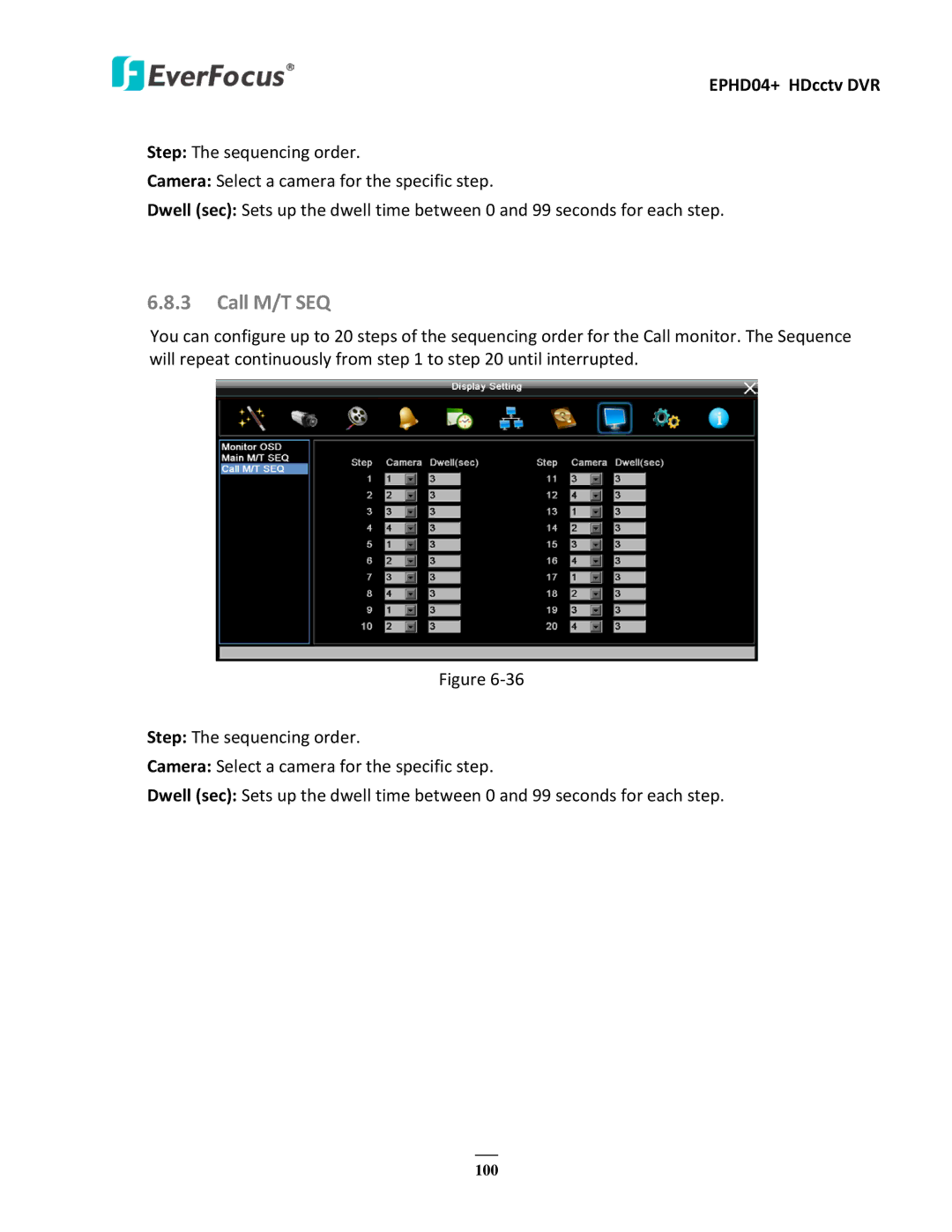EPHD04+ HDcctv DVR
Step: The sequencing order.
Camera: Select a camera for the specific step.
Dwell (sec): Sets up the dwell time between 0 and 99 seconds for each step.
6.8.3Call M/T SEQ
You can configure up to 20 steps of the sequencing order for the Call monitor. The Sequence will repeat continuously from step 1 to step 20 until interrupted.
Figure
Step: The sequencing order.
Camera: Select a camera for the specific step.
Dwell (sec): Sets up the dwell time between 0 and 99 seconds for each step.
100