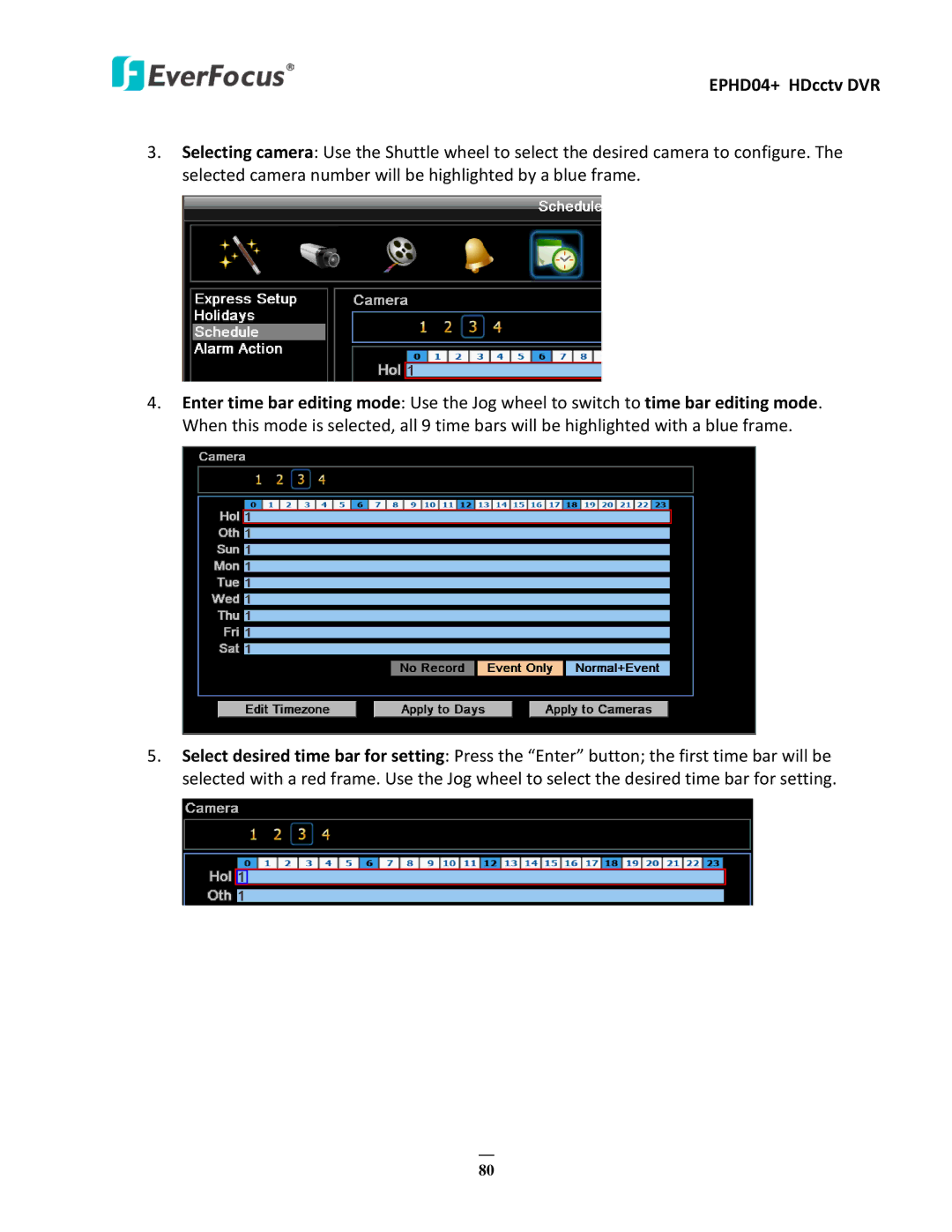EPHD04+ HDcctv DVR
3.Selecting camera: Use the Shuttle wheel to select the desired camera to configure. The selected camera number will be highlighted by a blue frame.
4.Enter time bar editing mode: Use the Jog wheel to switch to time bar editing mode. When this mode is selected, all 9 time bars will be highlighted with a blue frame.
5.Select desired time bar for setting: Press the “Enter” button; the first time bar will be selected with a red frame. Use the Jog wheel to select the desired time bar for setting.
80