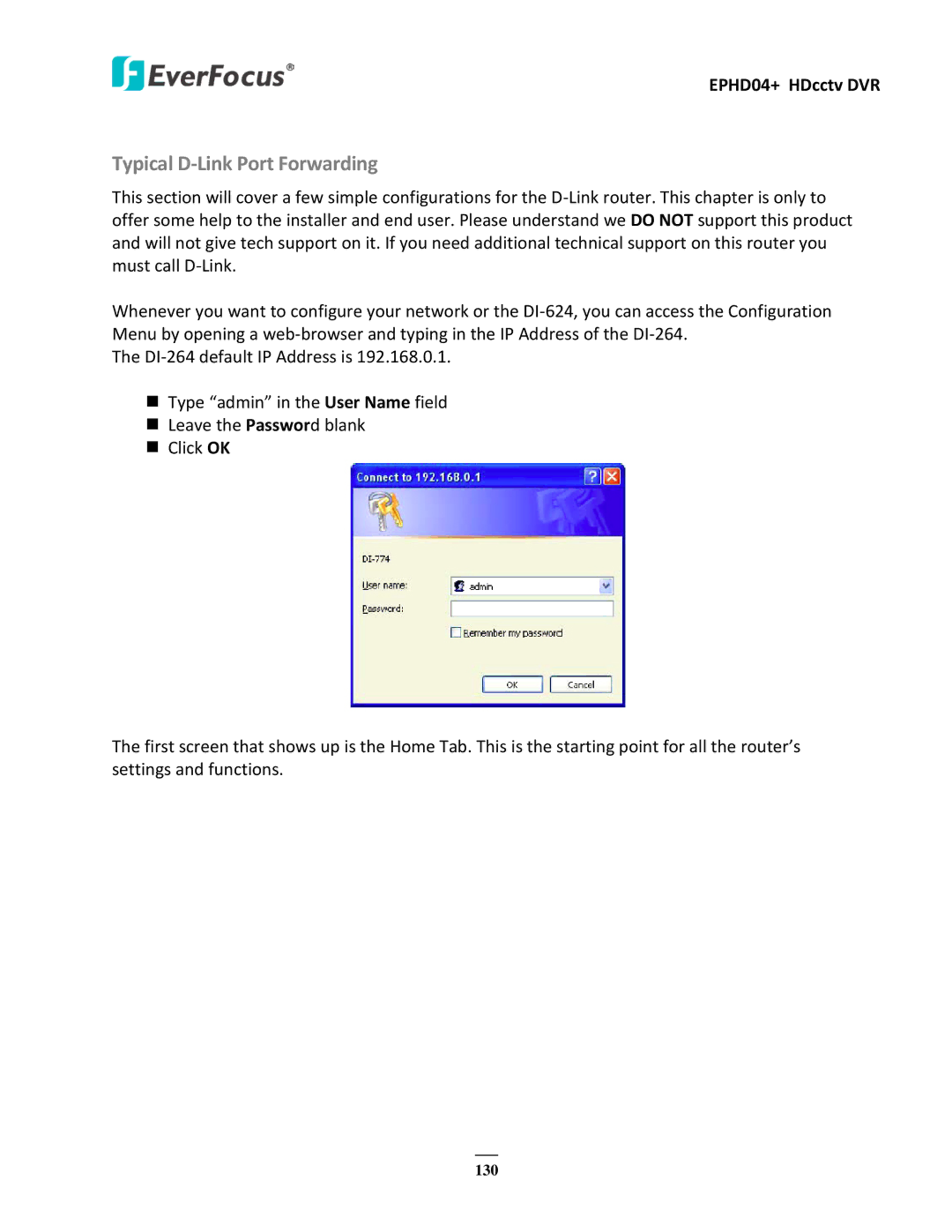EPHD04+ HDcctv DVR
Typical D-Link Port Forwarding
This section will cover a few simple configurations for the
Whenever you want to configure your network or the
The
Type “admin” in the User Name field
Leave the Password blank
Click OK
The first screen that shows up is the Home Tab. This is the starting point for all the router’s settings and functions.
130