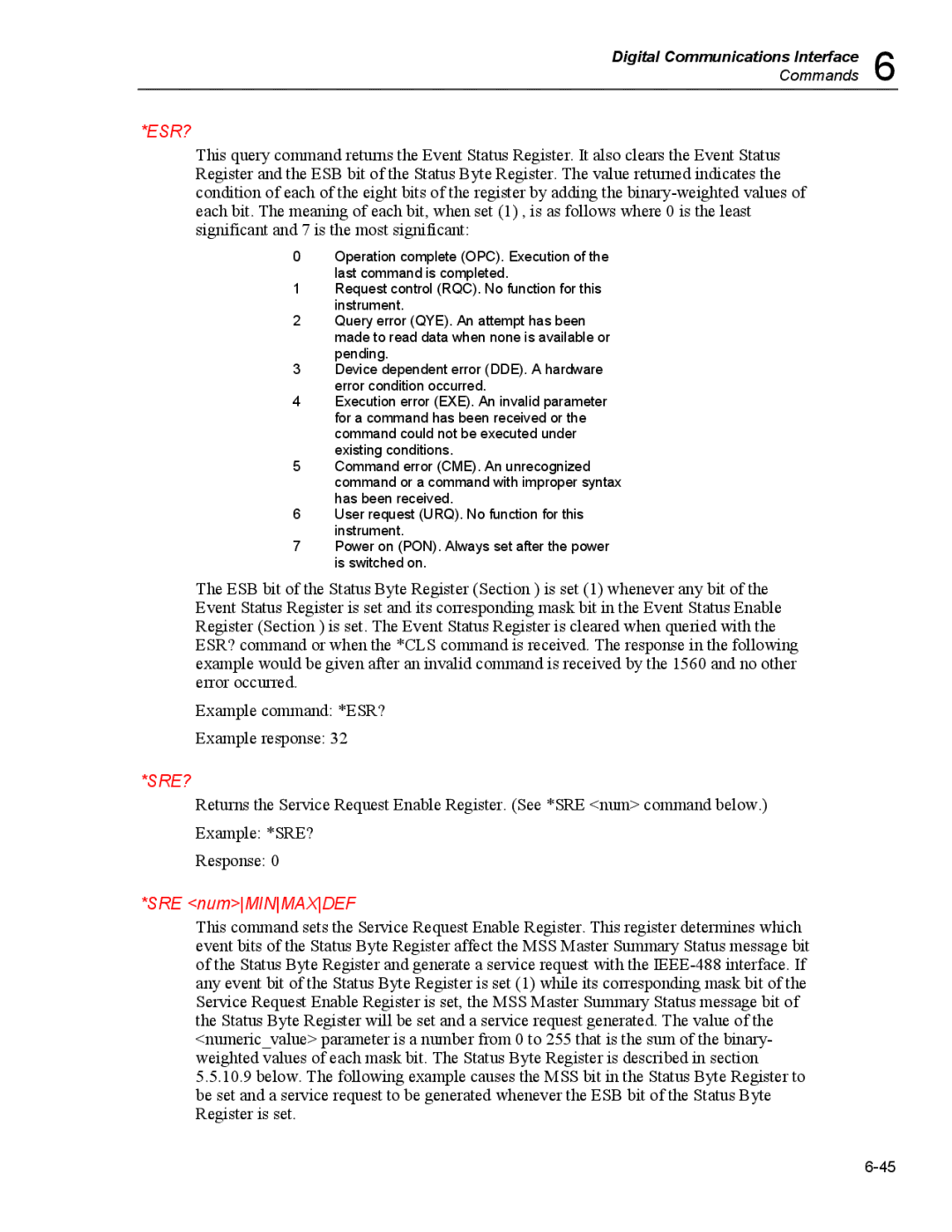Digital Communications Interface 6
Commands
*ESR?
This query command returns the Event Status Register. It also clears the Event Status Register and the ESB bit of the Status Byte Register. The value returned indicates the condition of each of the eight bits of the register by adding the
0Operation complete (OPC). Execution of the
last command is completed.
1Request control (RQC). No function for this
instrument.
2Query error (QYE). An attempt has been
made to read data when none is available or pending.
3Device dependent error (DDE). A hardware error condition occurred.
4Execution error (EXE). An invalid parameter for a command has been received or the command could not be executed under existing conditions.
5Command error (CME). An unrecognized
command or a command with improper syntax has been received.
6User request (URQ). No function for this
instrument.
7Power on (PON). Always set after the power is switched on.
The ESB bit of the Status Byte Register (Section ) is set (1) whenever any bit of the Event Status Register is set and its corresponding mask bit in the Event Status Enable Register (Section ) is set. The Event Status Register is cleared when queried with the ESR? command or when the *CLS command is received. The response in the following example would be given after an invalid command is received by the 1560 and no other error occurred.
Example command: *ESR?
Example response: 32
*SRE?
Returns the Service Request Enable Register. (See *SRE <num> command below.) Example: *SRE?
Response: 0
*SRE <num>MINMAXDEF
This command sets the Service Request Enable Register. This register determines which event bits of the Status Byte Register affect the MSS Master Summary Status message bit of the Status Byte Register and generate a service request with the
5.5.10.9below. The following example causes the MSS bit in the Status Byte Register to be set and a service request to be generated whenever the ESB bit of the Status Byte Register is set.