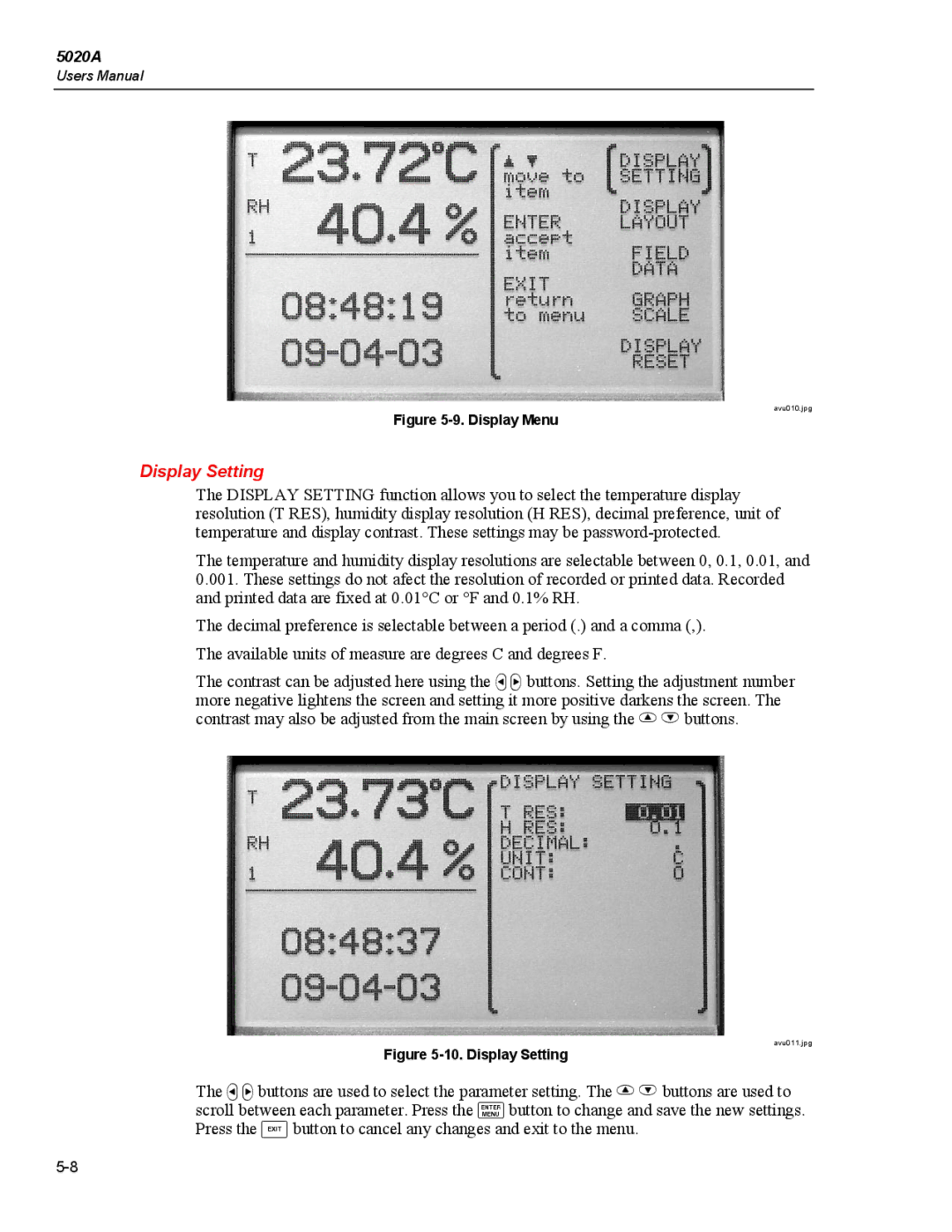5020A
Limited Warranty and Limitation of Liability
Table of Contents
5020A
Index
5020A
List of Tables
5020A
List of Figures
Viii
Introduction and Specifications
5020A
Introduction
Symbols Used
Safety Information
Safety Information
Technical Support
Specifications
Environmental Conditions
5020A
5026A-H/S
AC Adapter
Quick Start
5020A
Learn About the Features and Components
Install the Battery
Unpacking
Use Proper Care
Measure Temperature
Connect the Power Source
Switch the Power On
Parts and Controls
5020A
Front Panel
Front Panel
Top Panel
Right Side Panel
Left Side Panel
Back Panel
Quick Buttons
Configurations
Accessories
Accessories
5020A
General Operation
5020A
DC Power Source
Battery
Sensor Configuration
Power Switch
Power On Self-Test
Alarm Screen
Sensors
Unit of Temperature
Recording Measurements
5020A
Menu Functions
Comm Setting Serial Password System Info
Channel Menu
Main Display
Channel Setting
Channel Menu
Channel Setting
Sensor ID
Sensor Lock
Sensor Cal
Display Menu
Sensor Channel Select
Display Setting
Display Menu
Display Layout
Field Data
Field Types
Graph Scale
12. Field Data
Display Reset
13. Graph Scale, Select Zone
Data Menu
Data Card
Record Setting
Data Record
18. Record Setting
Data View
19. Data View, Begin Time
Data Print
Data Storage
Data Clear
Daily Stats
Stats Setting
24. Daily Stats
Stats View
Stats Print
Stats Reset
Stats Clear
Data Card
File Write
File View
31. File Write
Alarm Menu
32. File View
Alarm Setting
33. Alarm
Sensor Alarm
System Alarm
Alarm View
System Menu
System Setting
38. System Menu
Date Time
40. Data Time
Comm Setting
Serial
Print
Password
43. IR
Keep your password in a secure location
System Info
45. System Info
Digital Communications Interface
5020A
Serial Wiring
Communications
Command Syntax
Interface Commands
Command Summary
Interface Commands
Page
Enables or disables the high temperature alarm for
Page
Digital Communications Interface
Page
Enables or disables the date/time password protection
Commands
Alarm Commands
ALARmBATTery?
ALARmBATTeryENABle?
ALARmBATTeryENABle bool
ALARmBEEP bool
ALARmCLEar
ALARmDATEFIRSt?
ALARmDATELAST?
ALARmPOWerENABle?
ALARmPOWerENABle bool
ALARmRHUMiditychnLOWer?
ALARmRHUMiditychnLOWerENABle?
ALARmRHUMiditychnLOWerLIMit floatMINMAXDEF
ALARmRHUMiditychnRATE?
ALARmRHUMiditychnRATEENABle?
ALARmRHUMiditychnRATEENABle bool
ALARmRHUMiditychnRATELIMit floatMINMAXDEF
ALARmRHUMiditychnSENSor?
ALARmRHUMiditychnSENSorENABle?
ALARmRHUMiditychnSENSorENABle bool
ALARmRHUMiditychnUPPerENABle bool
ALARmRHUMiditychnUPPerLIMit? Minmaxdef
ALARmRHUMiditychnUPPerLIMit floatMINMAXDEF
ALARmTEMPuraturechnLOWer?
ALARmTEMPuraturechnLOWerLIMit? Minmaxdef
ALARmTEMPuraturechnLOWerLIMit floatMINMAXDEF
ALARmTEMPuraturechnRATE?
ALARmTEMPuraturechnRATEENABle?
ALARmTEMPuraturechnRATELIMit? Minmaxdef
ALARmTEMPuraturechnRATELIMit floatMINMAXDEF
ALARmTEMPuraturechnSENSor?
ALARmTEMPuraturechnSENSorENABle?
ALARmTEMPuraturechnUPPerENABle?
ALARmTEMPuraturechnUPPerENABle bool
ALARmTEMPuraturechnUPPerLIMit? Minmaxdef
ALARmTEMPuraturechnUPPerLIMit floatMINMAXDEF
Measurement Commands
CALCulatechnPARameternumRESolution? Minmaxdef
CALCulatechnPARameternumAVERagetypeDATA?
CALCulatechnPARameternumAVERagetypeTYPE?
CALCulatechnPARameternumRATE?
CALCulatechnPARameternumRESolution numMINMAXDEF
FETCh? chn
FORMatTDSTSTATe?
FORMatTDSTSTATe bool
MEASure? chn
READ? chn
Data Commands
DATaDSTatisticsRHOur? Minmaxdef
DATaDSTatisticsRHOur numMINMAXDEF
DATaDSTatisticsRECordBTIMe? num
DATaDSTatisticsRECordCLEar
DATaDSTatisticsRECordETIMe? num
DATaDSTatisticsRECordFIND? year,month,day
DATaDSTatisticsRECordVALue? num,chn,type
DATaRECordCLEar
DATaRECordFEEDTEMPeraturechn?
DATaRECordFEEDTEMPeraturenum bool
DATaRECordFREE?
DATaRECordOPEN?
Measurement Control Commands
SENSorAVERage bool
SENSorchnLOCK?
SENSorchnLOCK bool
SENSorchnIDENtification?
TRIGgerTIMer? Minmaxdef
TRIGgerTIMer numMINMAXDEF
Channel Commands
SENSorchnSTATe?
Calibration Commands
CALibratechnDATECALibrate year,month,day
CALibratechnDATEDUE?
CALibratechnDATEDUE year,month,day
CALibratechnEXPired?
System Commands
CALibratechnPARameterOFFSetnum float
CALibratechnPARameterSCALenum?
CALibratechnPARameterSCALenum float
SYSTemBOOTVERSion?
SYSTemERRor?
UNITTEMPerature?
SYSTemCODEVERSion?
Communication Interface Commands
SYSTemCOMMunicateSERialFDUPlex bool
SYSTemCOMMunicateSERialFEED?
SYSTemCOMMunicateSERialFEED bool
SYSTemCOMMunicateSERialLINefeed?
Date and Time Commands
SYSTemDATEFORMat? Minmaxdef
SYSTemDATEFORMat numMINMAXDEF
SYSTemDECimalFORMat? Minmaxdef
SYSTemDECimalFORMat numMINMAXDEF
Password Commands
SYSTemTIMEDAYLight? Minmaxdef
SYSTemTIMEDAYLight numMINMAXDEF
SYSTemTIMEFORMat? Minmaxdef
SYSTemPASSwordALARm?
SYSTemPASSwordALARm bool
SYSTemPASSwordCDISable
SYSTemPASSwordCENable pass
SYSTemPASSwordRECord?
SYSTemPASSwordRECord bool
SYSTemPASSwordSENSor?
SYSTemPASSwordSENSor bool
SYSTemPASSwordTIME?
SYSTemPASSwordTIME bool
Status Commands
ESE numMINMAXDEF
ESR?
SRE numMINMAXDEF
STB?
TST? bool
Digital Communications Interface
STATusALARm?
STATusALARmCONDition?
STATusALARmENABle?
STATusALARmENABle numMINMAXDEF
STATusMEASure?
STATusMEASureCONDition?
STATusMEASureENABle?
STATusMEASureENABle numMINMAXDEF
STATusOPERation?
STATusOPERationCONDition?
STATusQUEStionable?
STATusOPERationENABle?
STATusOPERationENABle numMINMAXDEF
STATusQUEStionableENABle?
STATusQUEStionableENABle numMINMAXDEF
STATusQUEStionableCONDition?
Port Numbers
Date and Time Formats
5020A
Calibration Procedure
5020A
Calibration Points
Equipment
Preparation
Temperature and Humidity Measurement Errors
Temperature and Humidity Adjustments
∆ TSL = −10C ⋅ TerrorT 3 − TerrorT1
5020A
Maintenance and Troubleshooting
5020A
Maintenance
Troubleshooting
Incorrect temperature or humidity reading
Missing or Scattered Graph Data
Blank screen
Error message at power up
Self-Test Error Messages
Downloading Recorded Data
Placement of IR Dongle for Transfer of Data
Start-up Error Messages
Frequently Asked Questions
Low Voltage Directive Safety
CE Comments
EMC Directive
Frequently Asked Questions
5020A
Index
5020A
Zone types
5020A