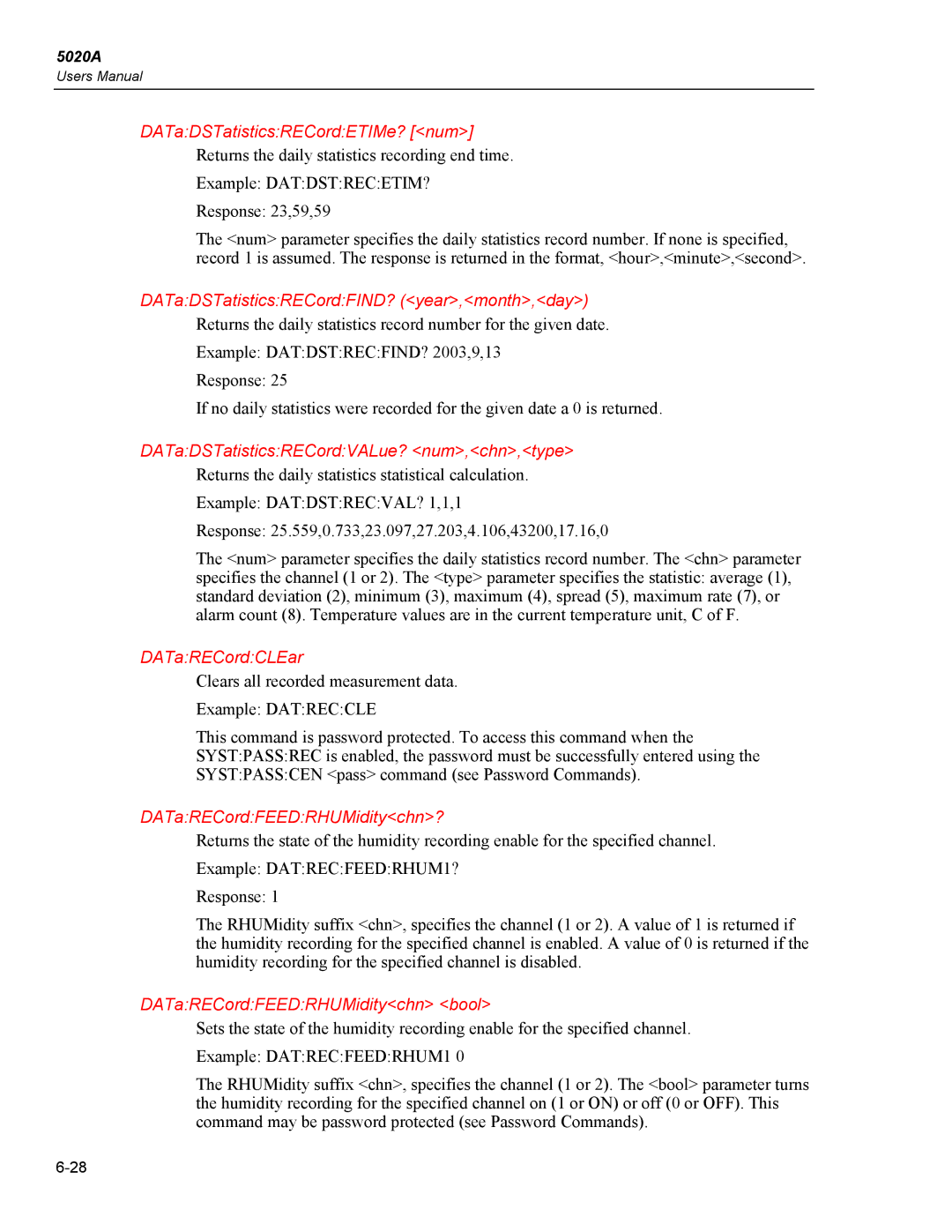5020A
Users Manual
DATa:DSTatistics:RECord:ETIMe? [<num>]
Returns the daily statistics recording end time. Example: DAT:DST:REC:ETIM?
Response: 23,59,59
The <num> parameter specifies the daily statistics record number. If none is specified, record 1 is assumed. The response is returned in the format, <hour>,<minute>,<second>.
DATa:DSTatistics:RECord:FIND? (<year>,<month>,<day>)
Returns the daily statistics record number for the given date.
Example: DAT:DST:REC:FIND? 2003,9,13
Response: 25
If no daily statistics were recorded for the given date a 0 is returned.
DATa:DSTatistics:RECord:VALue? <num>,<chn>,<type>
Returns the daily statistics statistical calculation. Example: DAT:DST:REC:VAL? 1,1,1
Response: 25.559,0.733,23.097,27.203,4.106,43200,17.16,0
The <num> parameter specifies the daily statistics record number. The <chn> parameter specifies the channel (1 or 2). The <type> parameter specifies the statistic: average (1), standard deviation (2), minimum (3), maximum (4), spread (5), maximum rate (7), or alarm count (8). Temperature values are in the current temperature unit, C of F.
DATa:RECord:CLEar
Clears all recorded measurement data.
Example: DAT:REC:CLE
This command is password protected. To access this command when the
SYST:PASS:REC is enabled, the password must be successfully entered using the
SYST:PASS:CEN <pass> command (see Password Commands).
DATa:RECord:FEED:RHUMidity<chn>?
Returns the state of the humidity recording enable for the specified channel. Example: DAT:REC:FEED:RHUM1?
Response: 1
The RHUMidity suffix <chn>, specifies the channel (1 or 2). A value of 1 is returned if the humidity recording for the specified channel is enabled. A value of 0 is returned if the humidity recording for the specified channel is disabled.
DATa:RECord:FEED:RHUMidity<chn> <bool>
Sets the state of the humidity recording enable for the specified channel. Example: DAT:REC:FEED:RHUM1 0
The RHUMidity suffix <chn>, specifies the channel (1 or 2). The <bool> parameter turns the humidity recording for the specified channel on (1 or ON) or off (0 or OFF). This command may be password protected (see Password Commands).