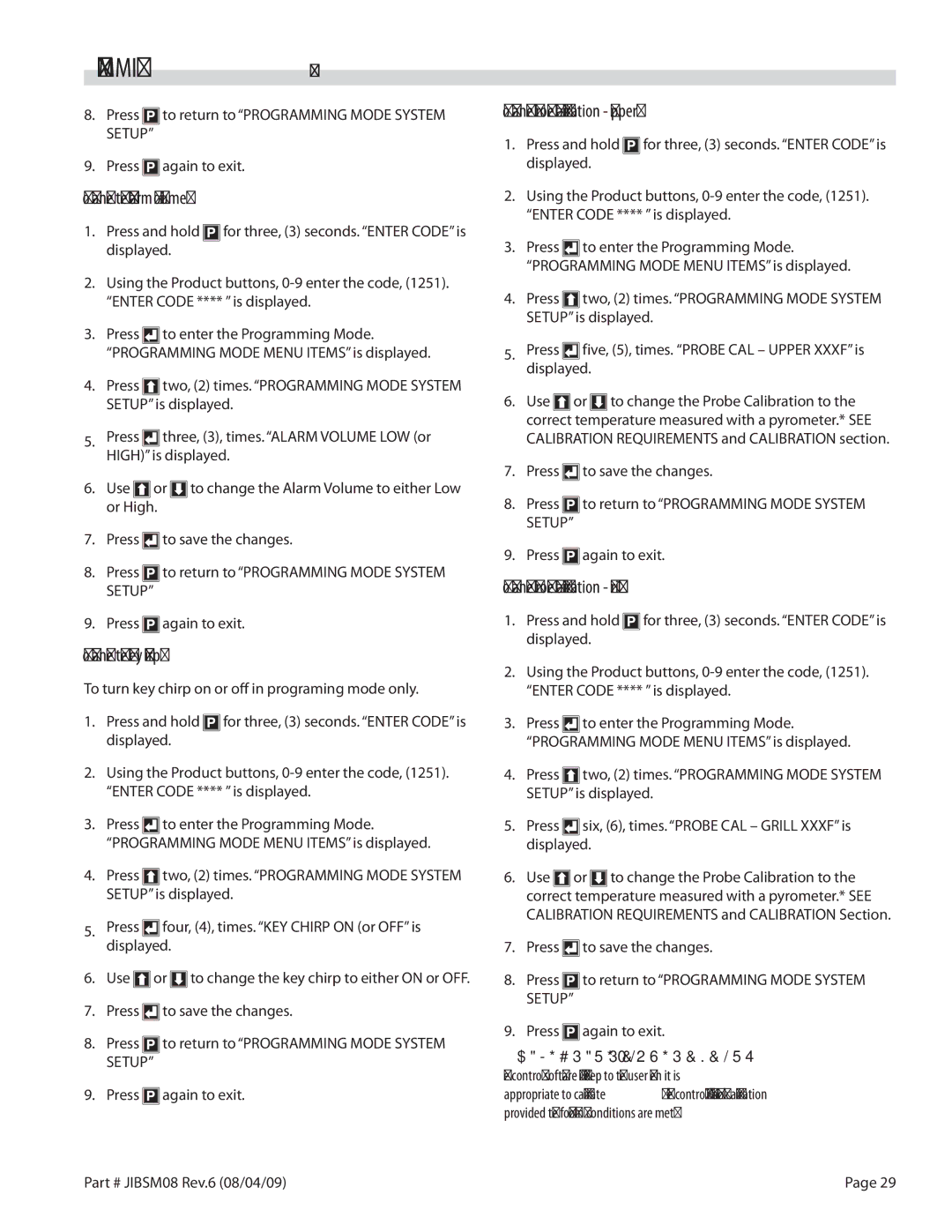PROGRAMMING continued
8.Press ![]() to return to “PROGRAMMING MODE SYSTEM SETUP”
to return to “PROGRAMMING MODE SYSTEM SETUP”
9.Press![]() again to exit.
again to exit.
To Change the Alarm Volume:
1.Press and hold ![]() for three, (3) seconds. “ENTER CODE” is displayed.
for three, (3) seconds. “ENTER CODE” is displayed.
2.Using the Product buttons,
3.Press ![]() to enter the Programming Mode. “PROGRAMMING MODE MENU ITEMS” is displayed.
to enter the Programming Mode. “PROGRAMMING MODE MENU ITEMS” is displayed.
4.Press ![]() two, (2) times. “PROGRAMMING MODE SYSTEM SETUP” is displayed.
two, (2) times. “PROGRAMMING MODE SYSTEM SETUP” is displayed.
5.Press ![]() three, (3), times. “ALARM VOLUME LOW (or HIGH)” is displayed.
three, (3), times. “ALARM VOLUME LOW (or HIGH)” is displayed.
6.Use ![]() or
or ![]() to change the Alarm Volume to either Low or High.
to change the Alarm Volume to either Low or High.
7.Press![]() to save the changes.
to save the changes.
8.Press ![]() to return to “PROGRAMMING MODE SYSTEM SETUP”
to return to “PROGRAMMING MODE SYSTEM SETUP”
9.Press![]() again to exit.
again to exit.
To Change the Key Chirp:
To turn key chirp on or off in programing mode only.
1.Press and hold ![]() for three, (3) seconds. “ENTER CODE” is displayed.
for three, (3) seconds. “ENTER CODE” is displayed.
2.Using the Product buttons,
3.Press ![]() to enter the Programming Mode. “PROGRAMMING MODE MENU ITEMS” is displayed.
to enter the Programming Mode. “PROGRAMMING MODE MENU ITEMS” is displayed.
4.Press ![]() two, (2) times. “PROGRAMMING MODE SYSTEM SETUP” is displayed.
two, (2) times. “PROGRAMMING MODE SYSTEM SETUP” is displayed.
5.Press ![]() four, (4), times. “KEY CHIRP ON (or OFF” is displayed.
four, (4), times. “KEY CHIRP ON (or OFF” is displayed.
6.Use![]() or
or![]() to change the key chirp to either ON or OFF.
to change the key chirp to either ON or OFF.
7.Press![]() to save the changes.
to save the changes.
8.Press ![]() to return to “PROGRAMMING MODE SYSTEM SETUP”
to return to “PROGRAMMING MODE SYSTEM SETUP”
9.Press![]() again to exit.
again to exit.
To Change Probe Calibration - Upper:
1.Press and hold ![]() for three, (3) seconds. “ENTER CODE” is displayed.
for three, (3) seconds. “ENTER CODE” is displayed.
2.Using the Product buttons,
3.Press ![]() to enter the Programming Mode. “PROGRAMMING MODE MENU ITEMS” is displayed.
to enter the Programming Mode. “PROGRAMMING MODE MENU ITEMS” is displayed.
4.Press ![]() two, (2) times. “PROGRAMMING MODE SYSTEM SETUP” is displayed.
two, (2) times. “PROGRAMMING MODE SYSTEM SETUP” is displayed.
5.Press ![]() five, (5), times. “PROBE CAL – UPPER XXXF” is displayed.
five, (5), times. “PROBE CAL – UPPER XXXF” is displayed.
6.Use ![]() or
or ![]() to change the Probe Calibration to the correct temperature measured with a pyrometer.* SEE CALIBRATION REQUIREMENTS and CALIBRATION section.
to change the Probe Calibration to the correct temperature measured with a pyrometer.* SEE CALIBRATION REQUIREMENTS and CALIBRATION section.
7.Press![]() to save the changes.
to save the changes.
8.Press ![]() to return to “PROGRAMMING MODE SYSTEM SETUP”
to return to “PROGRAMMING MODE SYSTEM SETUP”
9.Press![]() again to exit.
again to exit.
To Change Probe Calibration - Grill:
1.Press and hold ![]() for three, (3) seconds. “ENTER CODE” is displayed.
for three, (3) seconds. “ENTER CODE” is displayed.
2.Using the Product buttons,
3.Press ![]() to enter the Programming Mode. “PROGRAMMING MODE MENU ITEMS” is displayed.
to enter the Programming Mode. “PROGRAMMING MODE MENU ITEMS” is displayed.
4.Press ![]() two, (2) times. “PROGRAMMING MODE SYSTEM SETUP” is displayed.
two, (2) times. “PROGRAMMING MODE SYSTEM SETUP” is displayed.
5.Press ![]() six, (6), times. “PROBE CAL – GRILL XXXF” is displayed.
six, (6), times. “PROBE CAL – GRILL XXXF” is displayed.
6.Use ![]() or
or ![]() to change the Probe Calibration to the correct temperature measured with a pyrometer.* SEE CALIBRATION REQUIREMENTS and CALIBRATION Section.
to change the Probe Calibration to the correct temperature measured with a pyrometer.* SEE CALIBRATION REQUIREMENTS and CALIBRATION Section.
7.Press![]() to save the changes.
to save the changes.
8.Press ![]() to return to “PROGRAMMING MODE SYSTEM SETUP”
to return to “PROGRAMMING MODE SYSTEM SETUP”
9.Press![]() again to exit.
again to exit.
*CALIBRATION REQUIREMENTS
The control software will beep to the user when it is appropriate to calibrate.. The control will allow calibration provided the following conditions are met:
Part # JIBSM08 Rev.6 (08/04/09) | Page 29 |