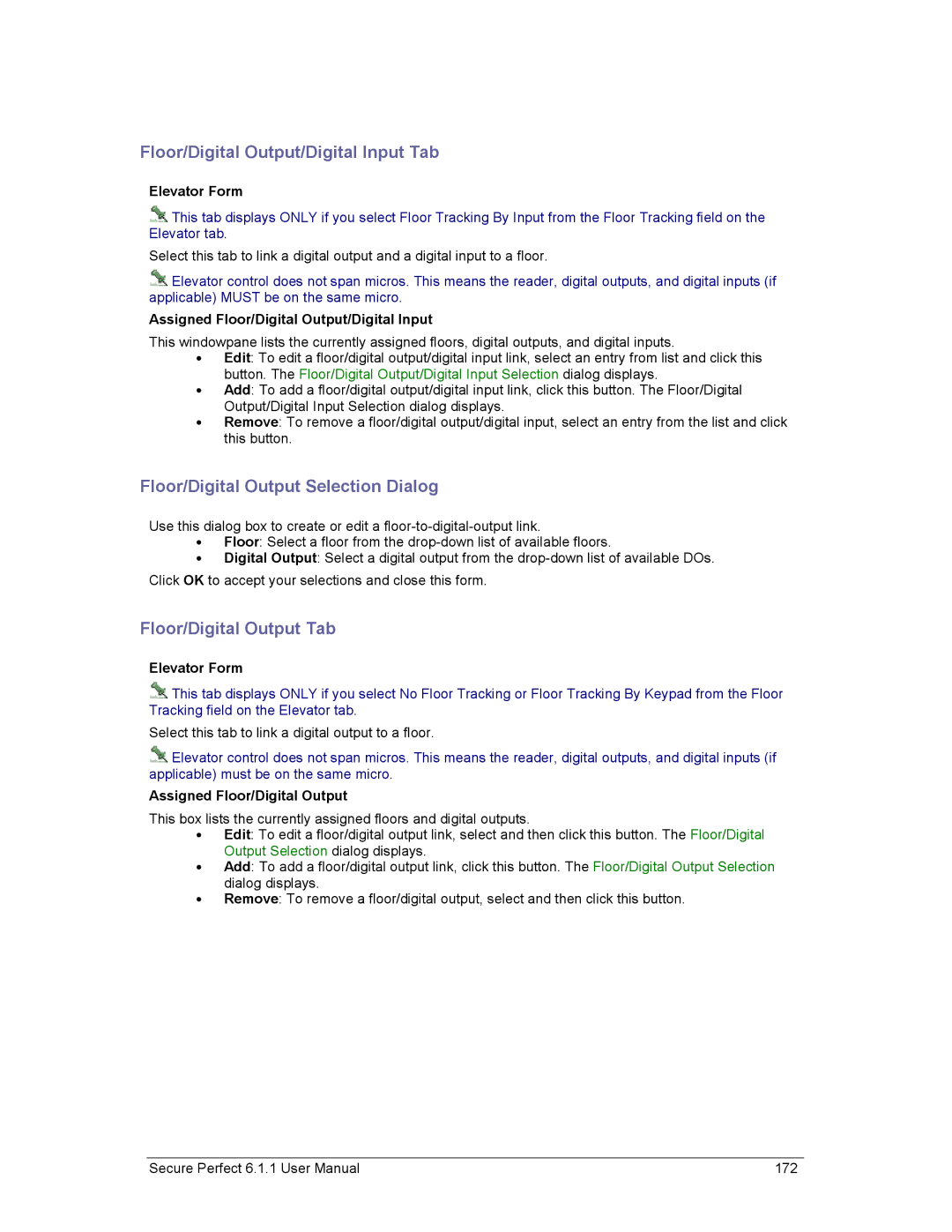Secure Perfect
Page
Read ME First
Page
Table of Contents
Administration Menu Options
Person Records Creation
Badging
Index of Show me Demo Files
Troubleshooting and Help
Reporting Capabilities
Reference Topics Elements, Descriptions
109
131
160
191
194
224
260
Welcome
Reference Topics
Whats New?
What’s New in Secure Perfect New in 6.1.1 only
Guard Tour
Alarms
Event Trigger Updates
Global Edition Enhancements
Real-Time Digital Output Status
Auto Shutdown of Secure Perfect Services
Report Generation Upgrades
UL Certification
SP Services Micro Definition Tab
Client/Server Architecture
Reference Topic
Getting Started
Secure Perfect Services
Create access rights, persons, and badges
Related Documentation
Log On/Log Off
Secure Perfect Services Auto Shutdown of Client Services
Log On/Log Off or Shut Down
Logoff
SP Menus SP Toolbar SP Taskbar Log On/Log Off or Shut Down
Navigational Conventions
SP Menus
To change the Help window size
SP Taskbar
Status Bar
SP Toolbar
Click To
Frequently Performed Tasks
Tasks and Functions You Will Perform Frequently
Overview
Activity Monitoring Using the Activity Monitor Form
Activity Monitoring
Activity Monitor
Valid Floor
Invalid Access to an APB OUT reader
APB Out
Open
Location
Tour Paused
Tour Resumed
Name
Alarm Graphics Functions
Alarm Graphics Editor
Alarm Graphics Viewer
Alarm Monitoring
Alarm Monitor
Priority
Alarm Monitoring Using the Alarm Monitor Form
Alarm State
Description
Micro Date/Time
Count
Host Date/Time
Instructions
Changing Operator Password
Change Password
Operator Tab Password Tab
Client Monitoring
Client Monitoring
Client Monitor Form
File Server
Client Licenses The total number of licenses authorized
Digital Input Status Configuration
Digital Output Status Configuration
Digital Video Viewer Program Configuration
Enable Alarm Video Pop-up
Enable Alarm Video Window
Manually Control Doors, DOs, Alarms, DIs, Intrusion Zones
Event Trigger Form, Alarms Tab
Micro Monitoring
Micro Monitoring Using the Micro Utility Form
Icons Symbolize
Micro Utility Form
Connection messages include the following
Comm device messages include the following
Selecting Facilities
Select Facilities
Alarm Form Completion
Configuring Devices
Alarms
Start micro communications
Alarm Form Completion
Editing or Modifying Alarm Records on the Alarm Form
Example Failover Alarm Bcttokyo Failover Alarm
Group Tab Events Tab Keypad Alarm Shunting
Alarm Groups
Alarm Groups
Alarm Group Form
Digital Inputs
Definition Tab Presets Tab
Cameras
Camera Form
Digital Output Tab Schedule Tab Manual Control Tab
Digital Outputs
Digital Output Form
Device Menu
Digital Output Group Form
Digital Output Groups
Digital Video Recorders
Digital Video Surveillance
Digital Video Recorder Form Completion
Elevator Management
Micro Form Completion Records Generation
Micros
Elevator Form
Micros
Page
Micro Form Completion
Adding or Modifying a Record
Readers
Readers Overview
Readers Form
Departments
Access Rights
Access Right Form
Department Tab
Person Form
Person Records Creation
Personnel Type Assignment
Personnel Type Tab
Badge Alias Tab
Badge Alias Form
Badge Design
That is no longer required or applicable
Badge Design Creation Overview
To create your own simple badge design
Click Edit Badge Design to run the Badge Design application
Badge Form
Badging Overview
Image Capture Overview
Selecting an Input Device
To crop an image
To resize the crop box
Displaying Existing Images
Capture
Compare and Restore
Adjust by Example
Enhance and Crop
Select Image Type
Revert Changes
Alarm Instruction Tab Alarm Monitor Form
Alarm Instruction Form
Alarm Notifier Form
Alarm Selection Tab Person Selection Tab Message Format Tab
Alarm Response Form
Alarm Routing and Bumping Form
Alarm Response Tab
API Connections Form
Element Description Search
Definition Tab About Secure Perfect
Badge Format Form
Camera Preset Form
Administration Menu
Badge Format Tab
Cctv Alarm Form
Client Form
Diagnostic Setting Form
Client Group Form
Event Schedules Tab
Event Schedule Form
Event Tagging Overview
Event Trigger Form Completion
Facility Form
Preset/Camera Tab Readers Tab Alarms Tab Intrusion Zone Tab
Event Trigger Form Completion
Description of the Trigger
Floor Form
Guard Tour Form
Intrusion Zone Form Completion
Guard Tour Tab
Intrusion Zone Tab Status Tab Overview Intrusion Zones
Mode Schedule Tab
Mode Schedule Form
LogFile Tab Diagnostics Overview
LogFile Form
Parameters Form
Operator Form
Override Form
Operator Tab Facilities Tab
Permission Form
Permission Tab
Region Form
SP Auto Update Configuration Form
Settings
Time Schedule Form
Time Schedules Tab
Tour Point Form
Tour Point Tab
Tour Point Tab
Reporting Capabilities
Overview Reports
Reports
Administration Report
Alarm History Report Form
Badge History Report Form
DI History Report Form
Badge Report Form
Device Report Form
General Tab Filters Tab Fonts Tab
Floor Access Report Form
Guard Tour History Report Form
Operator History Report Form
Roll Call Report Form
Reader Access Report Form
Person Report
General Tab Readers Tab Fonts Tab
Schedule Report Form
Time and Attendance History Report Form
Zone History Report Form
Customer Support
Overview Diagnostics
Diagnostics
Help Menu Selections
Setup
Troubleshooting
Remote Diagnostics
Why does the host dial a micro?
Index of Show me Demo Files
Index of Show Me Demo Files
Page
Access Right
About Secure Perfect
Personnel Menu
Access Rights Assignment
Access Rights Tab
Activity Monitor
Activity Monitor Form Shortcut Menu
Add Map
Alarm Graphics Viewer Form
Activity Monitor Form Toolbar
Add New Icon to Database
Additional Filters Tab Badge History Report Form
Adding Sound to an Alarm
Additional Filters Tab
Person Report
Administration
Additional Filters Tab Zone History Report
Address Fields Tab
Administration Menu Selections
Alarm Bumping Client Group Assignment Dialog Box
Alarm
Alarm Assignment
Alarm/Digital Input Tab
If a DI is selected, click
If an Alarm or Alarm Group is selected, click
Set state to
Purpose
Alarm Point Right-Click Menu Options
Alarm Graphics Viewer Shortcut Menu
Alarm Group
Digit Input Point Right-Click Menu Options
Alarm Instruction Tab
Alarm History
Alarm Instruction Assignment
Alarm Monitor
Alarm Monitor Form Shortcut Menu
Alarm Response Tab
Alarm Monitor Form Toolbar
Alarm Notifier
Alarm Routing and Bumping
Alarm Routing Client Group Assignment Dialog Box
Alarm Selection Tab
Alarm Sense Time
Page
Alarms Tab Alarm Routing and Bumping Form
Alarms Tab
Antipassback
Antipassback Definitions
APB Region Configuration Tab Region Form
API Connections
To append data
Appending Archive Databases
Archiving
Backing Up Data
Arm/Disarm an Intrusion Zone Using Access Rights
Arm/Disarm an Intrusion Zone
To remove data from the archive database
Assign Micro Phone Numbers Dialog Box
Arm/Disarm an Intrusion Zone Using Arm/Disarm Intrusion DI
Arrange Icons
Disarm = * 0 # followed by a valid card read
Auto Shutdown of Client Services
Auto Update
Entire Secure Perfect Installation
Backing Up Data
Backup Clients Assignment Dialog Box
Backup Clients Tab
Backup Region Assignment Dialog Box
Redundancy Display Redundancy Notification
Element Backup Regions Move Up Move Down Assign Description
Backup Regions Tab Region Form
Backup Region Assignment Dialog Box
Badge
Badge Alias
Badge Alias Tab
Badge Assignment Dialog Box
Badge Definition Tab
Element Assigned to Number Status Description
Dates
Badge Design
Badge Format
Badge Formats in 40-Bit and 55-Bit Wiegand Protocol
Badge Format Tab
Export format to file
Badge History
Following applies to all formats
Comments
Calendar Dialog
Camera Preset
Camera Preset Assignment Dialog
Camera
Cctv Alarm
Cctv Alarm Assignment
Cctv Tab
Change State
Check for Update
SP Auto Update Configuration Form
Clear Archive Tab
Client
Clear Button
Clear Search
Client Assignment Dialog Box
Element Description Clients
Client Group Tab Client Group Form
Client Monitor
Assign Clients
Client Monitor Form Toolbar Client Form
Client Monitor Form Shortcut Menu
Client Monitor Form Toolbar
Client Monitor Form Shortcut Menu
Notification
Backup Clients Tab, Assign Micro Phone #s
Client Redundancy Overview
Heartbeat
Display Alarm Notification Description
Client Tab
Client Region Failover Enable Auto Shutdown Ping Time msec
Guard Tour DI
Activity Printing
Communication Settings Tab
Communications Settings Tab
Comments Tab
Conditions of Mass Update
Event Tagging
Time Sync Interval
Create Default Template
Creating a Dial-Up Micro Record
Creating a Direct-Connect Micro Record
Database Tab Reports
Database Utilites
Verify that Check Database Integrity is selected
Definition Tab Alarm Routing and Bumping Form
Date Range Tab Reports
Definition Tab API Connections Form
Definition Tab Camera Form
Definition Tab Camera Preset Form
Definition Tab Digital Video Recorder Form
Delete Record
Department
Delete Template
Deleted Displays After I Delete All the Records
Department Tab
Device Menu Selections
Device Configuration
Design Tab
Badge Design Form
Diagnostic Setting
Diagnostic Viewer
Dial-Up/Hangup
Dial-Up Troubleshooting
Micro Utility Form
DI Board Records Creation
Digital Input
Digital Input Tab
Digital Output
Digital Output Group Assignment
Digital Output Assignment
Digital Output Group
Digital Output Groups Tab
Digital Output Tab
Output B
Digital Output Form
Digital Video Viewer
Digital Outputs Tab
Digital Video Recorder
DI History
Do Board Records Creation
Do Groups Tab
Door Functions Tab
Reader Form
DVR Disk is Full
Download Badges
Download Database
DVR Disk is Full
DVR Help Call Preset Button
DVR Help
DVR Help Boxes and Properties
DVR Help Camera Shortcut Menu
DVR Help Digital Video Search Icon
DVR Help Digital Video Viewer Window
Setup Record Video
Digital Video Search Icon
DVR Help DVR Shortcut Menu
DVR Help Moving the Window
Video Windows An Overview
DVR Help Play Controls Digital Video Viewer
DVR Help Recorded File Name
DVR Help SP AutoPlay CD Creator
DVR Help Video Window On-Screen PTZ Control
DVR Search Cameras Button
DVR Search Alarms Button
DVR Search
DVR Search Clear Button
DVR Search Event Tag
DVR Search General Dvmr Events
DVR Search General Playback
General Playback Tab Related Topic
Search Source
DVR Search Grabbing Motion Video Clips
DVR Search Help Button
DVR Search Motion
DVR Search Play Button
DVR Search Readers Button
Brush Size
SP Events Tab
DVR Search Search Button
DVR Search SP Events
Event Sources and Search Results
DVR Search Stop Search
Edit Sense Time
Edit Alarm Group
Edit Icon
Elevator
Elevator Form
Elevator Tab
Event Schedule
Reader
Events Tab Reader Type Events Tab
Event Schedules Tab
Event Trigger
Event Schedule Form
Alarm sense time events
Events Tab
Exit
Events Tab Micro Form
Exchange Key Encryption
Expiration Date Filter Tab
Export
External Reports
Facilities Tab
Facility
Operator Form
Facility Assignment Dialog Box
Facility Tab
Filters Tab Alarm History Report Form
File Menu Selections
Filters Tab Badge History Report Form
Filters Tab DI History Report Form
Filters Tab Badge Report Form
Filters Tab Device Report Form
Filters Tab Operator History Report Form
Filters Tab Time and Attendance History Report Form
Filters Tab Person Report Form
Filters Tab Schedule Report Form
Filters Tab Zone History Report Form
Floor
Floor Access
Flash Micro Icon
Floor Assignment
Floor/Digital Output Tab
Floor/Digital Output/Digital Input Tab
Floor/Digital Output Selection Dialog
Assigned Floor/Digital Output/Digital Input
Floor Tracking By Keypad
Floor Tab
Floor Tracking By Input
Floor Form
Reader schedule
Fonts Tab
Functions Schedule Tab
Door schedule
General Tab
Page
Global Edition Regional Configuration Rules
Print Alarm
Group Tab
Monitoring
Guard Tour Assignment Dialog Box
Guard Tour
Guard Tour History
Guard Tour Tab Guard Tour Form
Point Assignment Dialog Box Badge Assignment Dialog Box
Requirements are indicated by an asterisk Element
Guard Tour Tab Manual Control Form
Guard Tours Form Tour Point Form
Guard Tours Tab Guard Tour History Report
Hex Characters
Help Doesnt Display in My Assigned Language
Help Topics
How Do I Perform a Search on a Specific Form
How Do I Remove an Alarm from the Alarm Monitor Form
How Do I Troubleshoot My Global Edition System?
Replication and Synchronization Conflicts
Intrusion Zone
Installing the Printer Driver
Instruction
Intrusion Zone Assignment Dialog Box
Arm/Disarm Intrusion Point Digital Input Form
Intrusion Overview
About Intrusion Options
Intrusion Zone Intrusion Zone Form
Arm/Disarm by Manual Control
Arm/Disarm By Access Right
Intrusion Zone Tab
Intrusion Zone Form Intrusion Zone Assignment Dialog Box
Intrusion Zone Tab Event Trigger Form
Last Status
Arm Delay sec
Intrusion Zone Form
Devices
Intrusion Overview
Example
Keypad Alarm Shunting
Keypad Only Type Reader
Location Tab
Launch Client
Licensing
Address1/Address2/ Address3/Address4/Address5
LogFile Tab
Low-Battery Alarm
LogFile
Logoff
Manual Control
Manual Control Tab
Mass Update
Conditions of Mass Update
Menu Buttons
Message Format Tab
Micro
Micro/5-PX or Micro/PX-2000 Records Generation
Micro Assignment Dialog Box
Micro Configuration Tab
Boards
Micro Definition Tab
Element Micro Address Micro Type Head of Line Description
Host
Host Keep
Alive
Badge Loading
Start Flashing Micros
Micro Flash and Micro Parameter Configuration
View/Edit Parameter Info
View/Edit Flash Files
Micro Utility
Window that allows you to download the latest firmware to
Micro Utility Form Shortcut Menu
Dial/Hangup Dial that micro immediately Micro Flash Micros
Selected micro
Mode 1/Mode 2/Mode
Mode Labels Tab
Event Schedule Form Time Schedule Form Mode Schedule Form
Micro Utility Form Toolbar
Mode Labels Tab
Mode Schedule
Mode Schedule Tab
Mode Schedule Form
Set Mode to Apply Mode Purpose
Mode Tab
Parameter Form Mode Schedule Form
Element Description Select Display Type
Multiple Language Support
New Record
Networking
New Icon
New Template Dialog
No Readers in List Box
No Alarms on Alarm Monitor
No Floor Tracking
Normal Type Reader
Operations Menu Selections
Operator
Operator History
Secure Perfect Password Authentication
Operator Tab
Expiration
Override Tab
Active Directory Password Authentication
Override
Database Selection
Pause Button
Password Tab Parameter Form
Parameters
Parameter Form
Permission Tab
People Assignment
Permission
Assigning a Level of Permission
Person
Person Selection Tab
Assigned People
Personnel Menu Selections
Settings Tab, Parameter Form
Personnel Tab
Characters
Personnel Type
Personnel Type Tab
Badge Design
Photo Tab
Point Assignment Dialog Box
Port Settings Tab
Preset/Camera Selection
Direct Configuration COM port
Print Preview Report
Preset/Camera Tab
Presets Tab
Print Report
Print Setup
Print Setup Window Installing the Printer Driver
Reader
Reader Access
Read and Keypad-Type Reader
Reader Assignment
Reader records
Reader Board Records Generation
Reader Button
Digital output records
If Reader is selected, click
Reader/Digital Output Tab
Select do type
If Other is selected, click
Model
Reader Tab
Read and Keypad-Type Reader
Physical
APB Settings Keypad PIN Enable ‘Valid No Passage’
Assigned Readers
Reader Type Events Tab
Readers Tab
Trigger an event
Readers Tab Time and Attendance History Report Form
Recorded Video Currently Being Accessed
Readers Tab Reports
Recall Search
Region
Region Form Tab
Remove Individual Button
Alarm Monitor Form Toolbar
Remove All Button
Replication and Synchronization Conflicts
Close
Make Default
Report Templates Window
Save As
Reset Micro
Reports Menu Selections
Response
Return Date Filter Tab
Restoring Secure Perfect Databases
Resume Button
Roll Call
Valid transactions to monitor
Routing Schedule Tab
Valid transactions to history
Valid transactions to printer
History
Routing Tab
Parameters Form
Monitor
Save Record
Save Template As
Schedule Tab
Turn do On/Off
Enable/Disable
Schedules/Events
Do control
Search
Search Menu Selections
Clear Search Recall Search
Secure Perfect Services
Security Tab Micro Form
Select Columns
Select Default Alarms
Select Default Alarms Dialog Box
Select Criteria and Micro Selection
Set Instruction Tab
Set As Default Template
Setting the Automatic Logoff Time
Instruction
Setting Up an Elevator
Settings Tab
Diagnostic Setting Form
Console alarm sound
Archive Database
Database Connection
Phone Numbers to Reach Host
Settings to Reach Host Tab
Alarm Notifier E-mail Support
Dial Interval
Sort Fields Dialog
Settings to Reach Micro Tab
Show Me Demo Files
Retry Interval 30 sec
Split
Status Bar
Status Tab
Status Tab Badge Form
State
Digital Input Status Form
Column Headings Number
Physical State
Digital Output Status Form
Column Descriptions
Status Tab Micro Form
Status Tab Digital Input Status Tab Digital Output
Swipe and Show Button
Status Tab Reader Form
Supervised DI Points on 2SRP Board Not Working
Routing for valid transactions
Swipe and Show Option
Template Defined
Takeover and Recovery Timing
Client Tab Backup Clients Tab
Tile
Time Schedule
Time and Attendance
Time and Attendance History
Time Schedules Tab
Time Zone Tab
Toolbar
Tour Point
Tour Point Tab
Tour Point Form
UL Certification
User Fields Tab Badge Form
User Fields Tab
Use this tab to enter user-defined information
Video Display Tab
Video Driver Installation
Video for Windows AVI Driver Installation
Video Windows An Overview
Resize Window
Shortcut Menu
View Menu Selections
Toolbar Status Bar Menu Buttons Split Next Pane
Weak Encryption Key
Why a Host PC Dials a Micro
Why Cant I Delete a Record?
Wiegand Badge Formats Dialog Box
Zone History
![]() This tab displays ONLY if you select Floor Tracking By Input from the Floor Tracking field on the Elevator tab.
This tab displays ONLY if you select Floor Tracking By Input from the Floor Tracking field on the Elevator tab.![]() Elevator control does not span micros. This means the reader, digital outputs, and digital inputs (if applicable) MUST be on the same micro.
Elevator control does not span micros. This means the reader, digital outputs, and digital inputs (if applicable) MUST be on the same micro.![]() This tab displays ONLY if you select No Floor Tracking or Floor Tracking By Keypad from the Floor Tracking field on the Elevator tab.
This tab displays ONLY if you select No Floor Tracking or Floor Tracking By Keypad from the Floor Tracking field on the Elevator tab.![]() Elevator control does not span micros. This means the reader, digital outputs, and digital inputs (if applicable) must be on the same micro.
Elevator control does not span micros. This means the reader, digital outputs, and digital inputs (if applicable) must be on the same micro.