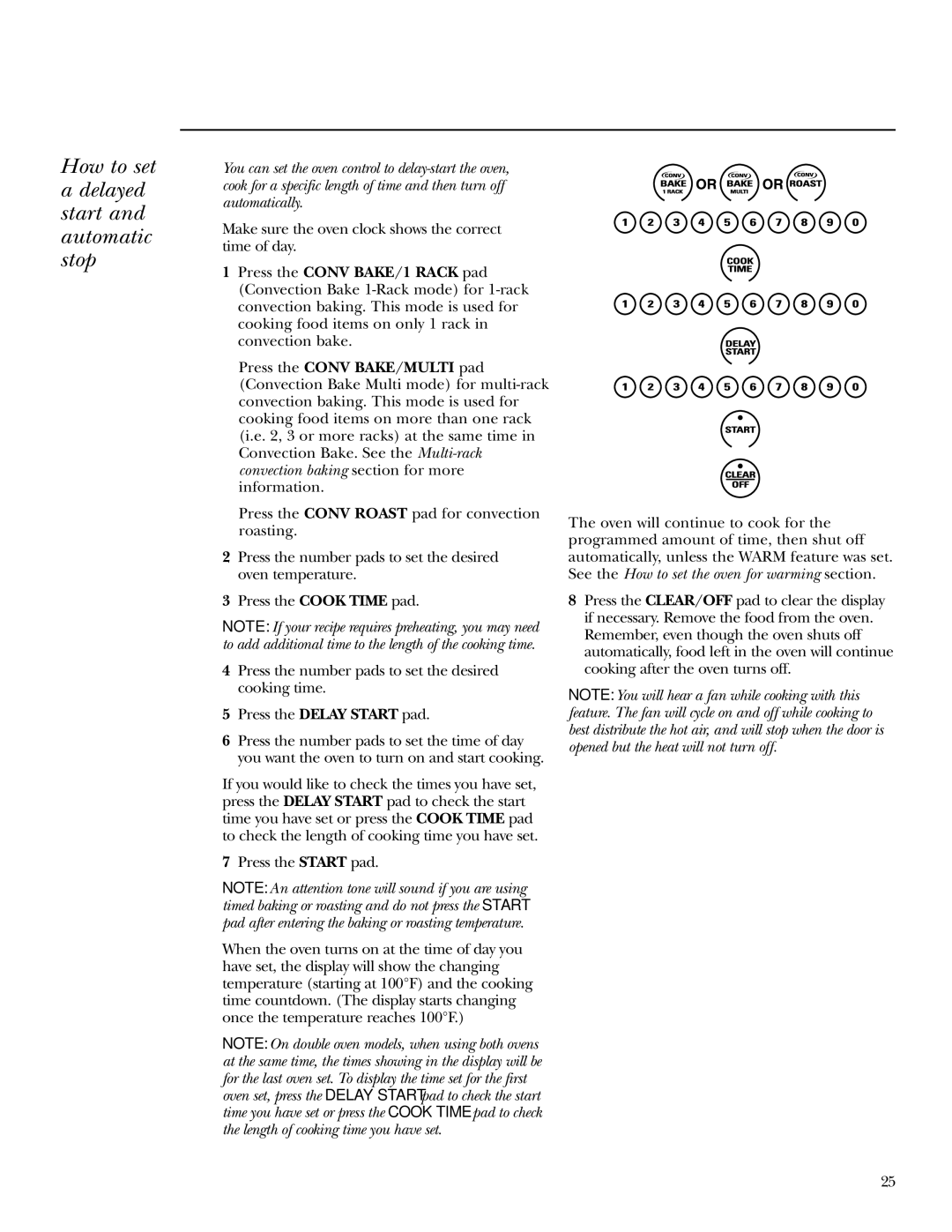Ge.com
Owner’s Manual
Introduction
Contents
If you need service
Before using your wall oven
Write down the model & serial numbers
If you received a damaged wall oven Save time & money
Important Safety Notice
SELF-CLEANING Oven
Design information
Features of Your Wall Oven
Features of your oven control, clock and timer
Oven Control, Clock & Timer
Tones
Oven Light ON/OFF. Press to turn the oven lights on or off
Baking or Roasting
How to set the oven for baking or roasting
Before you begin…
Aluminum foil
Preheating and pan placement
Aluminum foil may also be used to catch a spillover
Broiling
How to set the oven for broiling
Close the door. Always broil with the door closed
Comments
Broiling guide for 27 ″ ovens on some models
Broiling guide for 30 ″ ovens on some models
Timer
Clock To set the clock Power failure
Start pad
To reset the timer
Using the timer
To cancel the timer
Control lockout
How to set an immediate start and automatic stop
Using the timed baking and roasting features
Timed Baking
How to set Delayed start and automatic stop
Temperature probe
Using the Probe
Proper placement of the probe
How to set the oven for roasting when using the probe
Fan
Convection
Rack
Baking
Convection roasting
Cookware for convection cooking
Paper and Plastic
Metal and Glass
Convection roasting guide
How to set the oven for convection baking or roasting
Page
Timed Convection Baking
Using the timed features for convection cooking
How to set Delayed start and automatic stop
Warming
How to set the oven for warming
To Crisp Stale Items
Proofing feature on upper oven only
How to set the oven for proofing
Proofing
To adjust the oven thermostat
Adjust the Oven Thermostat
Do it yourself
Type of margarine will affect baking performance
Before a clean cycle
Using the Self-Cleaning Oven
How to set the oven for cleaning
After a clean cycle
How to delay the start of cleaning
Special features of your oven control
Special Features
Tones at the end of a timed cycle Tone volume
Second beep
Hour Hour or clock blackout Hour shut off
Page
Sabbath Feature How to set for regular baking or roasting
Using the Sabbath Feature
Self-cleaning or Delay Start cooking
Designed for use on the Jewish Sabbath and Holidays
⊃ ⊃ the oven is baking/roasting
How to exit the Sabbath feature
Oven racks
Care and Cleaning
Stainless steel
Metal parts
Do not lift the door by the handle
Lift-off oven door- removal
To remove the door
To replace the door
To clean the outside of the door
To clean the inside of the door
Oven door
Control panel
Probe
Oven light bulbs
To remove
To replace
Before You Call For Service…
Trouble- shooting tips Before You Call For Service…
Registration Ownership Product Consumer
Consumer Product Ownership Registration
Consumer Services
From the Date Original Purchase
Warranty
Convection Wall Oven
Warrantor General Electric Company Louisville, KY
Contenu
Information pour le client
Retirez le ruban d’emballage
Avant d’utiliser votre four mural
Si vous avez besoin de service d’entretien ou de réparation
Inscrivez les numéros de modèle et de série
Avertissement
Mesures DE Sécurité
Four Autonettoyant
Renseignements descriptifs
Caractéristiques de votre four mural
Et de la minuterie de votre four
Commandes, l’horloge et la minuterie
Oven Light ON/OFF marche/arrêt
Avant dutiliser votre four
Cuisson/Rôtissage
Comment régler une cuisson ou un rôtissage
Réchauffage et positionnement des casseroles
Papier d’aluminium
Comment régler un grillage dans votre four
Grillage
Remarques
Guide de grillage fours de 27 po sur certaines modèles
Guide de grillage fours de 30 po sur certaines modèles
Panne de courant
Horloge
Minuterie
Pour régler l’horloge
Pour verrouiller/déverrouiller les commandes
Verrouillage des commandes
’aide de la minuterie
Pour modifier le réglage de la minuterie
Utilisation de la cuisson et du rôtissage minutés
Cuisson à l’aide de la minuterie
Cuisson à l’aide de la minuterie
Sonde thermique
Utilisation de la sonde
Positionnement correct de la sonde
Comment régler un rôtissage avec la sonde thermique
Cuisson par convection sur 1 grille
Utilisation du four à convection
Cuisson à convection avec plusieurs grilles
Fours de 68,6 cm 27 po
Casseroles pour la cuisson par convection
Pour adapter vos recettes
Rôtissage par convection
Papier et plastique
Guide de rôtissage par convection
Comment régler une cuisson ou un rôtissage par convection
Sonde thermique
Comment régler un rôtissage avec la
Cuisson à convection avec minuterie
Page
Réchauffement
Réglage du four pour conserver les aliments chauds
Pour les articles croustillants
Mise EN Garde les contenants, les couvercles
Pour régler la fonction de fermentation du four
Fermentation
La souffle pas
Pour régler la commande de température
Réglage de la commande de température
Faites-le vous-même
Le type de margarine utilisée affecte la cuisson
Avant l’autonettoyage
Utilisation du four autonettoyant
Pour différer le début de l’autonettoyage
Après ’autonettoyage
Caractéristiques spéciales
Volume du son
Tonalités à la fin d’une fonction minutée
Caractéristiques spéciales
Pour utiliser cette caractéristique
Réglage normal de la cuisson et du rôtissage
Utilisation du mode Sabbath
Conçu pour les fêtes juives et le Sabbath
Quand ⊃ apparaît sur l’écran, vous avez
Sortie du mode Sabbath
Grilles du four
Entretien et nettoyage
Et en métal
Lèchefrite et grille
Ne soulevez jamais la porte par sa poignée
Enlèvement de la porte du four en la soulevant- enlèvement
Enlèvement de la porte
Remise en place de la porte
De la porte
Tableau de commande
Pour nettoyer l’intérieur de la porte
Pour nettoyer l’extérieur de la porte
Ampoules du four
Remplacement
Sonde
Enlèvement
Économisez du temps et de l’argent
Avant d’appeler un réparateur…
Conseils de dépannage
Problem Possible Cause
Service à la clientèle
Garantie
Partir de la date d’achat original
Garant General Electric Company Louisville, KY
Cómo retirar la película protectora
Información para los clientes
Cuidados y limpieza
Servicio al cliente
Anote Los números de modelo y serie
Antes De utilizar su horno de pared
Si recibe un horno de pared dañado Ahorre tiempo y dinero
Si necesita servicio técnico
No almacene materiales inflamables en el horno
Advertencia
No obstruya la ventilación del horno
Las superficies potencialmente calientes incluyen
Información del diseño
Funciones de su horno de pared
Funciones del control de su horno, reloj y temporizador
Control del horno, reloj y temporizador
Tonos
Bake Hornear. Presione para seleccionar la función horneado
Hornear o asar
Cómo configurar el horno para hornear o asar
Antes de comenzar…
Para quitar una parrilla, tire de él hacia usted
Se puede usar papel de aluminio para recoger derrames
Papel de aluminio
Asar a la parrilla
Cómo configurar el horno para asar a la parrilla
Por hornos
Guía para asar
De 27 ″
En algunos
Guía para asar por hornos
De 30 ″ En algunos modelos
Corte de energía
Reloj
Para ajustar el reloj
Cómo usar El temporizador
Para cancelar el temporizador
Bloqueo De controles
Para reiniciar el temporizador
Cronometradas de horneado
Cómo configurar un inicio inmediato y una parada automática
Uso de
Las características
El calentamiento en el horno
Sonda de temperatura
Uso de la sonda
Ubicación apropiada de la sonda
Uso de la sonda
Horneado por convección en 1 parrilla
Uso del horno de convección
Cómo adaptar recetas
Ventilador de convección
Papel y plástico
Asar por convección
Metal y vidrio
En el horneado por convección
Guía para asar por convección
Por convección cuando se utiliza la sonda
Cómo configurar el horno para asar
En modelos de horno doble, no podrá usar la sonda
Hornear de convección cronometrada
En el horno
Calentamiento
Cómo configurar
Fermentación
Cómo configurar el leudado en el horno
¡El tipo
Ajuste del termostato del horno
Para ajustar el termostato
El desempeño del horneado
Antes de un ciclo de limpieza
Uso de la autolimpieza del horno
Cómo ajustar el horno para limpieza
La puerta del horno debe estar cerrada y todos
Después de un ciclo de limpieza
De la limpieza
Funciones especiales
Volumen del sonido
Tonos al final de un ciclo cronometrado
121
Para activar la característica
Las temperaturas normales de horneado
Uso de la característica Sabbath
Cómo configurar el horneado
Característica Sabbath
Asado regular
Un horneado
Característica
Cronometrado
Inicio inmediato
La característica Sabbath
Cómo salir de
Parrillas de horno
Cuidados y Limpieza
Partes de metal y acero inoxidable
Asadera y rejilla
No levante la puerta de la manija
Puerta extraíble del horno- extracción
Para quitar la puerta
Para volver a colocar la puerta
Panel De control
Puerta del horno
Para limpiar el interior de la puerta
Para limpiar el exterior de la puerta
Bombilla eléctrica del horno
Sonda
Para retirar
Para volver a colocar
¡Ahorran tiempo y dinero
La sección Autolimpieza del horno
Los consejos para resolución de problemas
Del horno, reloj y temporizador
Notas
Producto de propiedad de consumidor del Inscripción
Inscripción del consumidor de propiedad de producto
Para clientes con necesidades especiales…
Servicios al cliente
Garantía
Partir de la fecha de la compra original
Garante General Electric Company Louisville, KY