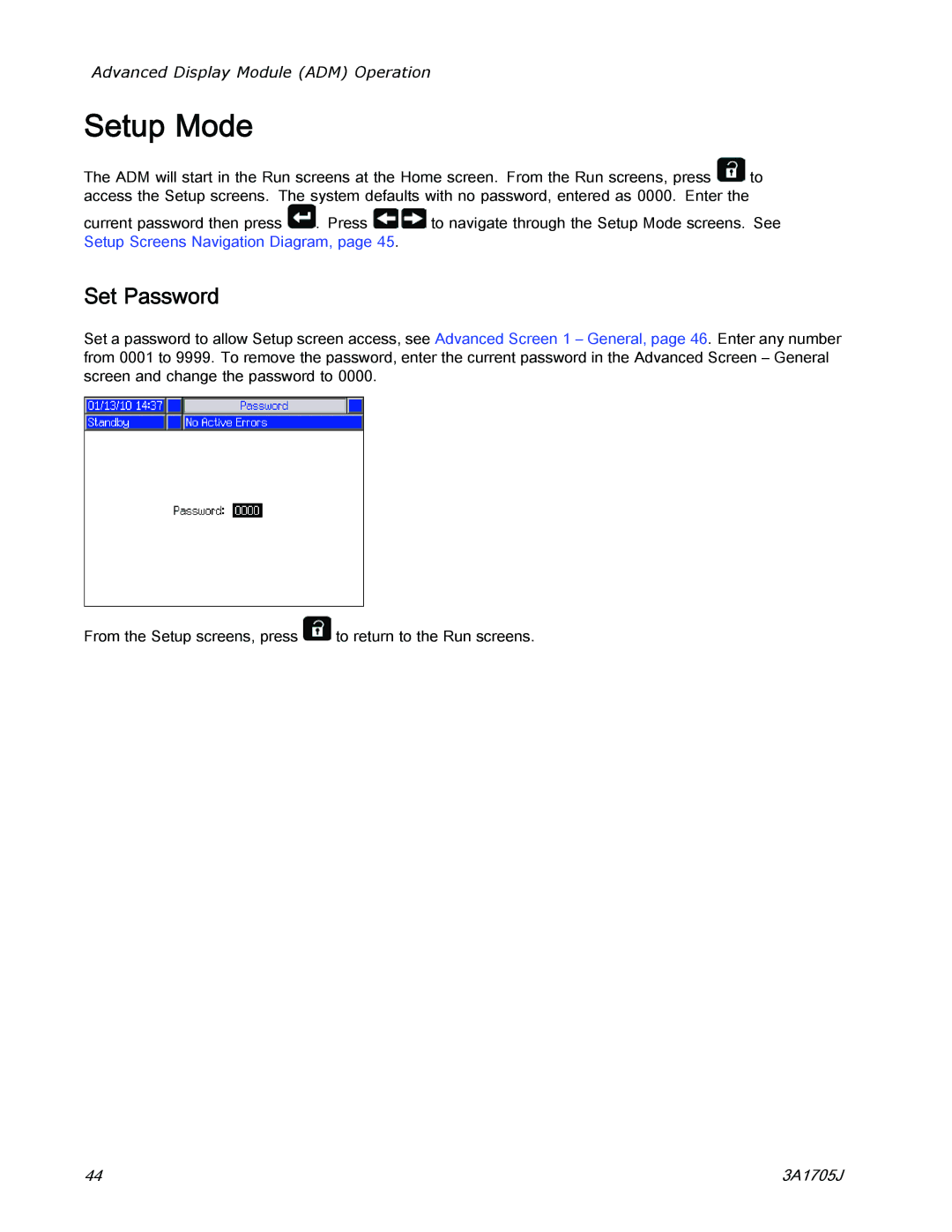Advanced Display Module (ADM) Operation
Setup Mode
The ADM will start in the Run screens at the Home screen. From the Run screens, press ![]() to access the Setup screens. The system defaults with no password, entered as 0000. Enter the
to access the Setup screens. The system defaults with no password, entered as 0000. Enter the
current password then press ![]() . Press
. Press ![]()
![]() to navigate through the Setup Mode screens. See Setup Screens Navigation Diagram, page 45.
to navigate through the Setup Mode screens. See Setup Screens Navigation Diagram, page 45.
Set Password
Set a password to allow Setup screen access, see Advanced Screen 1 – General, page 46. Enter any number from 0001 to 9999. To remove the password, enter the current password in the Advanced Screen – General screen and change the password to 0000.
From the Setup screens, press ![]() to return to the Run screens.
to return to the Run screens.
44 | 3A1705J |