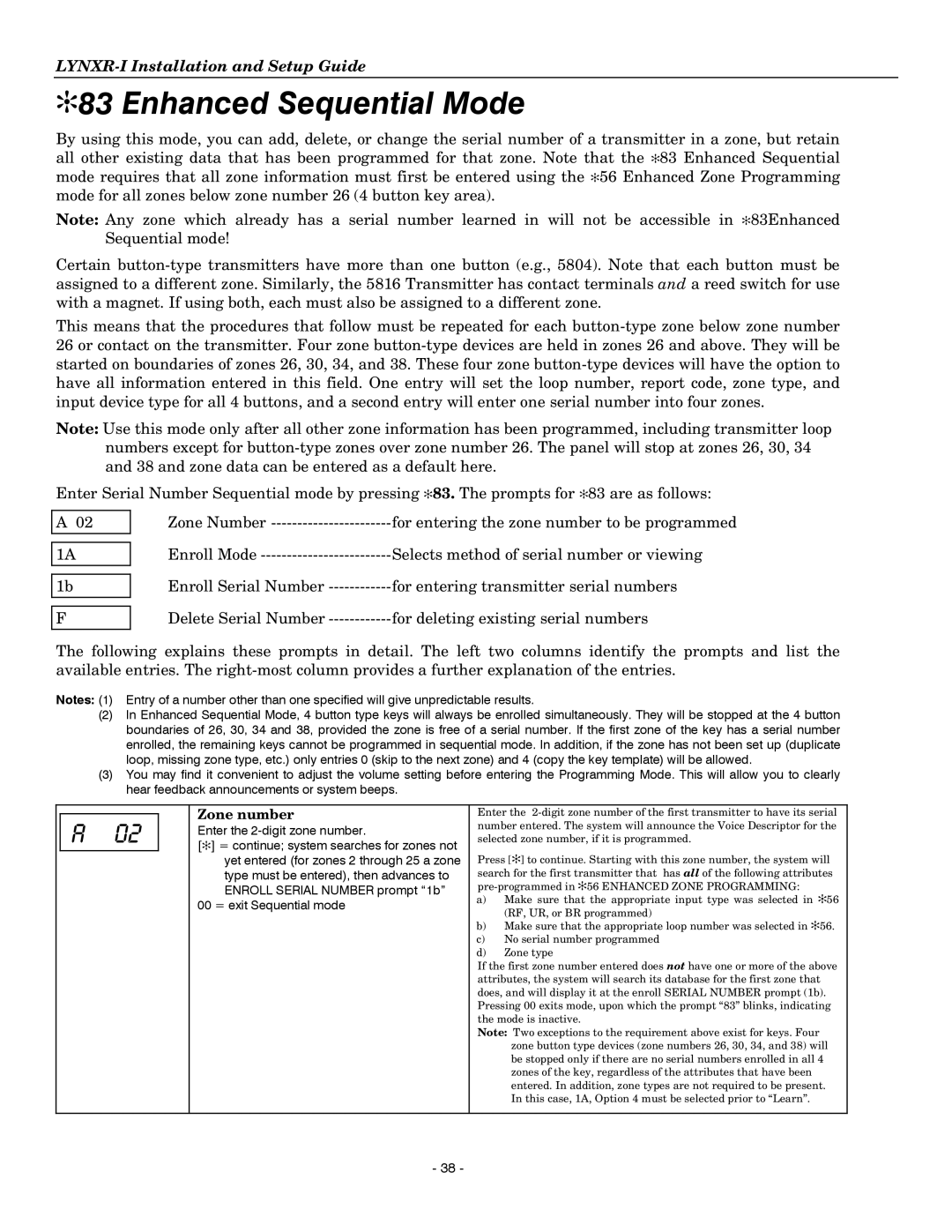✻83 Enhanced Sequential Mode
By using this mode, you can add, delete, or change the serial number of a transmitter in a zone, but retain all other existing data that has been programmed for that zone. Note that the ✻83 Enhanced Sequential mode requires that all zone information must first be entered using the ✻56 Enhanced Zone Programming mode for all zones below zone number 26 (4 button key area).
Note: Any zone which already has a serial number learned in will not be accessible in ✻83Enhanced Sequential mode!
Certain
This means that the procedures that follow must be repeated for each
Note: Use this mode only after all other zone information has been programmed, including transmitter loop numbers except for
Enter Serial Number Sequential mode by pressing ✻83. The prompts for ✻83 are as follows:
A02
1A
1b F
Zone Number | for entering the zone number to be programmed |
Enroll Mode | Selects method of serial number or viewing |
Enroll Serial Number | for entering transmitter serial numbers |
Delete Serial Number | for deleting existing serial numbers |
The following explains these prompts in detail. The left two columns identify the prompts and list the available entries. The
Notes: (1) Entry of a number other than one specified will give unpredictable results.
(2)In Enhanced Sequential Mode, 4 button type keys will always be enrolled simultaneously. They will be stopped at the 4 button boundaries of 26, 30, 34 and 38, provided the zone is free of a serial number. If the first zone of the key has a serial number enrolled, the remaining keys cannot be programmed in sequential mode. In addition, if the zone has not been set up (duplicate loop, missing zone type, etc.) only entries 0 (skip to the next zone) and 4 (copy the key template) will be allowed.
(3)You may find it convenient to adjust the volume setting before entering the Programming Mode. This will allow you to clearly hear feedback announcements or system beeps.
|
|
|
| Zone number | Enter the | |
| A | 02 |
| Enter the | number entered. The system will announce the Voice Descriptor for the | |
|
| selected zone number, if it is programmed. | ||||
|
| [✻] = continue; system searches for zones not | ||||
|
|
|
| yet entered (for zones 2 through 25 a zone | Press [✻] to continue. Starting with this zone number, the system will | |
|
|
|
| type must be entered), then advances to | search for the first transmitter that has all of the following attributes | |
|
|
|
| ENROLL SERIAL NUMBER prompt “1b” | ||
|
|
|
| 00 = exit Sequential mode | a) | Make sure that the appropriate input type was selected in ✻56 |
|
|
|
|
| (RF, UR, or BR programmed) | |
|
|
|
|
|
| |
|
|
|
|
| b) Make sure that the appropriate loop number was selected in ✻56. | |
|
|
|
|
| c) No serial number programmed | |
|
|
|
|
| d) | Zone type |
|
|
|
|
| If the first zone number entered does not have one or more of the above | |
|
|
|
|
| attributes, the system will search its database for the first zone that | |
|
|
|
|
| does, and will display it at the enroll SERIAL NUMBER prompt (1b). | |
|
|
|
|
| Pressing 00 exits mode, upon which the prompt “83” blinks, indicating | |
|
|
|
|
| the mode is inactive. | |
|
|
|
|
| Note: Two exceptions to the requirement above exist for keys. Four | |
|
|
|
|
|
| zone button type devices (zone numbers 26, 30, 34, and 38) will |
|
|
|
|
|
| be stopped only if there are no serial numbers enrolled in all 4 |
|
|
|
|
|
| zones of the key, regardless of the attributes that have been |
|
|
|
|
|
| entered. In addition, zone types are not required to be present. |
|
|
|
|
|
| In this case, 1A, Option 4 must be selected prior to “Learn”. |
|
|
|
|
|
|
|
- 38 -