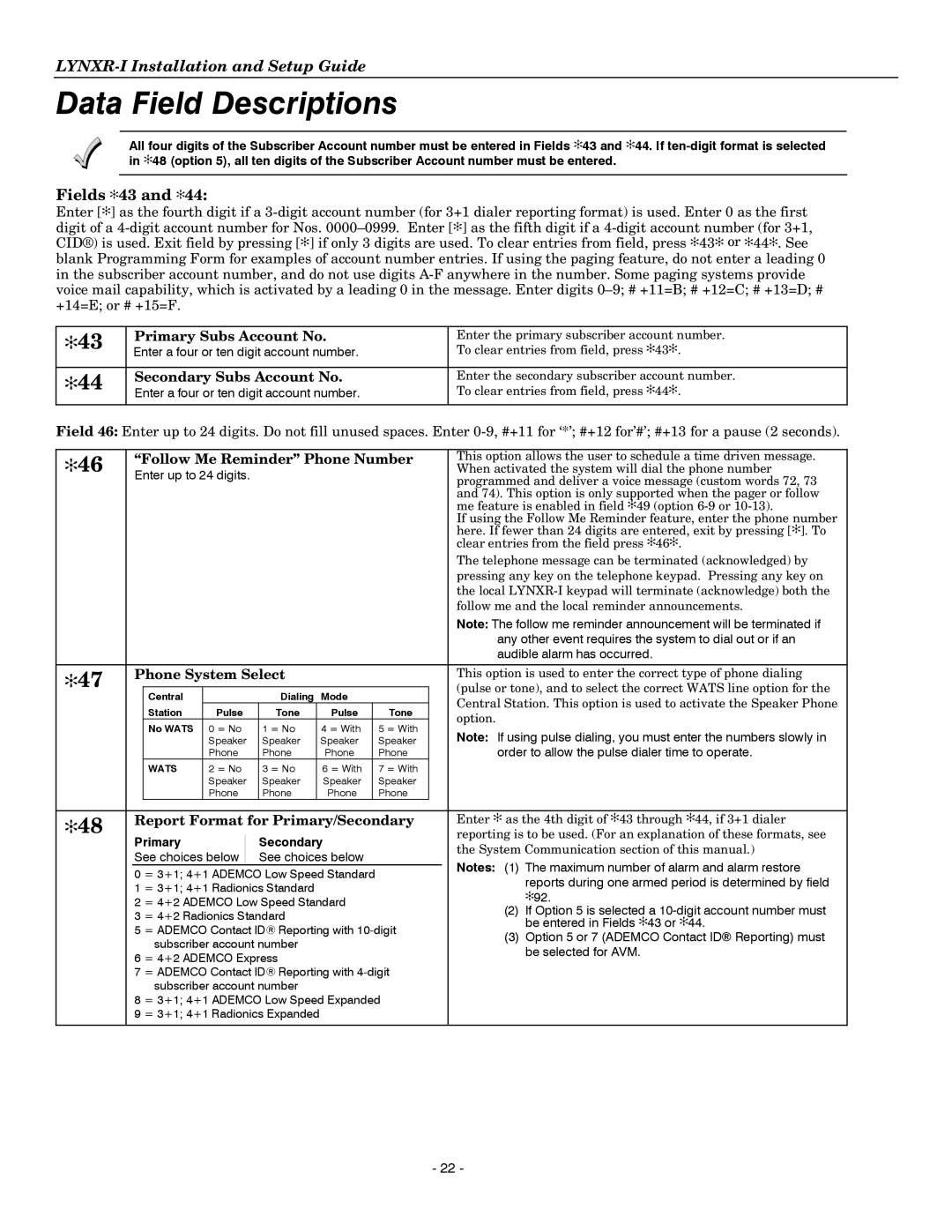Data Field Descriptions
All four digits of the Subscriber Account number must be entered in Fields ✻43 and ✻44. If
Fields ✻43 and ✻44:
Enter [✻] as the fourth digit if a
✻43 | Primary Subs Account No. | Enter the primary subscriber account number. |
Enter a four or ten digit account number. | To clear entries from field, press ✻43✻. | |
|
|
|
✻44 | Secondary Subs Account No. | Enter the secondary subscriber account number. |
Enter a four or ten digit account number. | To clear entries from field, press ✻44✻. | |
|
|
|
Field 46: Enter up to 24 digits. Do not fill unused spaces. Enter
✻46 |
| “Follow Me Reminder” Phone Number |
|
| This option allows the user to schedule a time driven message. | ||||||||
| Enter up to 24 digits. |
|
|
|
|
|
|
| When activated the system will dial the phone number | ||||
|
|
|
|
|
|
|
|
| programmed and deliver a voice message (custom words 72, 73 | ||||
|
|
|
|
|
|
|
|
|
|
|
|
| |
|
|
|
|
|
|
|
|
|
|
|
|
| and 74). This option is only supported when the pager or follow |
|
|
|
|
|
|
|
|
|
|
|
|
| me feature is enabled in field ✻49 (option |
|
|
|
|
|
|
|
|
|
|
|
|
| If using the Follow Me Reminder feature, enter the phone number |
|
|
|
|
|
|
|
|
|
|
|
|
| here. If fewer than 24 digits are entered, exit by pressing [✻]. To |
|
|
|
|
|
|
|
|
|
|
|
|
| clear entries from the field press ✻46✻. |
|
|
|
|
|
|
|
|
|
|
|
|
| The telephone message can be terminated (acknowledged) by |
|
|
|
|
|
|
|
|
|
|
|
|
| pressing any key on the telephone keypad. Pressing any key on |
|
|
|
|
|
|
|
|
|
|
|
|
| the local |
|
|
|
|
|
|
|
|
|
|
|
|
| follow me and the local reminder announcements. |
|
|
|
|
|
|
|
|
|
|
|
|
| Note: The follow me reminder announcement will be terminated if |
|
|
|
|
|
|
|
|
|
|
|
|
| any other event requires the system to dial out or if an |
|
|
|
|
|
|
|
|
|
|
|
|
| audible alarm has occurred. |
|
|
|
|
|
|
|
|
|
| ||||
✻47 |
| Phone System Select |
|
|
|
|
| This option is used to enter the correct type of phone dialing | |||||
|
|
|
|
|
|
|
|
|
|
|
| (pulse or tone), and to select the correct WATS line option for the | |
| Central |
|
| Dialing | Mode |
| |||||||
|
|
|
|
|
|
|
| Central Station. This option is used to activate the Speaker Phone | |||||
|
|
| Station | Pulse | Tone |
| Pulse |
| Tone |
|
| ||
|
|
|
|
|
|
| option. | ||||||
|
|
| No WATS | 0 = No | 1 = No |
| 4 = With |
| 5 = With |
|
| ||
|
|
|
|
|
|
| Note: If using pulse dialing, you must enter the numbers slowly in | ||||||
|
|
|
| Speaker | Speaker |
| Speaker |
| Speaker |
|
| ||
|
|
|
| Phone | Phone |
| Phone |
| Phone |
|
| order to allow the pulse dialer time to operate. | |
|
|
| WATS | 2 = No | 3 = No |
| 6 = With |
| 7 = With |
|
|
| |
|
|
|
| Speaker | Speaker |
| Speaker |
| Speaker |
|
|
| |
|
|
|
| Phone | Phone |
| Phone |
| Phone |
|
|
| |
|
|
|
|
|
| ||||||||
✻48 |
| Report Format for Primary/Secondary |
|
| Enter ✻ as the 4th digit of ✻43 through ✻44, if 3+1 dialer | ||||||||
| Primary |
|
| Secondary |
|
|
| reporting is to be used. (For an explanation of these formats, see | |||||
|
|
| |||||||||||
|
|
|
|
|
|
| the System Communication section of this manual.) | ||||||
|
| See choices below |
| See choices below |
|
|
| ||||||
|
|
|
|
|
| Notes: (1) The maximum number of alarm and alarm restore | |||||||
|
| 0 = 3+1; 4+1 ADEMCO Low Speed Standard |
|
|
| ||||||||
|
|
|
|
| reports during one armed period is determined by field | ||||||||
|
| 1 = 3+1; 4+1 Radionics Standard |
|
|
|
|
| ||||||
|
|
|
|
|
|
| ✻92. | ||||||
|
| 2 = 4+2 ADEMCO Low Speed Standard |
|
|
| ||||||||
|
|
|
|
| (2) If Option 5 is selected a | ||||||||
|
| 3 = 4+2 Radionics Standard |
|
|
|
|
| ||||||
|
|
|
|
|
|
| be entered in Fields ✻43 or ✻44. | ||||||
|
| 5 = ADEMCO Contact ID® Reporting with |
|
| |||||||||
|
|
|
| (3) Option 5 or 7 (ADEMCO Contact ID® Reporting) must | |||||||||
|
|
| subscriber account number |
|
|
|
|
| |||||
|
|
|
|
|
|
|
| be selected for AVM. | |||||
|
| 6 = 4+2 ADEMCO Express |
|
|
|
|
| ||||||
|
|
|
|
|
|
|
| ||||||
|
| 7 = ADEMCO Contact ID® Reporting with |
|
|
| ||||||||
|
|
| subscriber account number |
|
|
|
|
|
| ||||
|
| 8 = 3+1; 4+1 ADEMCO Low Speed Expanded |
|
|
| ||||||||
|
| 9 = 3+1; 4+1 Radionics Expanded |
|
|
|
|
|
| |||||
|
|
|
|
|
|
|
|
|
|
|
|
|
|
- 22 -