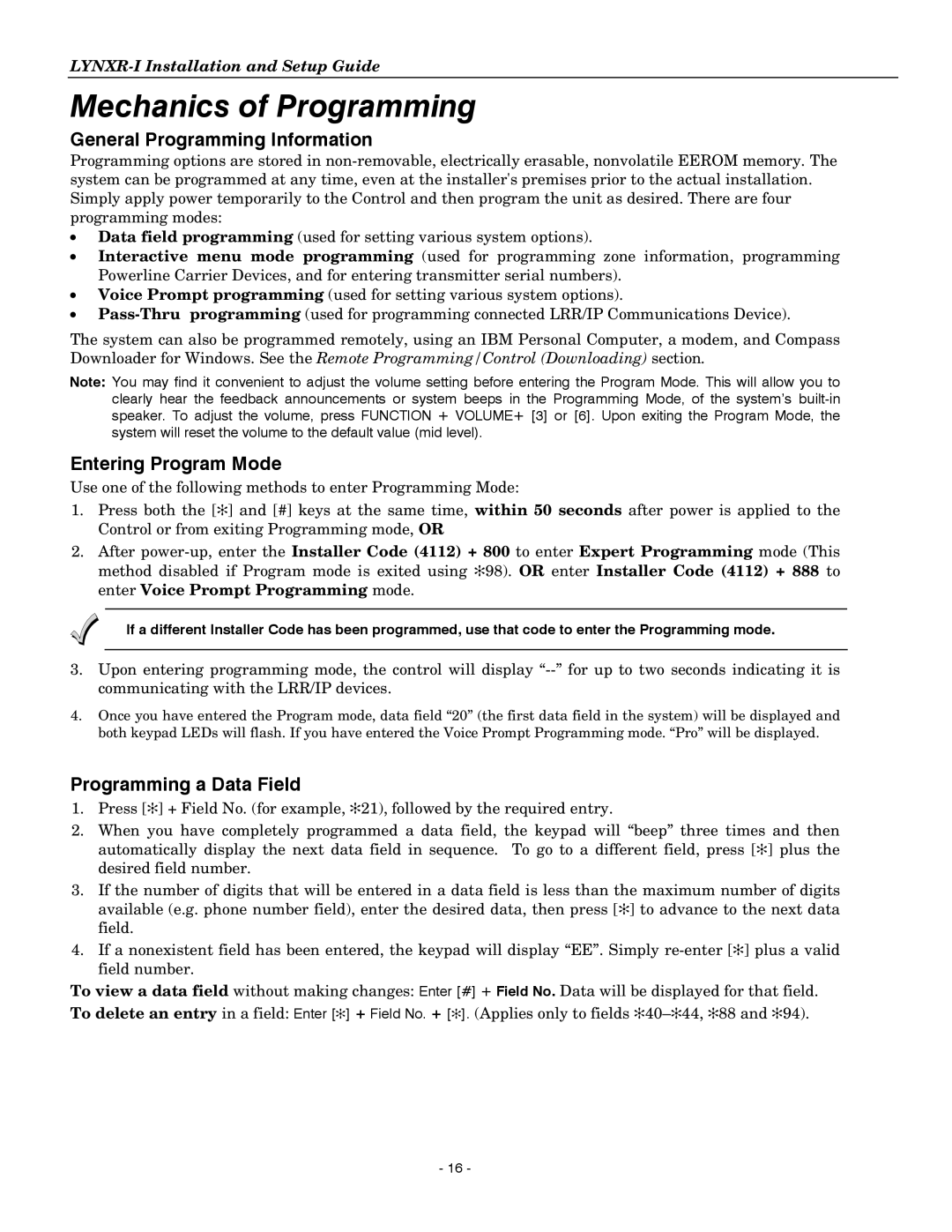Mechanics of Programming
General Programming Information
Programming options are stored in
•Data field programming (used for setting various system options).
•Interactive menu mode programming (used for programming zone information, programming Powerline Carrier Devices, and for entering transmitter serial numbers).
•Voice Prompt programming (used for setting various system options).
•
The system can also be programmed remotely, using an IBM Personal Computer, a modem, and Compass Downloader for Windows. See the Remote Programming/Control (Downloading) section.
Note: You may find it convenient to adjust the volume setting before entering the Program Mode. This will allow you to clearly hear the feedback announcements or system beeps in the Programming Mode, of the system’s
Entering Program Mode
Use one of the following methods to enter Programming Mode:
1.Press both the [✻] and [#] keys at the same time, within 50 seconds after power is applied to the Control or from exiting Programming mode, OR
2.After
to enter Expert Programming mode (This OR enter Installer Code (4112) + 888 to
If a different Installer Code has been programmed, use that code to enter the Programming mode.
3.Upon entering programming mode, the control will display
4.Once you have entered the Program mode, data field “20” (the first data field in the system) will be displayed and both keypad LEDs will flash. If you have entered the Voice Prompt Programming mode. “Pro” will be displayed.
Programming a Data Field
1.Press [✻] + Field No. (for example, ✻21), followed by the required entry.
2.When you have completely programmed a data field, the keypad will “beep” three times and then automatically display the next data field in sequence. To go to a different field, press [✻] plus the desired field number.
3.If the number of digits that will be entered in a data field is less than the maximum number of digits available (e.g. phone number field), enter the desired data, then press [✻] to advance to the next data field.
4.If a nonexistent field has been entered, the keypad will display “EE”. Simply
To view a data field without making changes: Enter [#] + Field No. Data will be displayed for that field.
To delete an entry in a field: Enter [✻] + Field No. + [✻]. (Applies only to fields
- 16 -