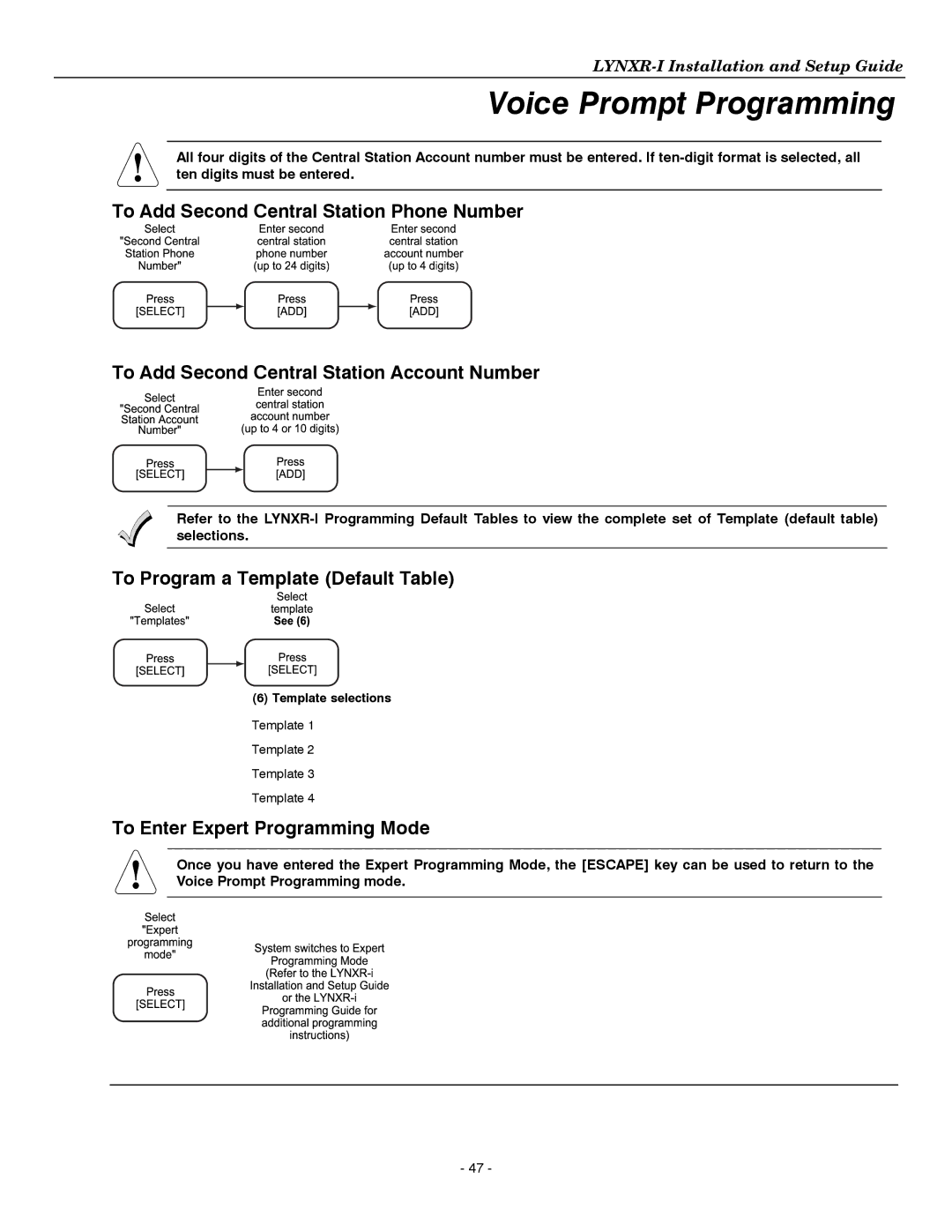Voice Prompt Programming
!
All four digits of the Central Station Account number must be entered. If
To"econdStation[SELECT]Number"AddSelectPressPhoneCentralSecond (upCentralphonecentralEnerto[ADD]Press24digits)secondnumberstationStationa(upcPhoneEnterentralcountnumberto[ADD]Press4secondstationdigits)Number
To"SecdStati[SELECT]Number"AddonSelePressAccountCentralSecond(upaCentralcEntertoentralcountnumber4[ADD]Pressorsecondstation10digits)Station Account Number
Refer to the
To"Templates"[SELECT]ProgramSelectPress a Template[SELECT]templaeSee(6)SelectPress (Default Table)
(6) Template selections Template 1
Template 2
Template 3
Template 4
To!Enter Expert Programming Mode
|
|
| Programming |
|
| |
| Once you have entered | he Expert Programming Mode, the [ESCAPE] key can be used to return to the |
| |||
| Voice Prompt |
|
| mode. |
| |
programming[SELECT]"Exprtmode"SelectPress |
| |||||
|
| additionalprogramming |
| |||
|
|
| instructions) |
|
| |
- 47 -