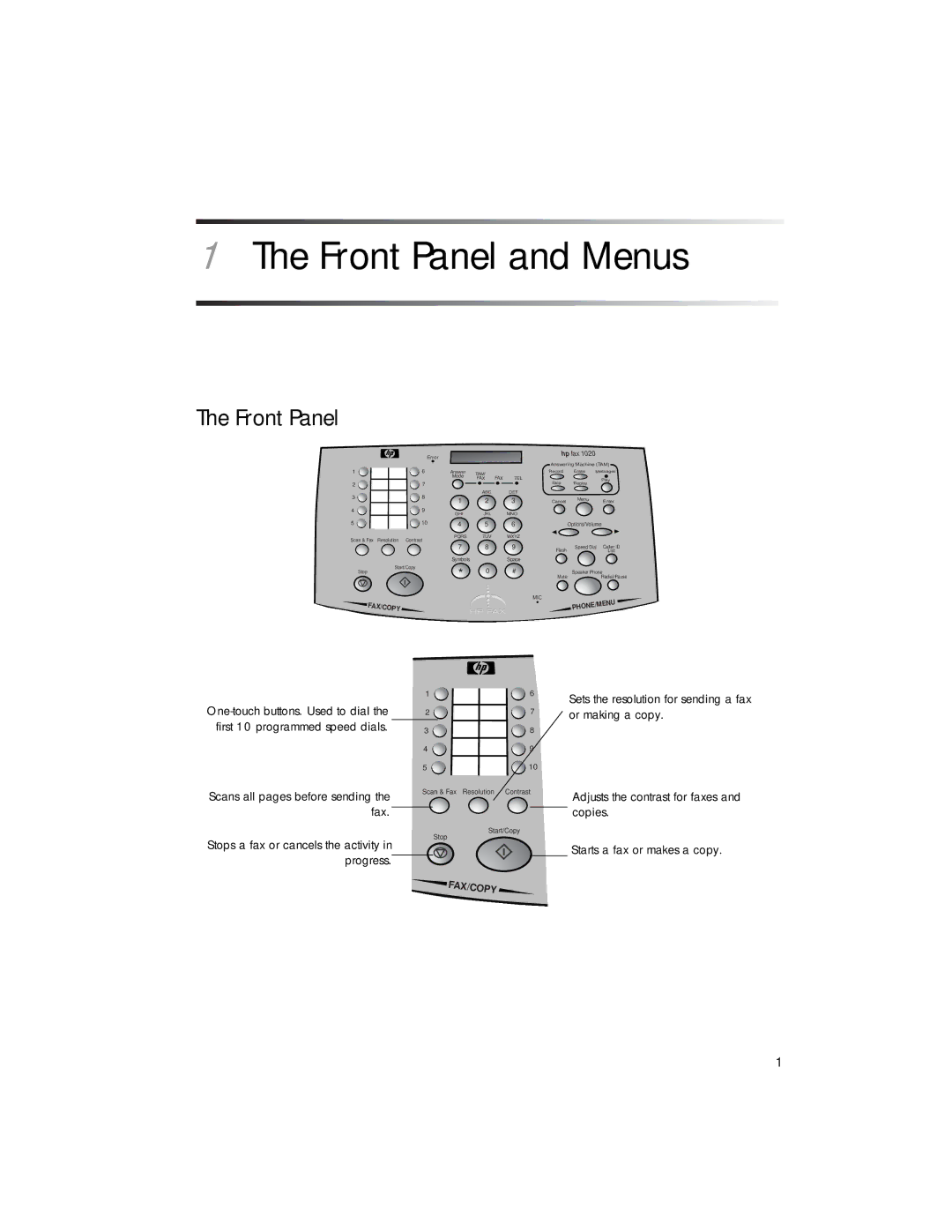1The Front Panel and Menus
The Front Panel
| Error |
1 | 6 |
2 | 7 |
3 | 8 |
4 | 9 |
5 | 10 |
Scan & Fax Resolution | Contrast |
Start/Copy
Stop
 FAX/COPY
FAX/COPY
Answer | TAM/ |
|
|
Mode | FAX | FAX | TEL |
| ABC |
| DEF |
1 | 2 |
| 3 |
GHI | JKL |
| MNO |
4 | 5 |
| 6 |
PQRS | TUV |
| WXYZ |
7 8 9
SymbolsSpace
* 0 #
hp fax 1020
Answering Machine (TAM) | ||
Record | Erase | Messages |
Skip | Replay | Play |
| ||
Cancel | Menu | Enter |
| ||
Options/Volume
Flash | Speed Dial | Caller ID |
| List |
Speaker Phone
MuteRedial/Pause
MIC
![]() PHONE/MENU
PHONE/MENU
Err
Scans all pages before sending the fax.
Stops a fax or cancels the activity in progress.
1 | 6 |
2 | 7 |
3 | 8 |
4 | 9 |
5 | 10 |
Scan & Fax Resolution | Contrast |
Start/Copy
Stop
Sets the resolution for sending a fax or making a copy.
Adjusts the contrast for faxes and copies.
Starts a fax or makes a copy.
![]() FAX/COPY
FAX/COPY ![]()
1