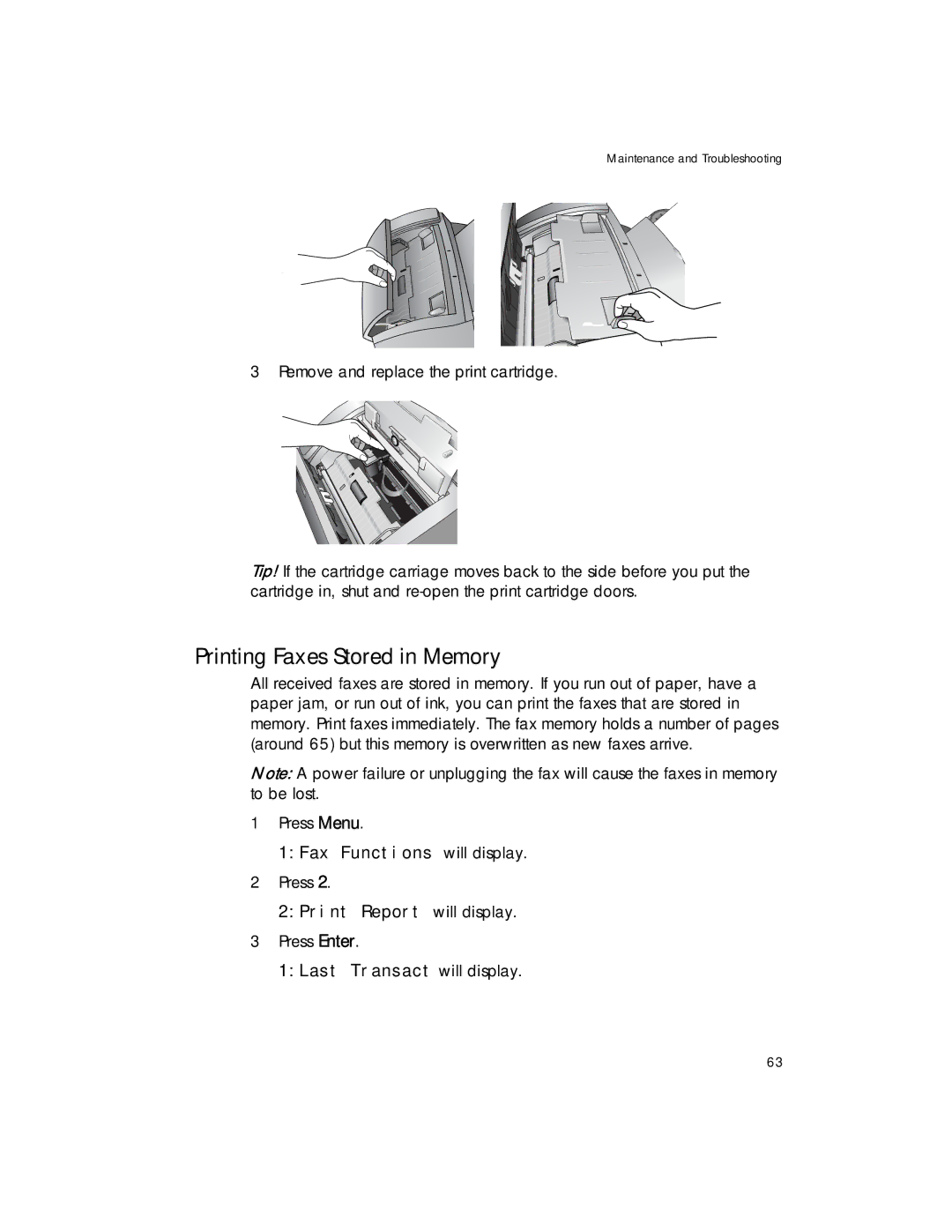Maintenance and Troubleshooting
3 Remove and replace the print cartridge.
Tip! If the cartridge carriage moves back to the side before you put the cartridge in, shut and
Printing Faxes Stored in Memory
All received faxes are stored in memory. If you run out of paper, have a paper jam, or run out of ink, you can print the faxes that are stored in memory. Print faxes immediately. The fax memory holds a number of pages (around 65) but this memory is overwritten as new faxes arrive.
Note: A power failure or unplugging the fax will cause the faxes in memory to be lost.
1Press Menu.
1:Fax Functions will display.
2Press 2.
2:Print Report will display.
3Press Enter.
1:Last Transact will display.
63