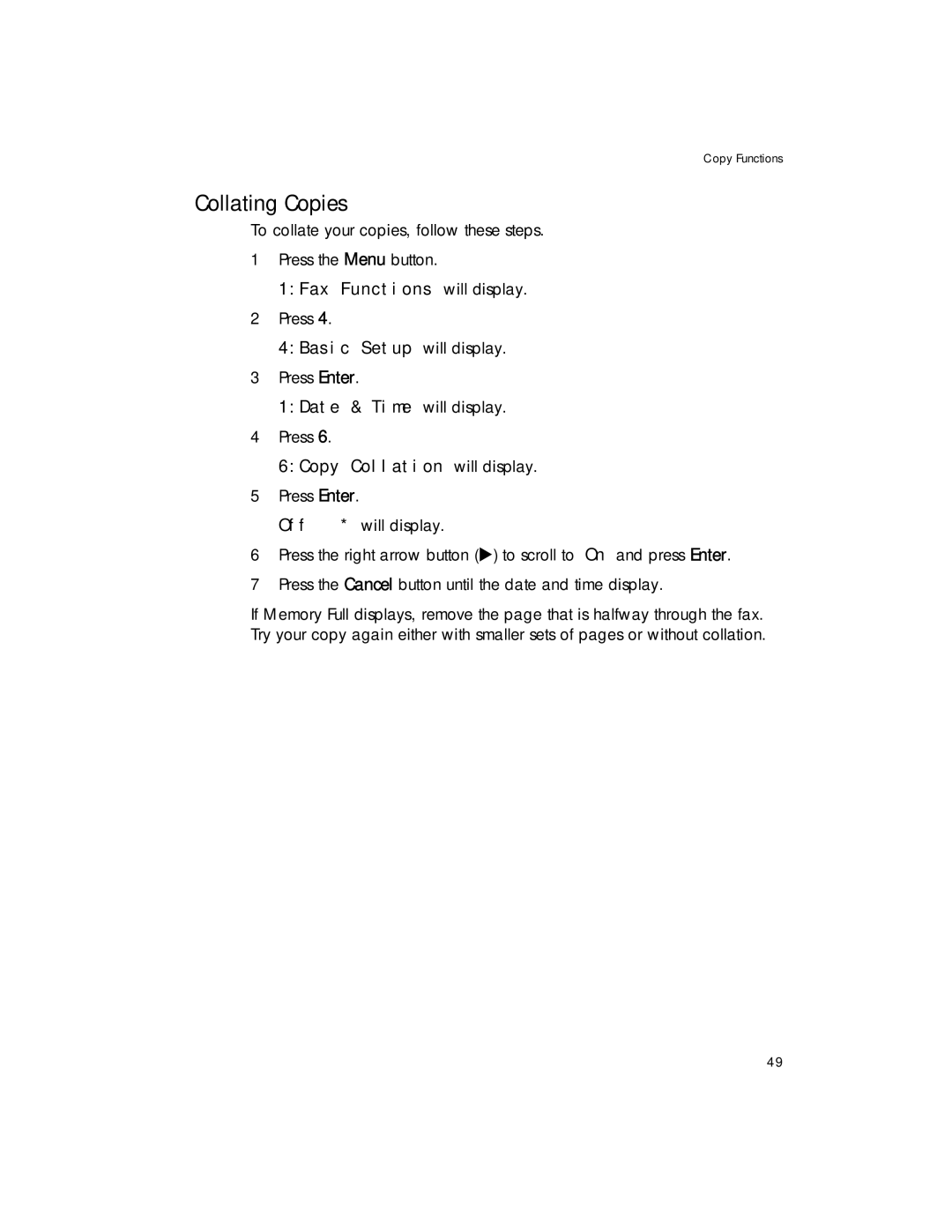Copy Functions
Collating Copies
To collate your copies, follow these steps.
1Press the Menu button.
1:Fax Functions will display.
2Press 4.
4:Basic Setup will display.
3Press Enter.
1:Date & Time will display.
4Press 6.
6:Copy Collation will display.
5Press Enter.
Off * will display.
6 Press the right arrow button ( ) to scroll to On and press Enter.
7 Press the Cancel button until the date and time display.
If Memory Full displays, remove the page that is halfway through the fax. Try your copy again either with smaller sets of pages or without collation.
49