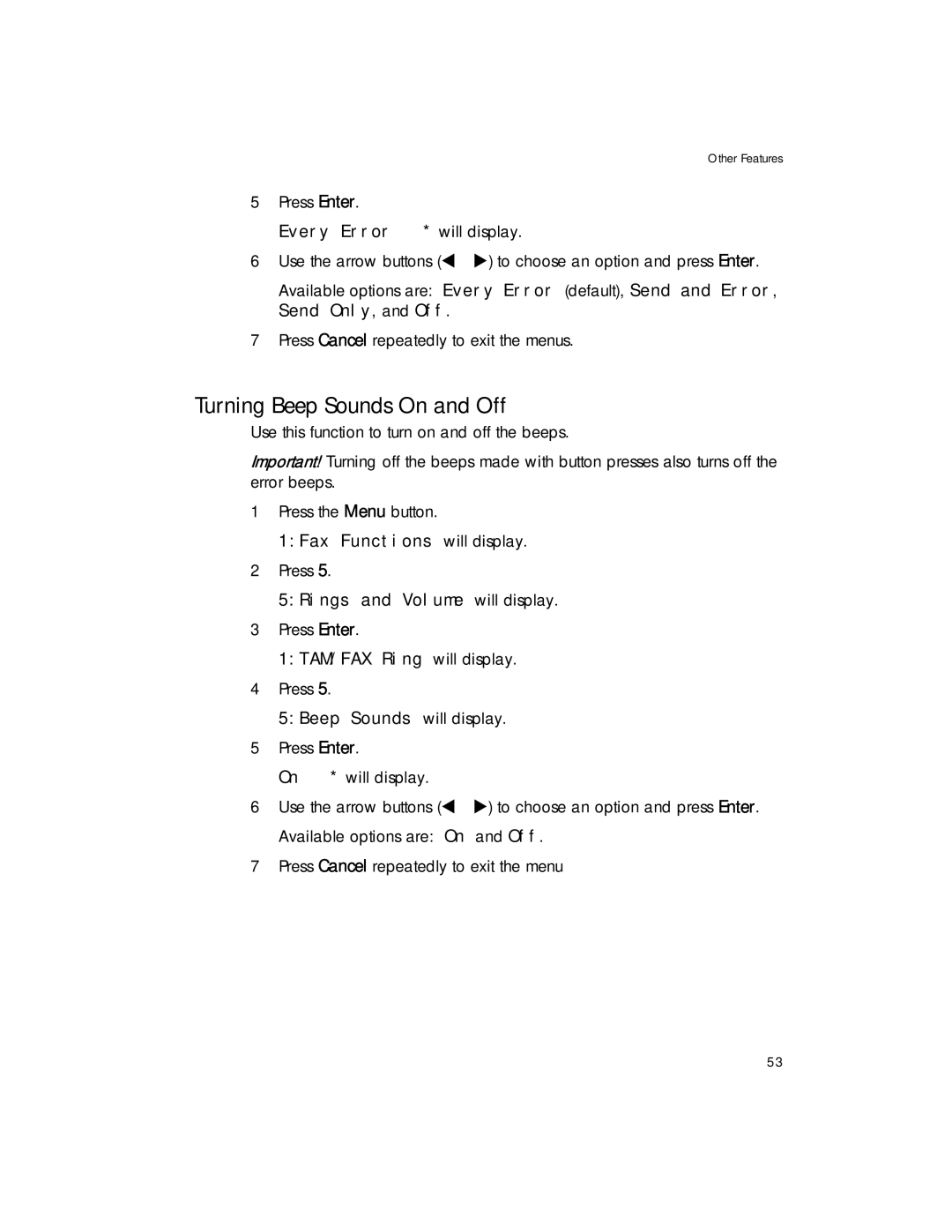|
|
| Other Features |
5 | Press Enter. |
|
|
| Every Error | * will display. | |
6 | Use the arrow buttons ( | ) to choose an option and press Enter. | |
| Available options are: Every Error (default), Send and Error, | ||
| Send Only, and Off. |
| |
7 | Press Cancel repeatedly to exit the menus. | ||
Turning Beep Sounds On and Off
Use this function to turn on and off the beeps.
Important! Turning off the beeps made with button presses also turns off the error beeps.
1Press the Menu button.
1:Fax Functions will display.
2Press 5.
5:Rings and Volume will display.
3Press Enter.
1:TAM/FAX Ring will display.
4Press 5.
5:Beep Sounds will display.
5Press Enter.
| On | * will display. |
|
6 | Use the arrow buttons ( | ) to choose an option and press Enter. | |
| Available options are: On and Off. | ||
7 | Press Cancel repeatedly to exit the menu | ||
53