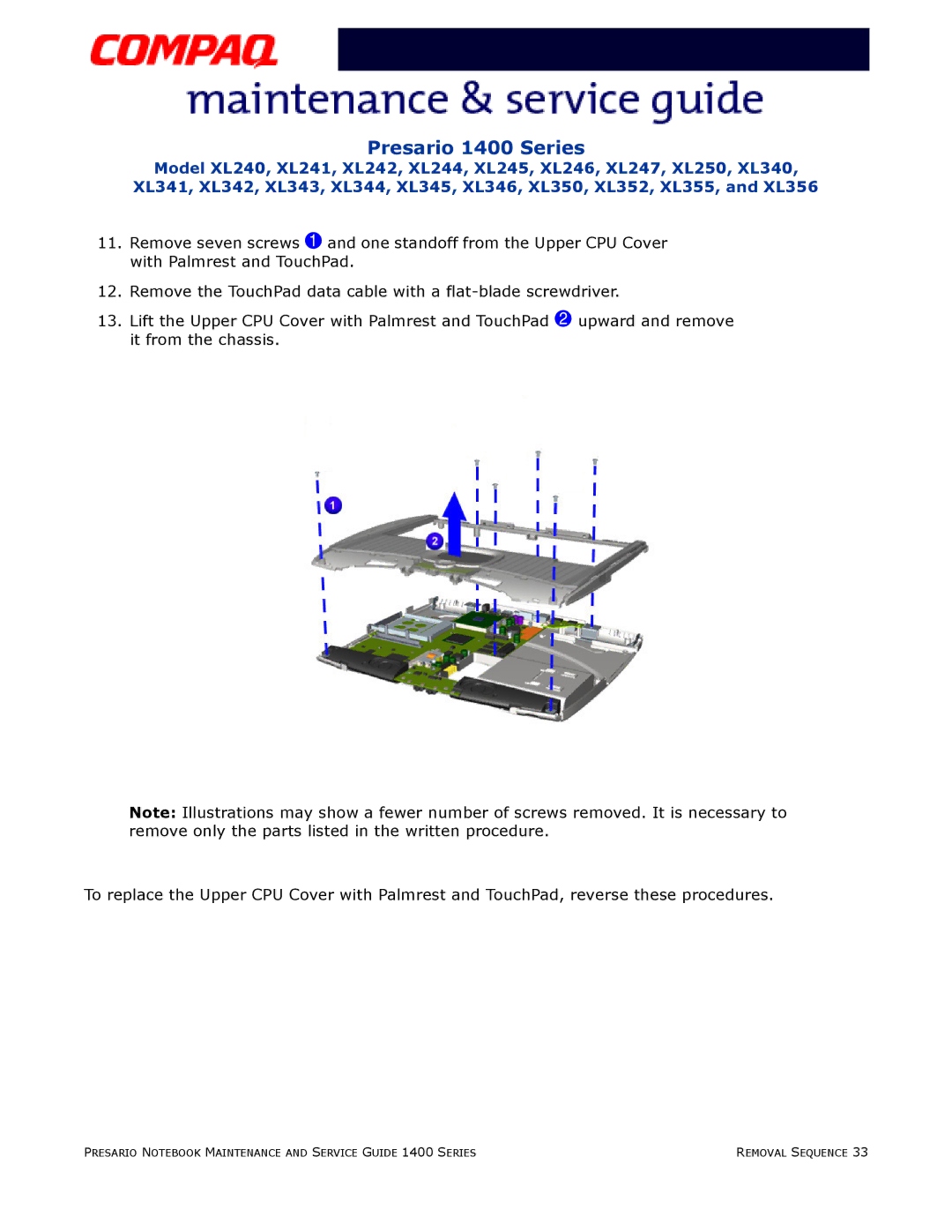Presario 1400 Series
Model XL240, XL241, XL242, XL244, XL245, XL246, XL247, XL250, XL340, XL341, XL342, XL343, XL344, XL345, XL346, XL350, XL352, XL355, and XL356
11.Remove seven screws 1 and one standoff from the Upper CPU Cover with Palmrest and TouchPad.
12.Remove the TouchPad data cable with a
13.Lift the Upper CPU Cover with Palmrest and TouchPad 2 upward and remove it from the chassis.
Note: Illustrations may show a fewer number of screws removed. It is necessary to remove only the parts listed in the written procedure.
To replace the Upper CPU Cover with Palmrest and TouchPad, reverse these procedures.
PRESARIO NOTEBOOK MAINTENANCE AND SERVICE GUIDE 1400 SERIES | REMOVAL SEQUENCE 33 |