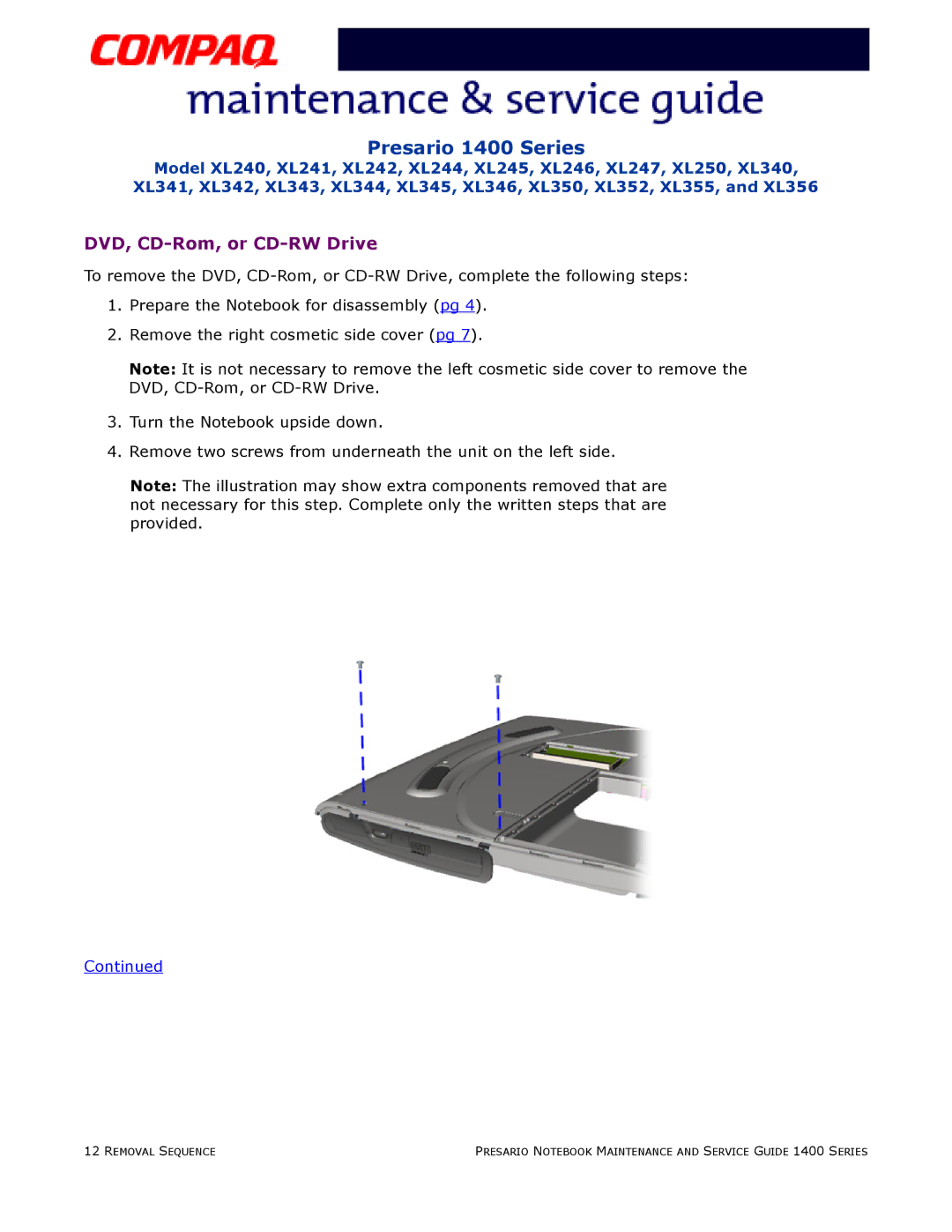Presario 1400 Series
Model XL240, XL241, XL242, XL244, XL245, XL246, XL247, XL250, XL340, XL341, XL342, XL343, XL344, XL345, XL346, XL350, XL352, XL355, and XL356
DVD, CD-Rom, or CD-RW Drive
To remove the DVD,
1.Prepare the Notebook for disassembly (pg 4).
2.Remove the right cosmetic side cover (pg 7).
Note: It is not necessary to remove the left cosmetic side cover to remove the DVD,
3.Turn the Notebook upside down.
4.Remove two screws from underneath the unit on the left side.
Note: The illustration may show extra components removed that are not necessary for this step. Complete only the written steps that are provided.
Continued
12 REMOVAL SEQUENCE | PRESARIO NOTEBOOK MAINTENANCE AND SERVICE GUIDE 1400 SERIES |