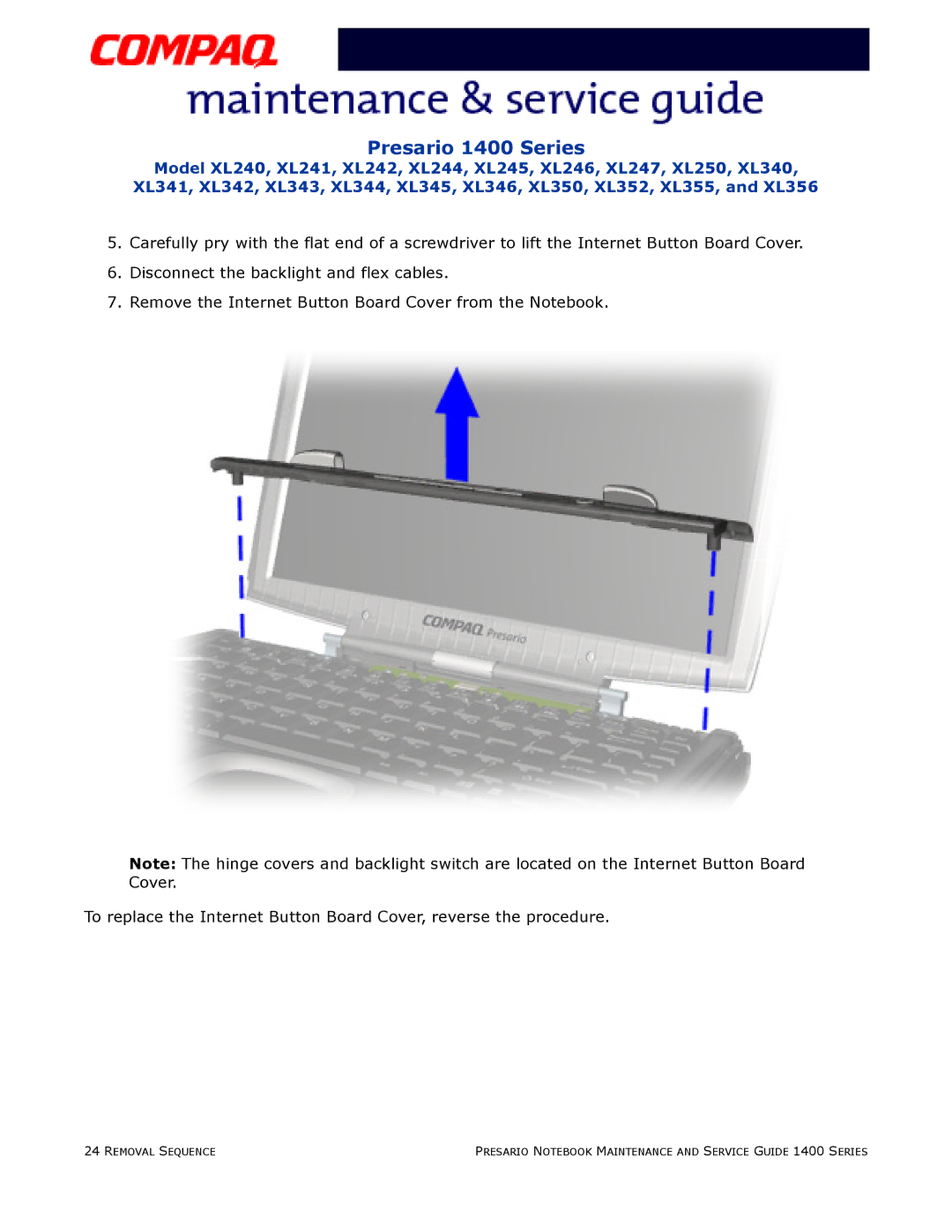Presario 1400 Series
Model XL240, XL241, XL242, XL244, XL245, XL246, XL247, XL250, XL340, XL341, XL342, XL343, XL344, XL345, XL346, XL350, XL352, XL355, and XL356
5.Carefully pry with the flat end of a screwdriver to lift the Internet Button Board Cover.
6.Disconnect the backlight and flex cables.
7.Remove the Internet Button Board Cover from the Notebook.
Note: The hinge covers and backlight switch are located on the Internet Button Board Cover.
To replace the Internet Button Board Cover, reverse the procedure.
24 REMOVAL SEQUENCE | PRESARIO NOTEBOOK MAINTENANCE AND SERVICE GUIDE 1400 SERIES |