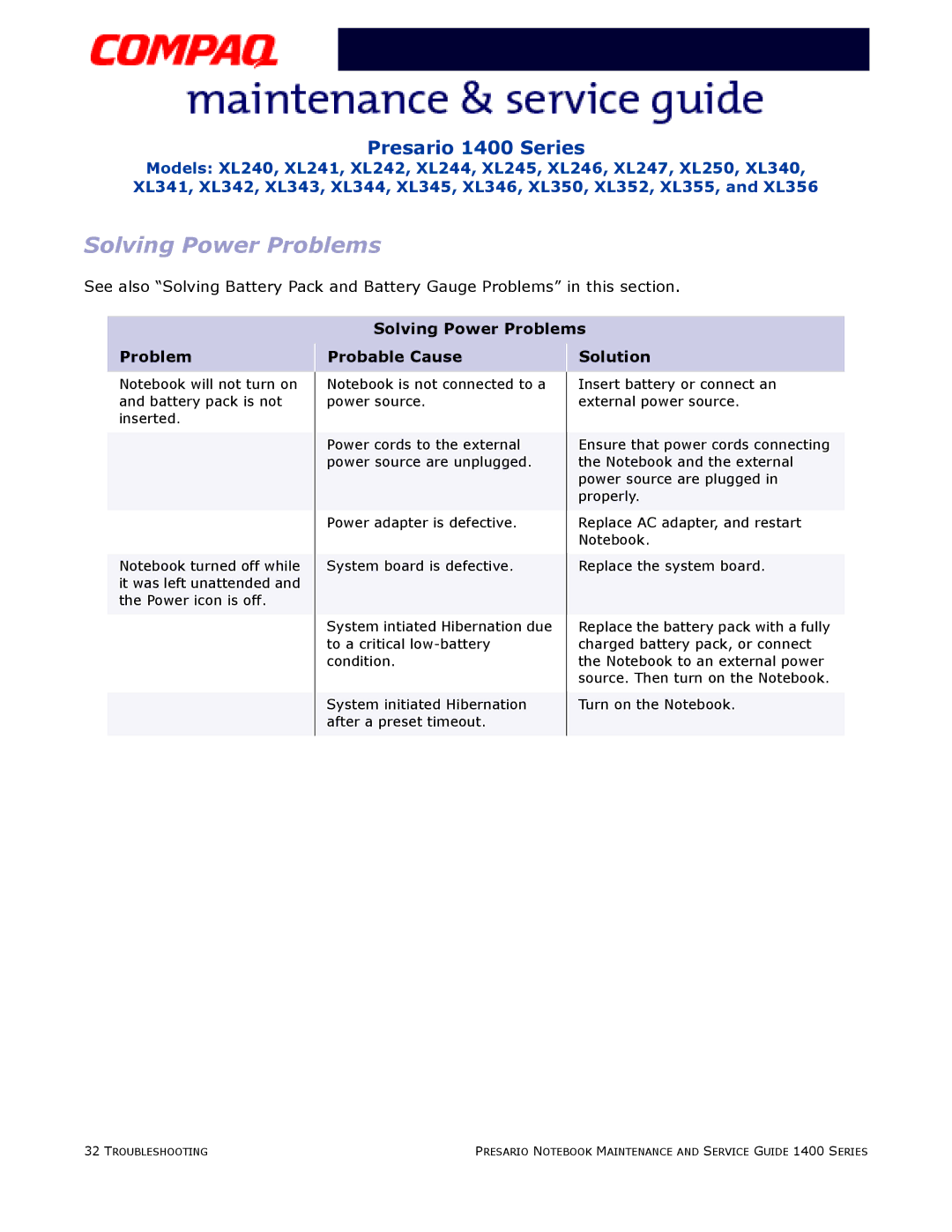Presario 1400 Series
Models: XL240, XL241, XL242, XL244, XL245, XL246, XL247, XL250, XL340, XL341, XL342, XL343, XL344, XL345, XL346, XL350, XL352, XL355, and XL356
Solving Power Problems
See also “Solving Battery Pack and Battery Gauge Problems” in this section.
Solving Power Problems
Problem
Notebook will not turn on and battery pack is not inserted.
Notebook turned off while it was left unattended and the Power icon is off.
Probable Cause
Notebook is not connected to a power source.
Power cords to the external power source are unplugged.
Power adapter is defective.
System board is defective.
System intiated Hibernation due to a critical
System initiated Hibernation after a preset timeout.
Solution
Insert battery or connect an external power source.
Ensure that power cords connecting the Notebook and the external power source are plugged in properly.
Replace AC adapter, and restart Notebook.
Replace the system board.
Replace the battery pack with a fully charged battery pack, or connect the Notebook to an external power source. Then turn on the Notebook.
Turn on the Notebook.
32 TROUBLESHOOTING | PRESARIO NOTEBOOK MAINTENANCE AND SERVICE GUIDE 1400 SERIES |