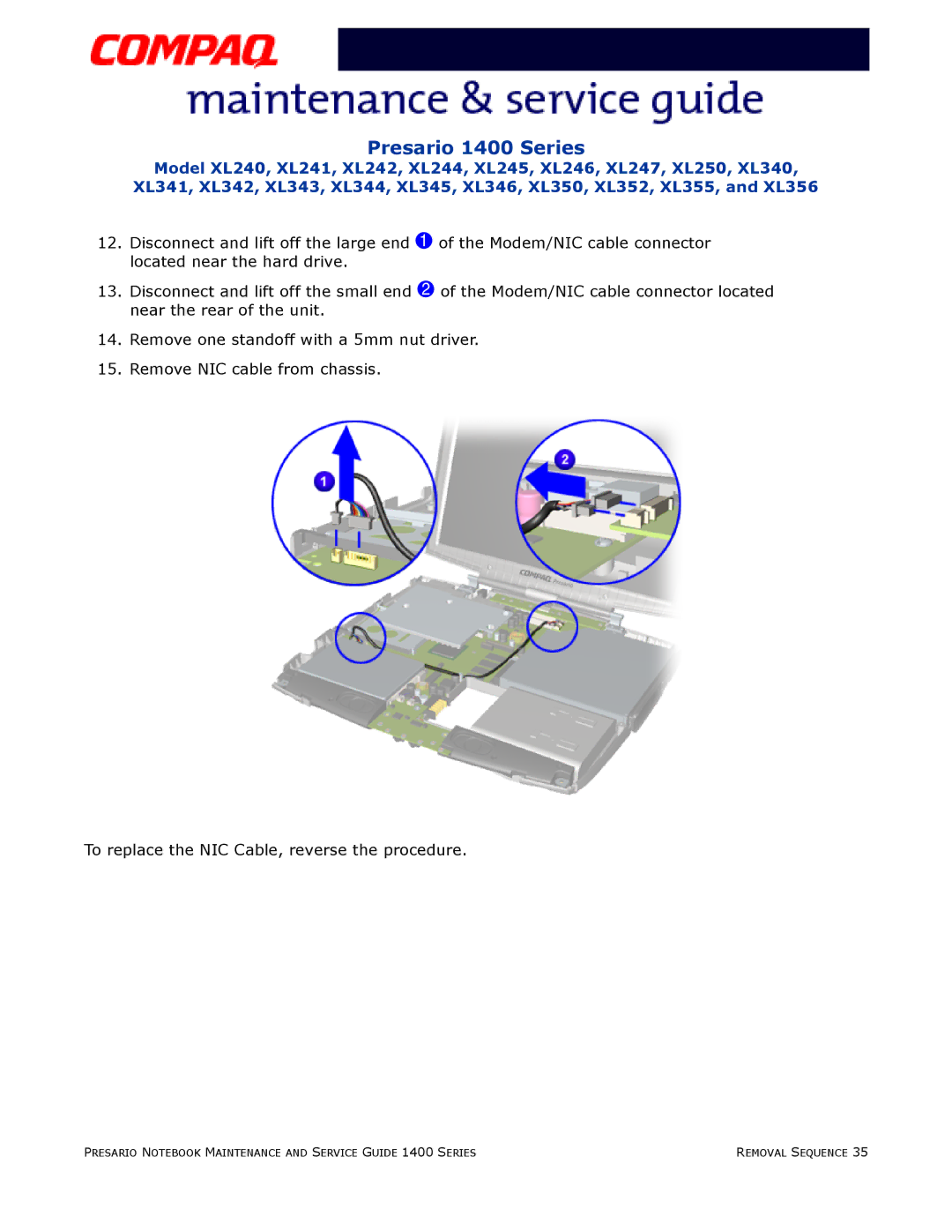Presario 1400 Series
Model XL240, XL241, XL242, XL244, XL245, XL246, XL247, XL250, XL340, XL341, XL342, XL343, XL344, XL345, XL346, XL350, XL352, XL355, and XL356
12.Disconnect and lift off the large end 1 of the Modem/NIC cable connector located near the hard drive.
13.Disconnect and lift off the small end 2 of the Modem/NIC cable connector located near the rear of the unit.
14.Remove one standoff with a 5mm nut driver.
15.Remove NIC cable from chassis.
To replace the NIC Cable, reverse the procedure.
PRESARIO NOTEBOOK MAINTENANCE AND SERVICE GUIDE 1400 SERIES | REMOVAL SEQUENCE 35 |