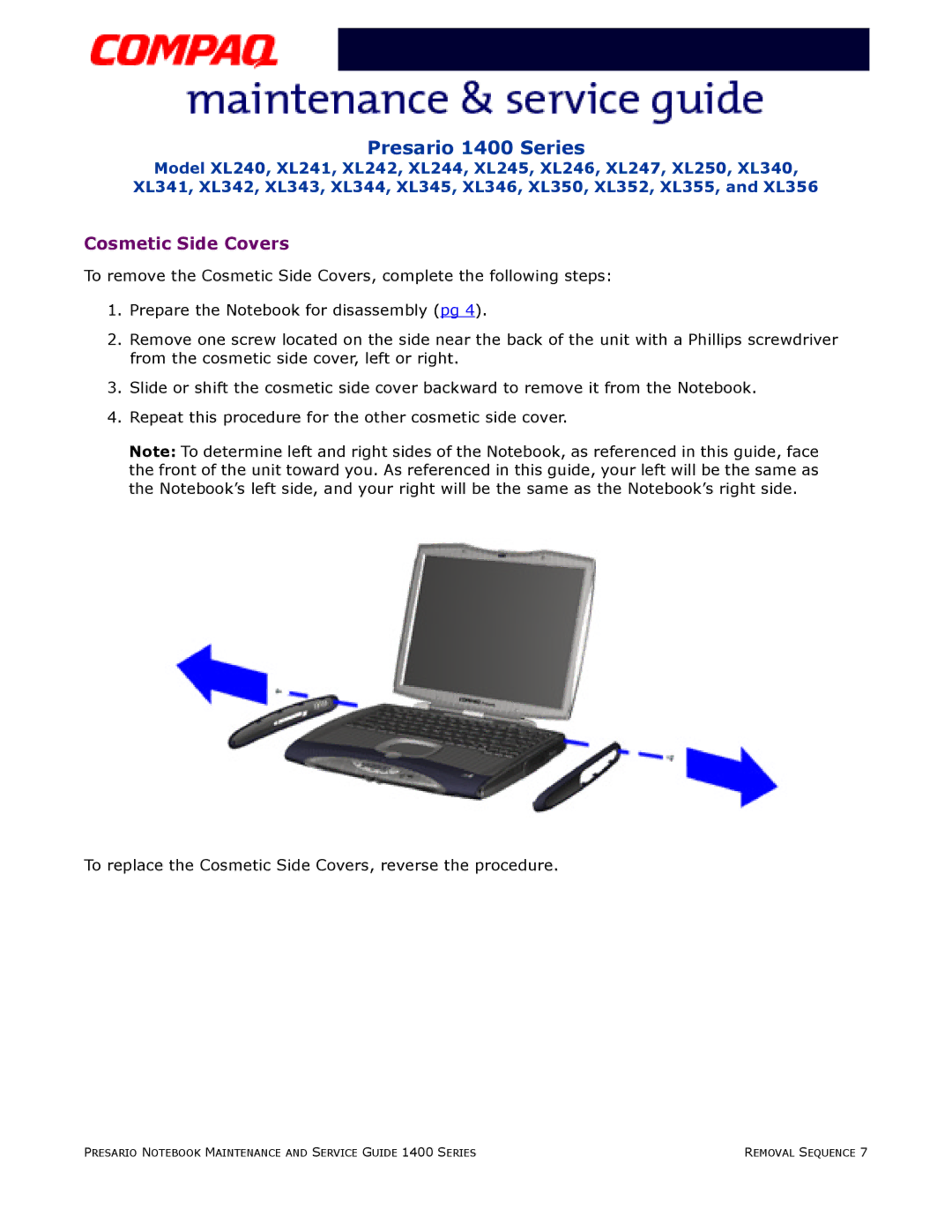Presario 1400 Series
Model XL240, XL241, XL242, XL244, XL245, XL246, XL247, XL250, XL340, XL341, XL342, XL343, XL344, XL345, XL346, XL350, XL352, XL355, and XL356
Cosmetic Side Covers
To remove the Cosmetic Side Covers, complete the following steps:
1.Prepare the Notebook for disassembly (pg 4).
2.Remove one screw located on the side near the back of the unit with a Phillips screwdriver from the cosmetic side cover, left or right.
3.Slide or shift the cosmetic side cover backward to remove it from the Notebook.
4.Repeat this procedure for the other cosmetic side cover.
Note: To determine left and right sides of the Notebook, as referenced in this guide, face the front of the unit toward you. As referenced in this guide, your left will be the same as the Notebook’s left side, and your right will be the same as the Notebook’s right side.
To replace the Cosmetic Side Covers, reverse the procedure.
PRESARIO NOTEBOOK MAINTENANCE AND SERVICE GUIDE 1400 SERIES | REMOVAL SEQUENCE 7 |