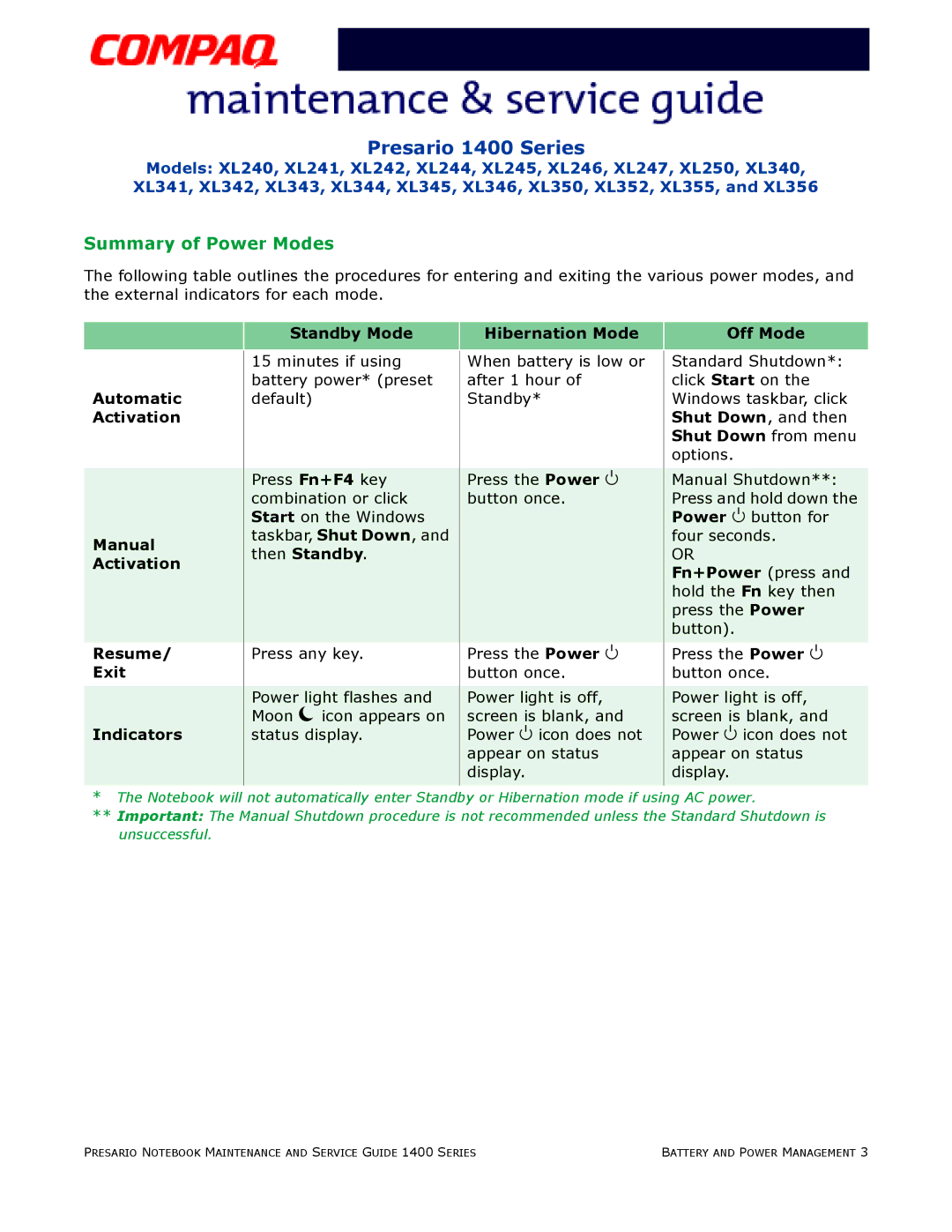Presario 1400 Series
Models: XL240, XL241, XL242, XL244, XL245, XL246, XL247, XL250, XL340, XL341, XL342, XL343, XL344, XL345, XL346, XL350, XL352, XL355, and XL356
Summary of Power Modes
The following table outlines the procedures for entering and exiting the various power modes, and the external indicators for each mode.
|
| Standby Mode |
| Hibernation Mode |
| Off Mode |
|
|
|
|
|
|
|
|
| 15 minutes if using |
| When battery is low or |
| Standard Shutdown*: |
|
| battery power* (preset |
| after 1 hour of |
| click Start on the |
Automatic |
| default) |
| Standby* |
| Windows taskbar, click |
Activation |
|
|
|
|
| Shut Down, and then |
|
|
|
|
|
| Shut Down from menu |
|
|
|
|
|
| options. |
|
|
|
|
|
|
|
|
| Press Fn+F4 key |
| Press the Power Ÿ |
| Manual Shutdown**: |
|
| combination or click |
| button once. |
| Press and hold down the |
|
| Start on the Windows |
|
|
| Power Ÿ button for |
Manual |
| taskbar, Shut Down, and |
|
|
| four seconds. |
| then Standby. |
|
|
| OR | |
Activation |
|
|
|
| ||
|
|
|
|
| Fn+Power (press and | |
|
|
|
|
|
| |
|
|
|
|
|
| hold the Fn key then |
|
|
|
|
|
| press the Power |
|
|
|
|
|
| button). |
|
|
|
|
|
|
|
Resume/ |
| Press any key. |
| Press the Power Ÿ |
| Press the Power Ÿ |
Exit |
|
|
| button once. |
| button once. |
|
|
|
|
|
|
|
|
| Power light flashes and |
| Power light is off, |
| Power light is off, |
|
| Moon é icon appears on |
| screen is blank, and |
| screen is blank, and |
Indicators |
| status display. |
| Power Ÿ icon does not |
| Power Ÿ icon does not |
|
|
|
| appear on status |
| appear on status |
|
|
|
| display. |
| display. |
|
|
|
|
|
|
|
*The Notebook will not automatically enter Standby or Hibernation mode if using AC power.
**Important: The Manual Shutdown procedure is not recommended unless the Standard Shutdown is unsuccessful.
PRESARIO NOTEBOOK MAINTENANCE AND SERVICE GUIDE 1400 SERIES | BATTERY AND POWER MANAGEMENT 3 |