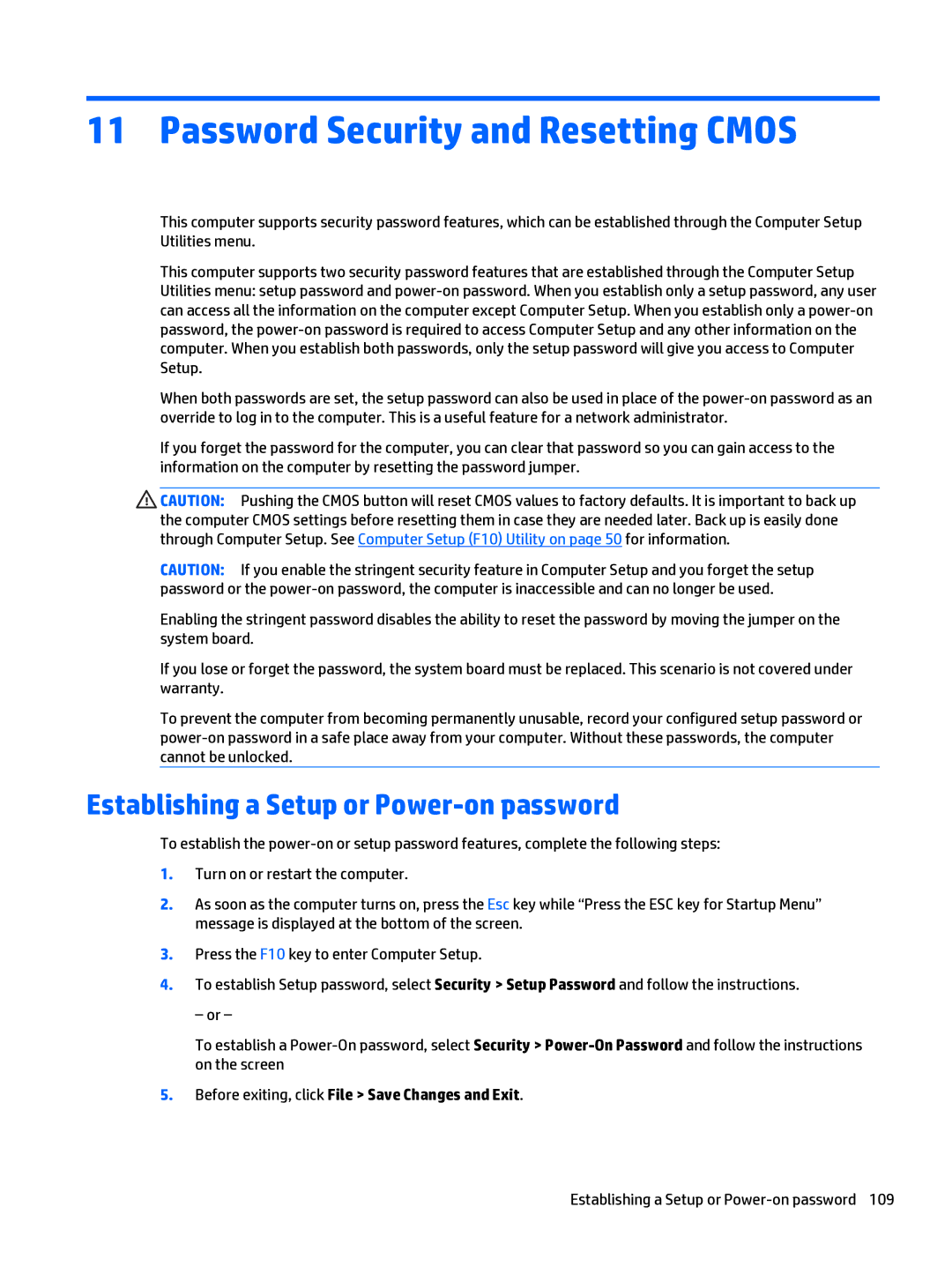11 Password Security and Resetting CMOS
This computer supports security password features, which can be established through the Computer Setup Utilities menu.
This computer supports two security password features that are established through the Computer Setup Utilities menu: setup password and
When both passwords are set, the setup password can also be used in place of the
If you forget the password for the computer, you can clear that password so you can gain access to the information on the computer by resetting the password jumper.
![]() CAUTION: Pushing the CMOS button will reset CMOS values to factory defaults. It is important to back up the computer CMOS settings before resetting them in case they are needed later. Back up is easily done through Computer Setup. See Computer Setup (F10) Utility on page 50 for information.
CAUTION: Pushing the CMOS button will reset CMOS values to factory defaults. It is important to back up the computer CMOS settings before resetting them in case they are needed later. Back up is easily done through Computer Setup. See Computer Setup (F10) Utility on page 50 for information.
CAUTION: If you enable the stringent security feature in Computer Setup and you forget the setup password or the
Enabling the stringent password disables the ability to reset the password by moving the jumper on the system board.
If you lose or forget the password, the system board must be replaced. This scenario is not covered under warranty.
To prevent the computer from becoming permanently unusable, record your configured setup password or
Establishing a Setup or Power-on password
To establish the
1.Turn on or restart the computer.
2.As soon as the computer turns on, press the Esc key while “Press the ESC key for Startup Menu” message is displayed at the bottom of the screen.
3.Press the F10 key to enter Computer Setup.
4.To establish Setup password, select Security > Setup Password and follow the instructions.
– or –
To establish a
5.Before exiting, click File > Save Changes and Exit.