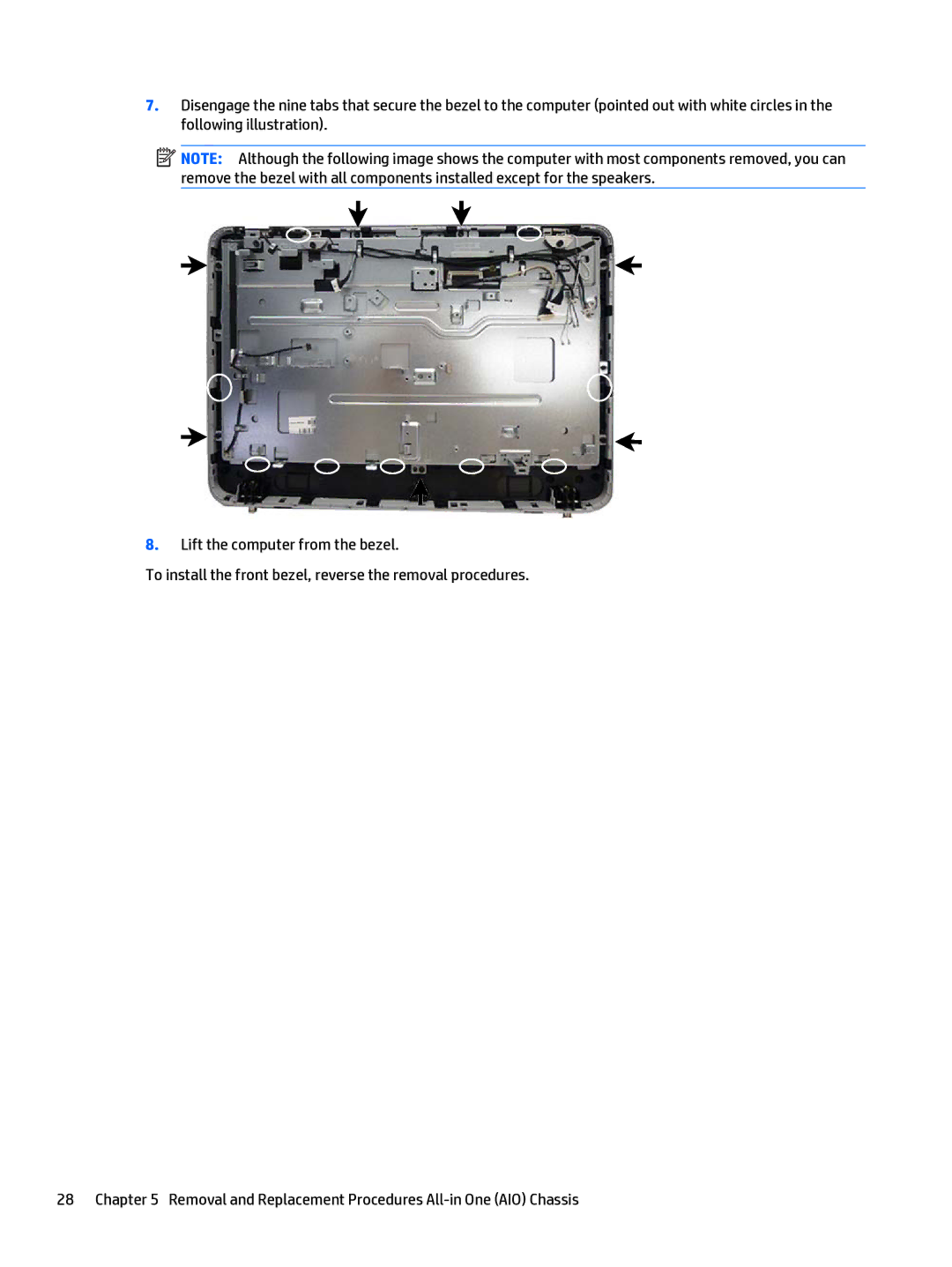7.Disengage the nine tabs that secure the bezel to the computer (pointed out with white circles in the following illustration).
![]() NOTE: Although the following image shows the computer with most components removed, you can remove the bezel with all components installed except for the speakers.
NOTE: Although the following image shows the computer with most components removed, you can remove the bezel with all components installed except for the speakers.
8.Lift the computer from the bezel.
To install the front bezel, reverse the removal procedures.