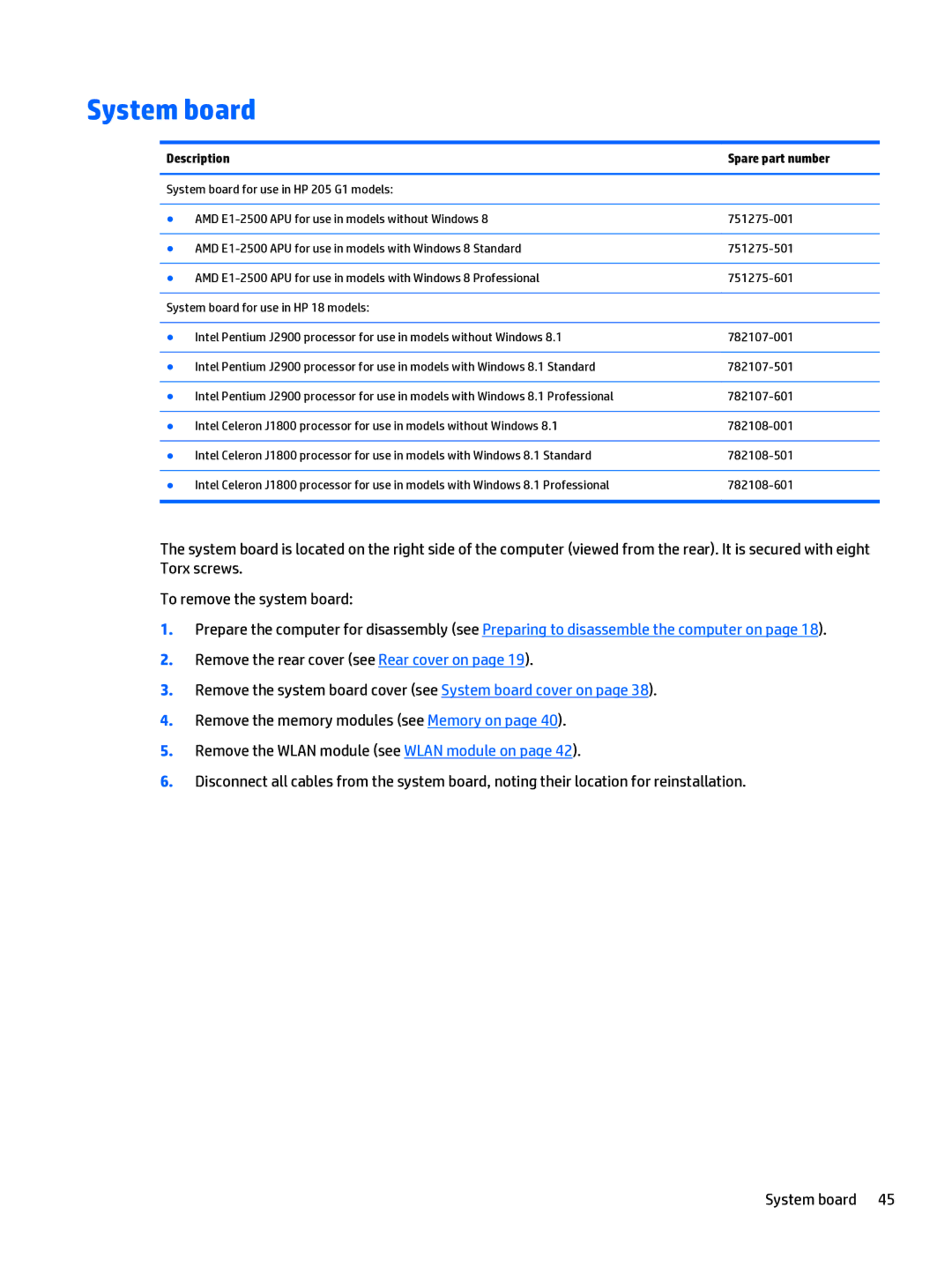System board
Description | Spare part number | |
|
| |
System board for use in HP 205 G1 models: |
| |
|
|
|
● | AMD | |
|
|
|
● | AMD | |
|
|
|
● | AMD | |
|
| |
System board for use in HP 18 models: |
| |
|
|
|
● | Intel Pentium J2900 processor for use in models without Windows 8.1 | |
|
|
|
● | Intel Pentium J2900 processor for use in models with Windows 8.1 Standard | |
|
|
|
● | Intel Pentium J2900 processor for use in models with Windows 8.1 Professional | |
|
|
|
● | Intel Celeron J1800 processor for use in models without Windows 8.1 | |
|
|
|
● | Intel Celeron J1800 processor for use in models with Windows 8.1 Standard | |
|
|
|
● | Intel Celeron J1800 processor for use in models with Windows 8.1 Professional | |
|
|
|
The system board is located on the right side of the computer (viewed from the rear). It is secured with eight Torx screws.
To remove the system board:
1.Prepare the computer for disassembly (see Preparing to disassemble the computer on page 18).
2.Remove the rear cover (see Rear cover on page 19).
3.Remove the system board cover (see System board cover on page 38).
4.Remove the memory modules (see Memory on page 40).
5.Remove the WLAN module (see WLAN module on page 42).
6.Disconnect all cables from the system board, noting their location for reinstallation.
System board 45