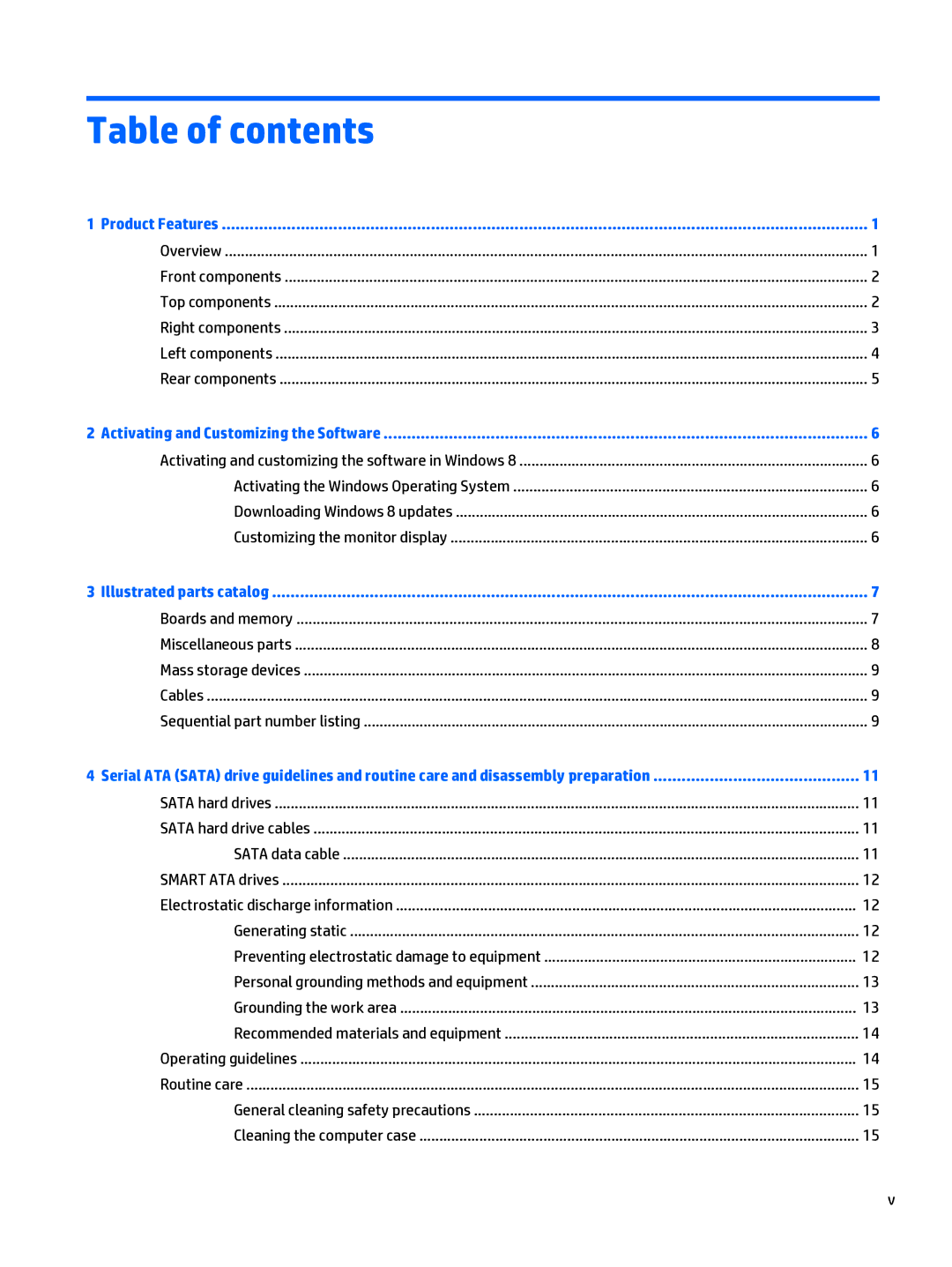Table of contents
1 Product Features | 1 |
Overview | 1 |
Front components | 2 |
Top components | 2 |
Right components | 3 |
Left components | 4 |
Rear components | 5 |
2 Activating and Customizing the Software | 6 |
Activating and customizing the software in Windows 8 | 6 |
Activating the Windows Operating System | 6 |
Downloading Windows 8 updates | 6 |
Customizing the monitor display | 6 |
3 Illustrated parts catalog | 7 |
Boards and memory | 7 |
Miscellaneous parts | 8 |
Mass storage devices | 9 |
Cables | 9 |
Sequential part number listing | 9 |
4 Serial ATA (SATA) drive guidelines and routine care and disassembly preparation | 11 |
SATA hard drives | 11 |
SATA hard drive cables | 11 |
SATA data cable | 11 |
SMART ATA drives | 12 |
Electrostatic discharge information | 12 |
Generating static | 12 |
Preventing electrostatic damage to equipment | 12 |
Personal grounding methods and equipment | 13 |
Grounding the work area | 13 |
Recommended materials and equipment | 14 |
Operating guidelines | 14 |
Routine care | 15 |
General cleaning safety precautions | 15 |
Cleaning the computer case | 15 |
v