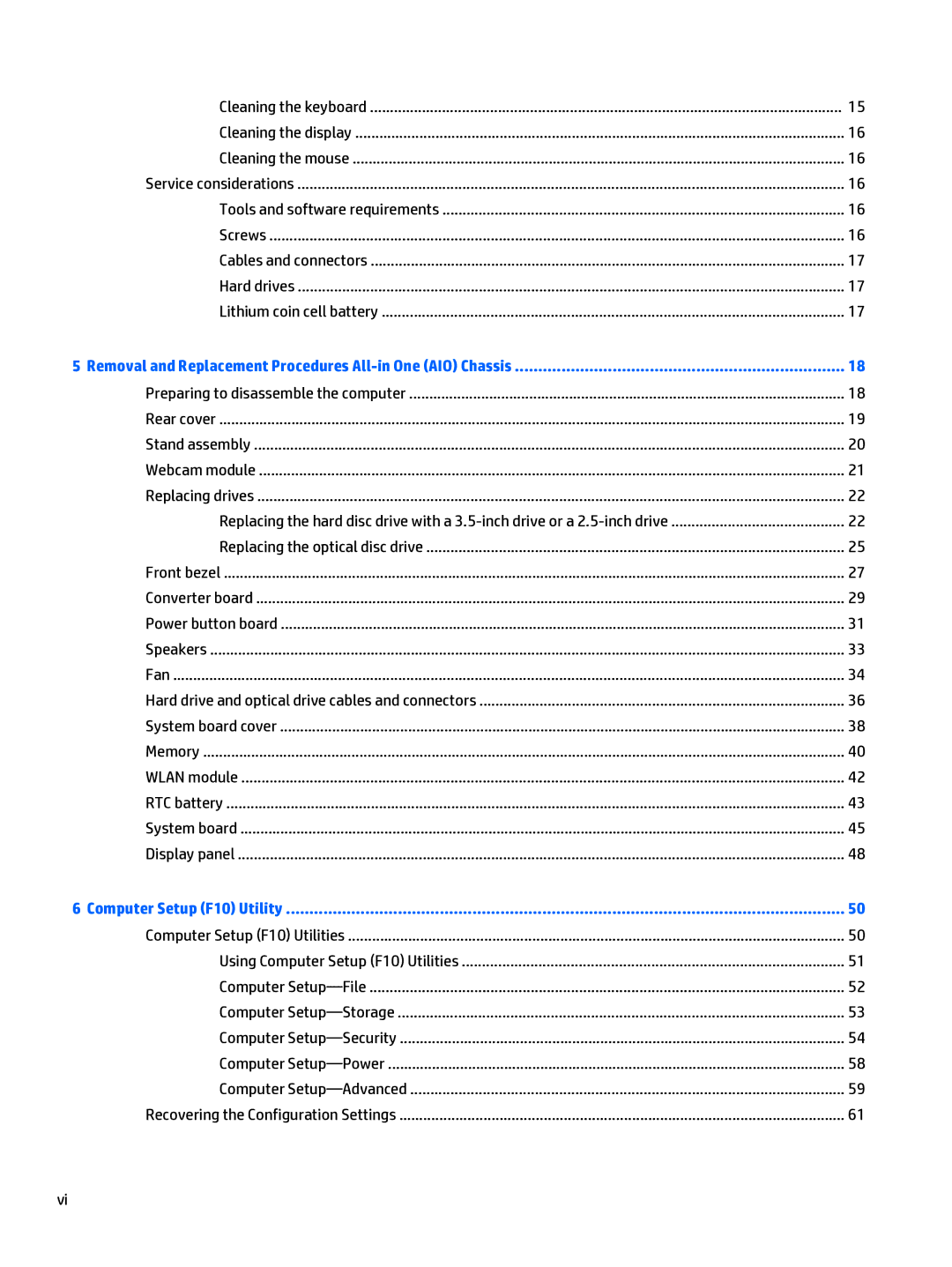Cleaning the keyboard | 15 |
Cleaning the display | 16 |
Cleaning the mouse | 16 |
Service considerations | 16 |
Tools and software requirements | 16 |
Screws | 16 |
Cables and connectors | 17 |
Hard drives | 17 |
Lithium coin cell battery | 17 |
5 Removal and Replacement Procedures | 18 |
Preparing to disassemble the computer | 18 |
Rear cover | 19 |
Stand assembly | 20 |
Webcam module | 21 |
Replacing drives | 22 |
Replacing the hard disc drive with a | 22 |
Replacing the optical disc drive | 25 |
Front bezel | 27 |
Converter board | 29 |
Power button board | 31 |
Speakers | 33 |
Fan | 34 |
Hard drive and optical drive cables and connectors | 36 |
System board cover | 38 |
Memory | 40 |
WLAN module | 42 |
RTC battery | 43 |
System board | 45 |
Display panel | 48 |
6 Computer Setup (F10) Utility | 50 |
Computer Setup (F10) Utilities | 50 |
Using Computer Setup (F10) Utilities | 51 |
Computer | 52 |
Computer | 53 |
Computer | 54 |
Computer | 58 |
Computer | 59 |
Recovering the Configuration Settings | 61 |
vi