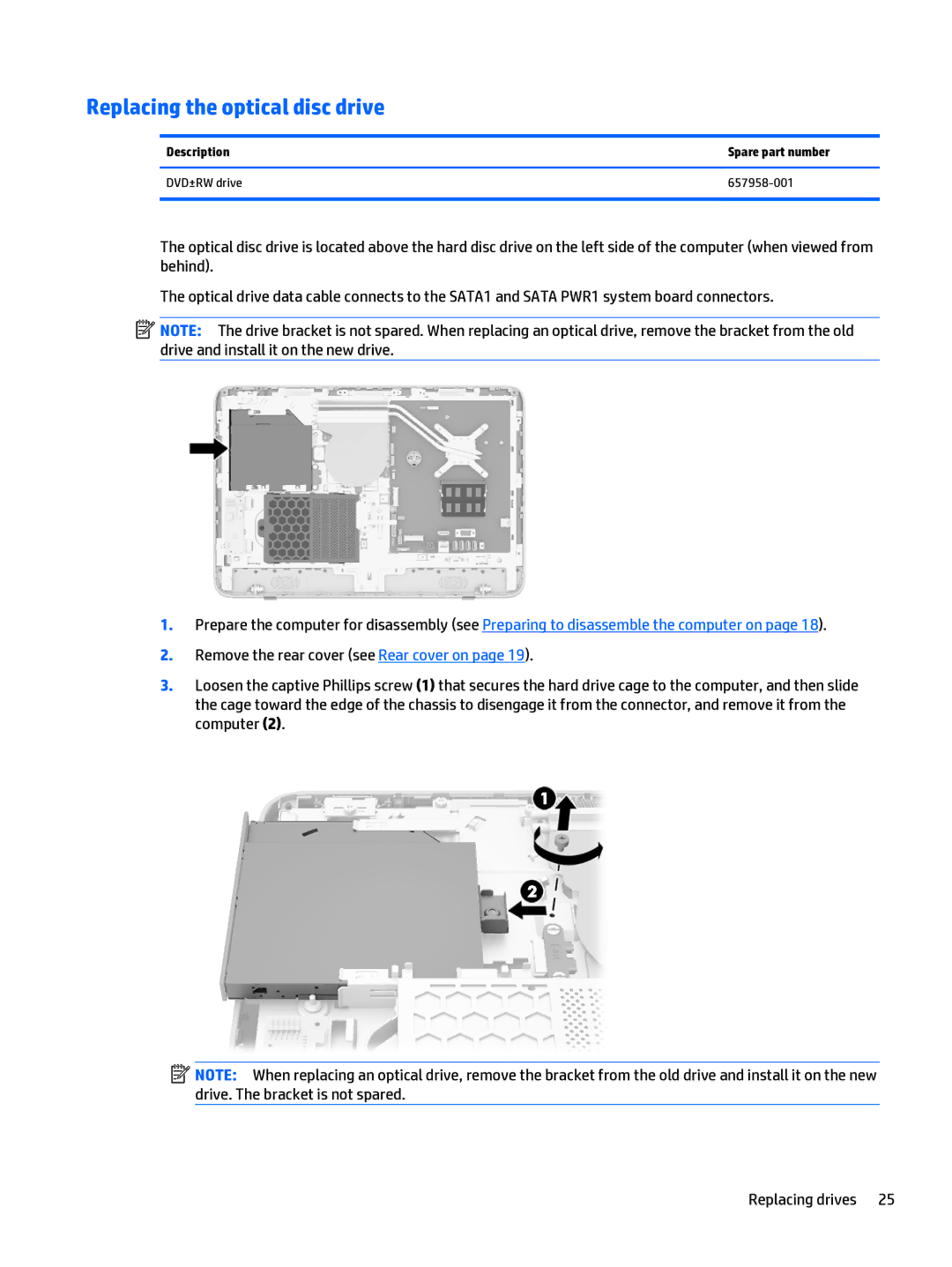Replacing the optical disc drive
Description | Spare part number |
|
|
DVD±RW drive |
|
|
|
The optical disc drive is located above the hard disc drive on the left side of the computer (when viewed from behind).
The optical drive data cable connects to the SATA1 and SATA PWR1 system board connectors.
![]() NOTE: The drive bracket is not spared. When replacing an optical drive, remove the bracket from the old drive and install it on the new drive.
NOTE: The drive bracket is not spared. When replacing an optical drive, remove the bracket from the old drive and install it on the new drive.
1.Prepare the computer for disassembly (see Preparing to disassemble the computer on page 18).
2.Remove the rear cover (see Rear cover on page 19).
3.Loosen the captive Phillips screw (1) that secures the hard drive cage to the computer, and then slide the cage toward the edge of the chassis to disengage it from the connector, and remove it from the computer (2).
![]() NOTE: When replacing an optical drive, remove the bracket from the old drive and install it on the new drive. The bracket is not spared.
NOTE: When replacing an optical drive, remove the bracket from the old drive and install it on the new drive. The bracket is not spared.
Replacing drives 25