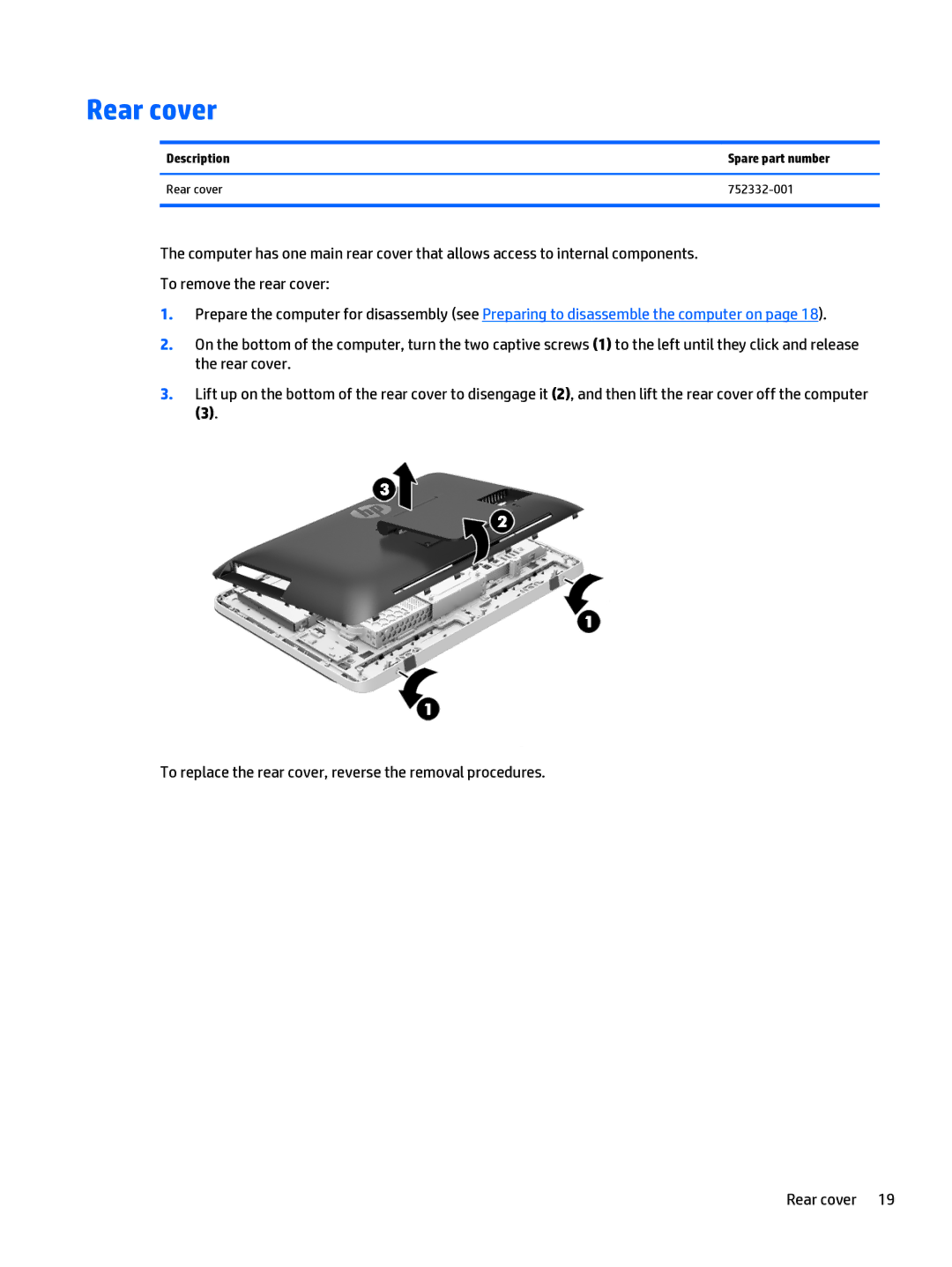Rear cover
Description | Spare part number |
|
|
Rear cover |
|
|
|
The computer has one main rear cover that allows access to internal components.
To remove the rear cover:
1.Prepare the computer for disassembly (see Preparing to disassemble the computer on page 18).
2.On the bottom of the computer, turn the two captive screws (1) to the left until they click and release the rear cover.
3.Lift up on the bottom of the rear cover to disengage it (2), and then lift the rear cover off the computer
(3).
To replace the rear cover, reverse the removal procedures.
Rear cover 19