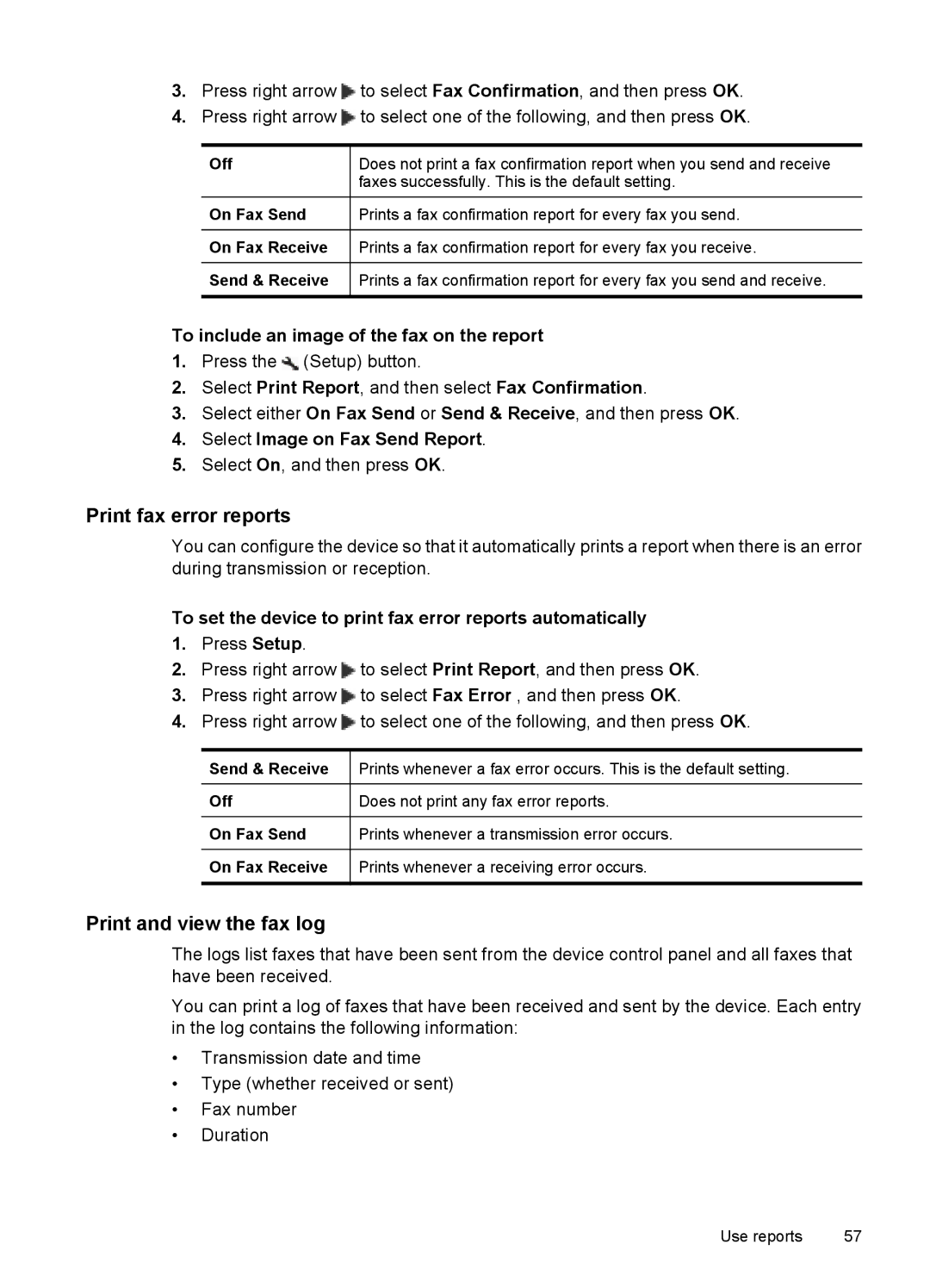3.Press right arrow ![]() to select Fax Confirmation, and then press OK.
to select Fax Confirmation, and then press OK.
4.Press right arrow ![]() to select one of the following, and then press OK.
to select one of the following, and then press OK.
Off
On Fax Send
On Fax Receive
Send & Receive
Does not print a fax confirmation report when you send and receive faxes successfully. This is the default setting.
Prints a fax confirmation report for every fax you send.
Prints a fax confirmation report for every fax you receive.
Prints a fax confirmation report for every fax you send and receive.
To include an image of the fax on the report
1.Press the ![]() (Setup) button.
(Setup) button.
2.Select Print Report, and then select Fax Confirmation.
3.Select either On Fax Send or Send & Receive, and then press OK.
4.Select Image on Fax Send Report.
5.Select On, and then press OK.
Print fax error reports
You can configure the device so that it automatically prints a report when there is an error during transmission or reception.
To set the device to print fax error reports automatically
1.Press Setup.
2.Press right arrow ![]() to select Print Report, and then press OK.
to select Print Report, and then press OK.
3.Press right arrow ![]() to select Fax Error , and then press OK.
to select Fax Error , and then press OK.
4.Press right arrow ![]() to select one of the following, and then press OK.
to select one of the following, and then press OK.
Send & Receive
Off
On Fax Send
On Fax Receive
Prints whenever a fax error occurs. This is the default setting.
Does not print any fax error reports.
Prints whenever a transmission error occurs.
Prints whenever a receiving error occurs.
Print and view the fax log
The logs list faxes that have been sent from the device control panel and all faxes that have been received.
You can print a log of faxes that have been received and sent by the device. Each entry in the log contains the following information:
•Transmission date and time
•Type (whether received or sent)
•Fax number
•Duration
Use reports | 57 |